Answer the question
In order to leave comments, you need to log in
Google Chrome and Cyrillic domains?
I have a Cyrillic domain leviev.rf . For it, in nginx, I set a redirect to the domain with the Latin alphabet ruslanleviev.ru.
server {
listen 80;
server_name www.ruslanleviev.ru xn--b1aahbop.xn--p1ai www.xn--b1aahbop.xn--p1ai xn--v1aaa.xn--b1aahbop.xn--p1ai xn--b1aaa.xn--b1aahbop.xn--p1ai;
rewrite ^ $scheme://ruslanleviev.ru$request_uri permanent;
}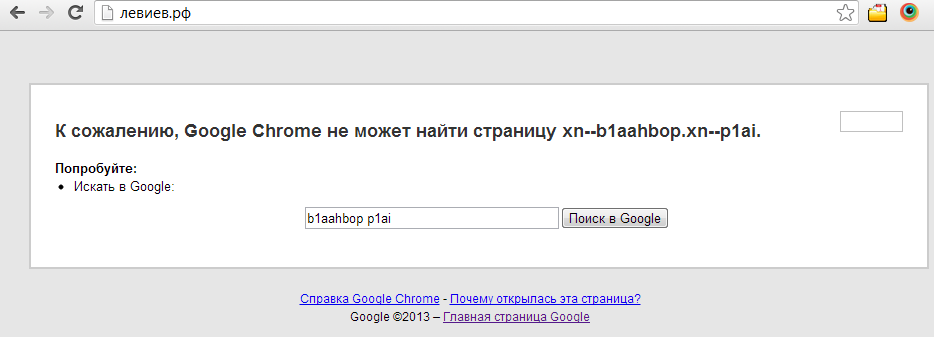
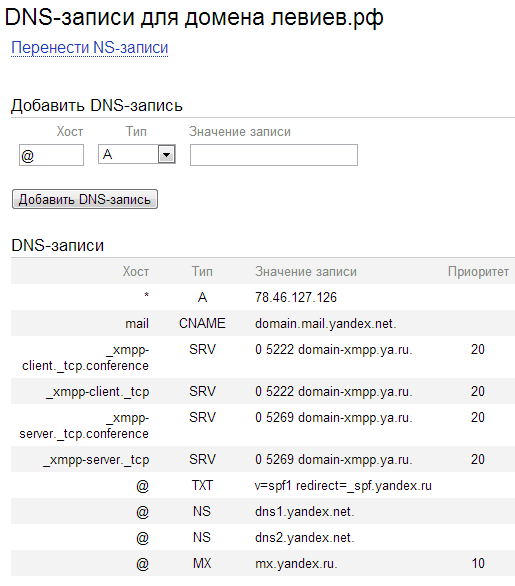
Answer the question
In order to leave comments, you need to log in
Offtopic. It's better to do so.
server {
listen 80;
server_name www.domain.tld www.alias.tld alias.tld;
return 301 $scheme://domain.tld$request_uri;
}
Opera 12.14 Build:1738 Platform:Win32 System:Windows XP "Unable to find the remote server"
Firefox uses OpenDNS and gets the correct ip. Chrome also has its own DNS engine, although I don’t know where it pulls from, probably from 8.8.8.8, 8.8.4.4, or maybe even from a provider.
dig xn--b1aahbop.xn--p1ai @208.67.220.220 ; <<>> DiG 9.7.6-P1 <<>> xn--b1aahbop.xn--p1ai @208.67.220.220 ;; global options: +cmd ;; Got answer: ;; ->>HEADER<<- opcode: QUERY, status: NOERROR, id: 4755 ;; flags: qr rd ra; QUERY: 1, ANSWER: 1, AUTHORITY: 0, ADDITIONAL: 0 ;; QUESTION SECTION: ;xn--b1aahbop.xn--p1ai. IN A ;; ANSWER SECTION: xn--b1aahbop.xn--p1ai. 0 IN A 67.215.77.132 ;; Query time: 41 msec ;; SERVER: 208.67.220.220#53(208.67.220.220) ;; WHEN: Sat Mar 2 16:41:12 2013 ;; MSG SIZE rcvd: 55
; <<>> DiG 9.7.6-P1 <<>> www.xn--b1aahbop.xn--p1ai ;; global options: +cmd ;; Got answer: ;; ->>HEADER<<- opcode: QUERY, status: NOERROR, id: 13467 ;; flags: qr rd ra; QUERY: 1, ANSWER: 1, AUTHORITY: 0, ADDITIONAL: 0 ;; QUESTION SECTION: ;www.xn--b1aahbop.xn--p1ai. IN A ;; ANSWER SECTION: www.xn--b1aahbop.xn--p1ai. 21401 IN A 78.46.127.126 ;; Query time: 5 msec ;; SERVER: 212.109.32.5#53(212.109.32.5) ;; WHEN: Sat Mar 2 16:33:51 2013 ;; MSG SIZE rcvd: 59
; <<>> DiG 9.7.6-P1 <<>> xn--b1aahbop.xn--p1ai ;; global options: +cmd ;; Got answer: ;; ->>HEADER<<- opcode: QUERY, status: NOERROR, id: 30942 ;; flags: qr rd ra; QUERY: 1, ANSWER: 0, AUTHORITY: 1, ADDITIONAL: 0 ;; QUESTION SECTION: ;xn--b1aahbop.xn--p1ai. IN A ;; AUTHORITY SECTION: xn--b1aahbop.xn--p1ai. 10 IN SOA dns1.yandex.net. ruslankarpuk.yandex.ru. 2012112001 14400 900 1209600 14400 ;; Query time: 70 msec ;; SERVER: 212.109.32.5#53(212.109.32.5) ;; WHEN: Sat Mar 2 16:34:31 2013 ;; MSG SIZE rcvd: 112
Try to add an entry record
"@ A 78.46.127.126" Yandex
DNS for some reason for the root (leviev.rf) does not give a record, although everything works correctly for all subdomains.
Didn't find what you were looking for?
Ask your questionAsk a Question
731 491 924 answers to any question