Answer the question
In order to leave comments, you need to log in
Fuzzy fonts in Windows 8 (modern ui) with Radeon graphics card
There is an HP 4530s laptop with two video cards - Intel and Radeon. Updated to 8. At first, everything worked on Intel's video card, everything was fine, then I installed the latest firewood for Radeon, switched to it, and blurry fonts became in the metro interface. How can you overcome this?
Actually screen:
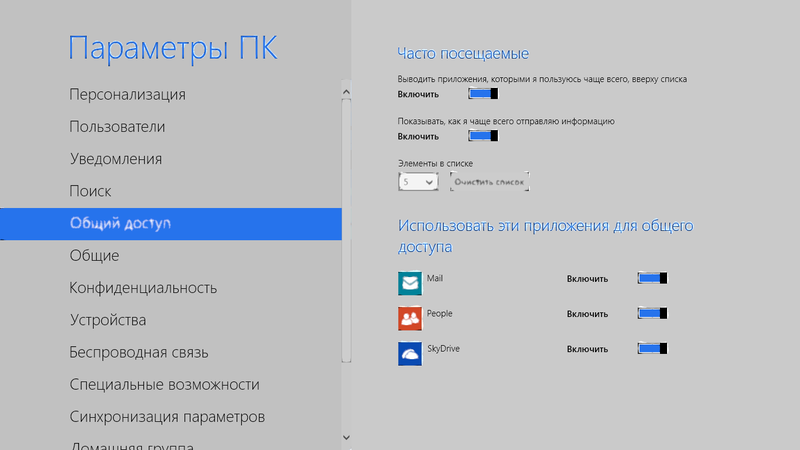
UPD: To solve the problem, you need to disable MLAA (FXAA) anti-aliasing in the graphics settings.
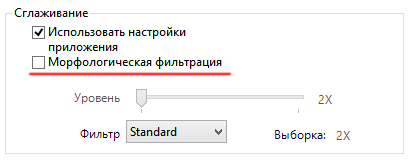
Answer the question
In order to leave comments, you need to log in
Yes, you have not only fonts, you have all the interface elements that seem to be floating.
Didn't find what you were looking for?
Ask your questionAsk a Question
731 491 924 answers to any question