Answer the question
In order to leave comments, you need to log in
Frequent computer freezes?
Hello.
Description of the problem:
Everything starts to get wildly buggy.
Example 1:
Enter win+r.
Instead of the "run" window, a completely transparent window appears, with the title "run".
However, it seems to be working. I write further, "cmd", a completely empty cmd appears.
There is not even the text "(c) 2018 Microsoft Corporation. All rights reserved."
I write any command: "xcopy C:\t\enc.enc C:\t\1", I see the command itself in the header ( 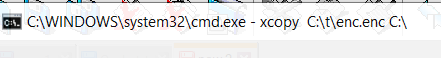 ), but all that it displays (C:\t\enc.enc 1 file(s) copied) does not appear in cmd.
), but all that it displays (C:\t\enc.enc 1 file(s) copied) does not appear in cmd.
I write another command (echo) and only now the text "C:\t\enc.enc 1 file(s) copied" appears, and the text "echo" does not appear again.
In this case, all the text that I write appears with a wild delay. It turns out that I do everything blindly (which is very inconvenient)
Example 2:
I run the AdwCleaner program. A transparent window appears. All buttons are working (for example, "scan" or "settings") but they are TRANSPARENT!
That is, they are there, but they are not visible, you can even click on them from memory (the cursor does not change when I hover over a button or link).
Video with the problem:
https://youtu.be/Ylx6RYEQdwE
Background of the problem:
This problem appeared 1.5 weeks ago, it appeared once a day. Reboot/hibernation helped.
Today this problem happened already 4 times, sleep mode stopped helping, only reboot.
The reboot has become much longer (before ~ 10 sec, now ~ 40 sec and this is with an SSD!).
It also jumps out at the MOST inopportune moments (as if on purpose).
What I did:
Scanned Adwcleaner and Malwarebytes;
Updated Windu;
Installed the latest drivers;
The problem is still there.
Windows 10, 1809, 17763.615.
Asus x510uar
I did not use cleaners, only the Windows "disk cleanup". Windu was taken from the Microsoft website, installed via a USB flash drive somewhere in January 2019, activated by kms, Enterprise.
Smart-s of the 1st and 2nd disk 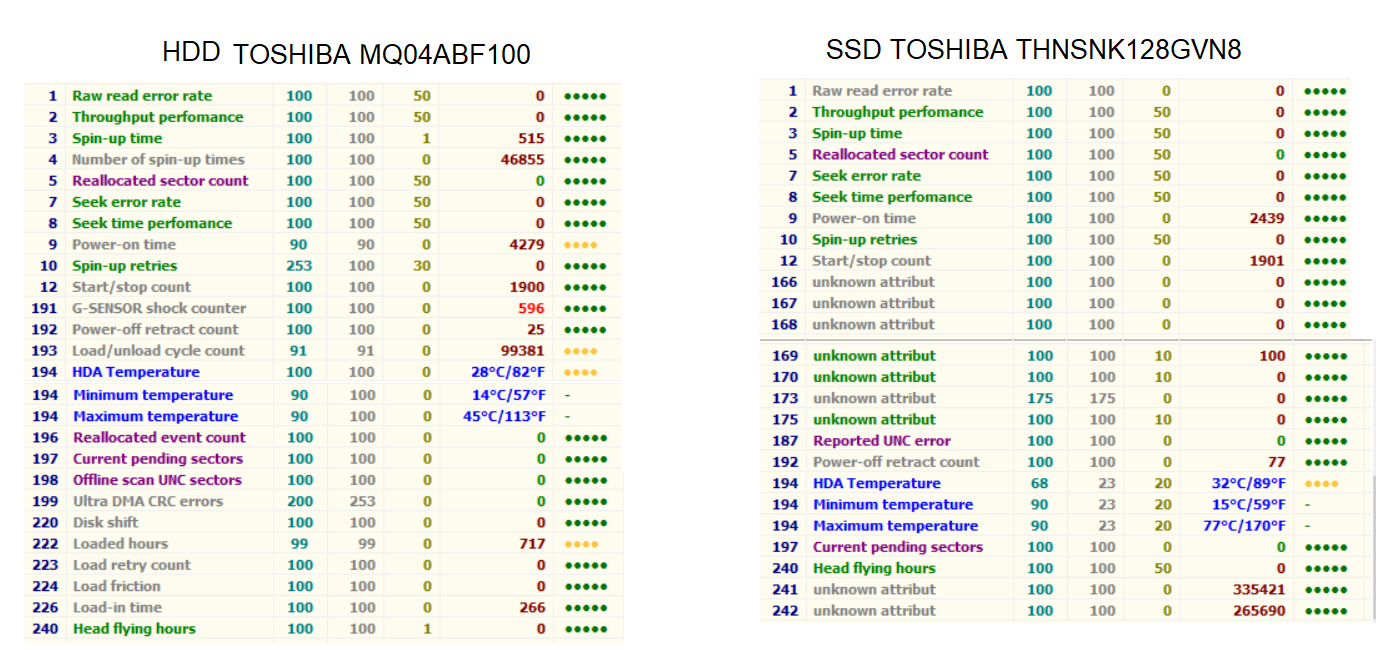
The temperature of the processor during surfing is ~ 60 degrees.
Off. toshiba utility does not support my drives.
Help me please.
Answer the question
In order to leave comments, you need to log in
Didn't find what you were looking for?
Ask your questionAsk a Question
731 491 924 answers to any question