Answer the question
In order to leave comments, you need to log in
For the connoisseurs: memory allocation in Windows VS caching?
Situation: A computer with 4 GB of RAM, running Windows 7 64-bit, was engaged in a complex task for several hours (importing a large data array into SQL from a bunch of small files (100.000+ files)). Gradually, the computer slowed down more and more and it became almost completely unresponsive. The Resource Monitor on the Memory tab under Physical Memory shows:
Reserved Hardware: 2 MB
Used: 3874 MB
Changed
: 1 MB
Standby: 163 MB
Free: 46 MB
down side)
BUT! If you sum up the processes by the values in the Completed (KB) or Working Set (KB) column (can anyone explain in a nutshell what is the difference between these values?), then by sum it turns out that all processes consume not more than 2 GB of memory.
Question: who ate almost 2 GB more memory and why is it not freed up? (no time-consuming or memory-intensive tasks are currently running).
PS In the task manager on the "Performance" tab, this is the memory picture:
Total: 4094
Cached: 178
Available: 211
Free: 34
Kernel memory:
paged: 361
nonpaged: 66
System:
handles: 43735
Threads: 1587
Processes: 126
Allocated (MB): 5979 / 8187 (I wish someone could also comment on what these numbers mean)
I'm only hoping for the experts.
Answer the question
In order to leave comments, you need to log in
>>Free: 46 MB
This is the amount of actual free memory, ie. not involved at all. Under normal conditions, it should be slightly free, because. the rest of _available_ memory should go to caching.
>> what is the difference between these values
Well, in general, if you hover your mouse over the headers, then a tooltip pops up there;)
Completed - how much virtual memory is allocated to the process (i.e. for example, the process asked for 2GB to allocate - it will show 2GB here);
Working set - how much is currently in RAM, i.e. the value can be less than "Completed".
Here's a good example:
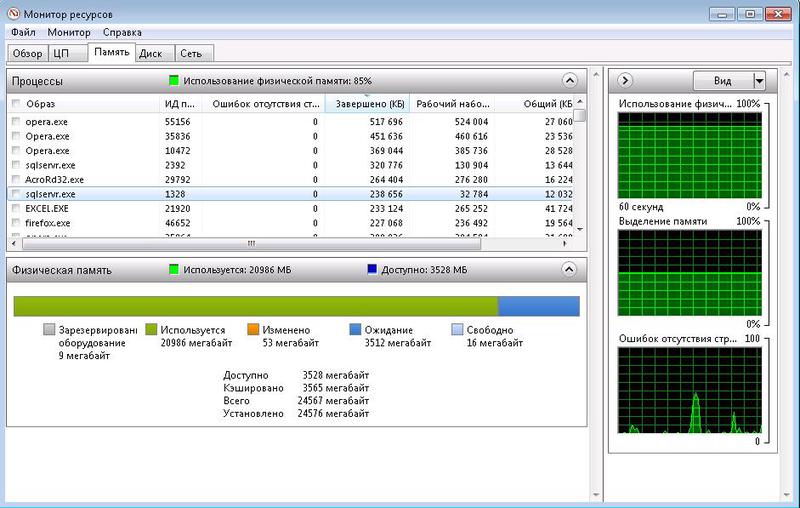
>>Question: who ate almost 2 more GB of memory and why isn't it freed up?
Well, where exactly she went only by the final indicators is difficult to say, for more or less specific fortune-telling, at least screenshots are needed. It is highly desirable to take Process Monitor (www.sysinternals.com).
>>Total: 4094
This is the amount of _RAM_ (without swap)
>>Cached: 178
This is the amount of RAM allocated for file caching
>>Available: 211
This is the amount of RAM that the system can allocate to the process (consists of cache+free)
>> Allocated (MB): 5979 / 8187
Memory allocated - 5979 megabytes out of the maximum available 8187 megabytes, consisting of ~4096 MB of RAM and 4096 MB of the swap file.
Which, by the way, indirectly indicates that someone ate a lot of memory, as much as 1.5 times more than RAM.
Didn't find what you were looking for?
Ask your questionAsk a Question
731 491 924 answers to any question