Answer the question
In order to leave comments, you need to log in
Windows components do not have Microsoft .NET Framework 4, how do I enable/reinstall it?
I use Windows 10, previously I installed docker, everything worked, then I deleted it, now I had to install it again, at startup it gives an error:
---------------------------
Docker Desktop.exe - Ошибка инициализации платформы .NET Framework
---------------------------
Для запуска этого приложения сначала необходимо установить одну из следующих версий .NET Framework:
v4.0.30319
Обратитесь к издателю приложения за инструкциями по получению соответствующей версии .NET Framework.
---------------------------
ОК
---------------------------* the version of the requirement has changed, it used to be like 4.5-4.8, because. I *spoiler* demolished all versions of .net framwork later
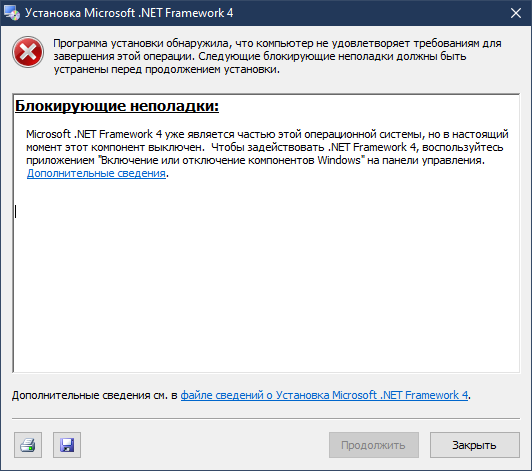
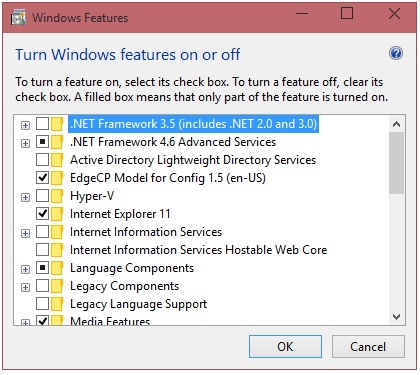
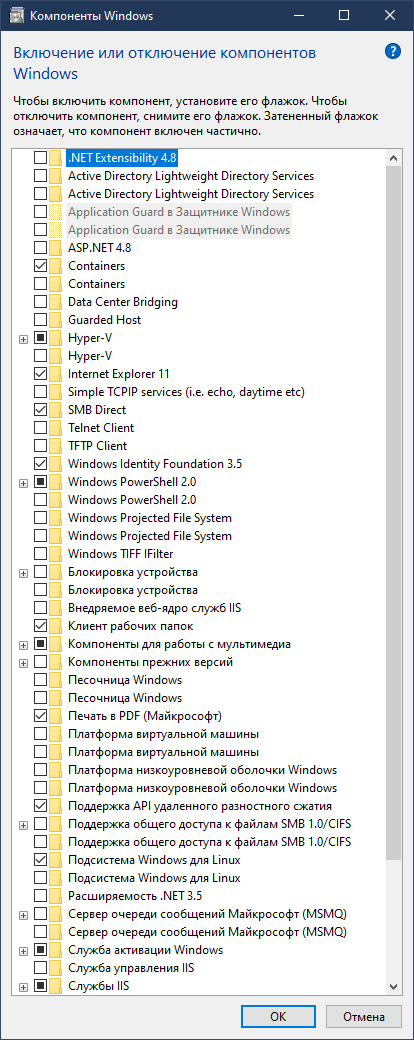
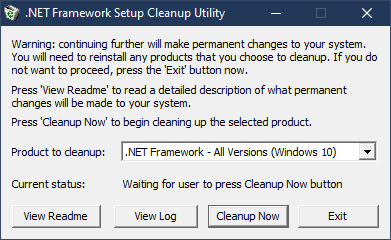
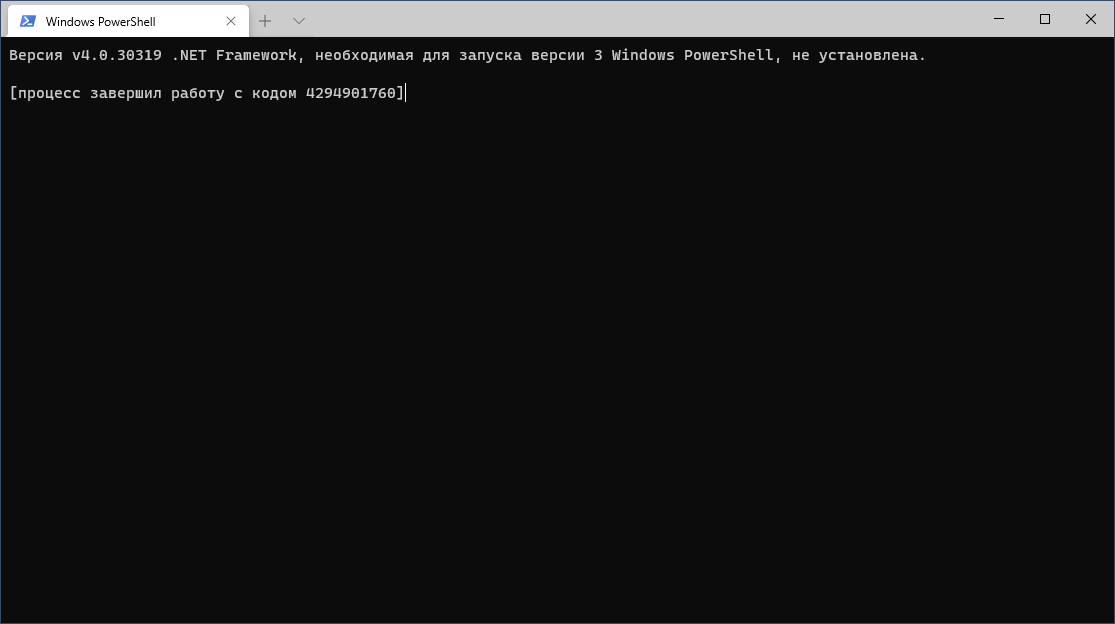
dir %WINDIR%\Microsoft.Net\Framework\v* /O:-N /B
v4.0.30319
v3.5
v3.0
v2.0.50727
v1.1.4322
v1.0.3705<32Bit>
1.1.4322.2032
->C:\Windows\Microsoft.NET\Framework\v1.1.4322
2.0.50727.9151
->C:\Windows\Microsoft.NET\Framework\v2.0.50727
<64Bit>
2.0.50727.9151
->C:\Windows\Microsoft.NET\Framework64\v2.0.50727
==== Installed .NET Frameworks ====
.NET FW 1.1 SP 1 (CLR 1.1)
.NET FW 2.0 SP 2 (CLR 2.0)
.NET FW 3.0 SP 2 (CLR 2.0)
.NET FW 3.5 SP 1 (CLR 2.0)
==== Installed .NET Core Runtime 64bit ====
No .NET Core x64 Runtime
==== Installed .NET Core Runtime 32bit ====
No .NET Core x86 Runtime
==== Installed .NET Core Sdk 64bit ====
No .NET Core x64 Sdk
==== Installed .NET Core Sdk 32bit ====
No .NET Core x86 Sdk
==== Languages ====
< Installed Languages 3.0>
< Installed Languages 3.5.x>
< Installed Languages 4.x>
==== Updates ====
.NETFramework
==== END REPORT ====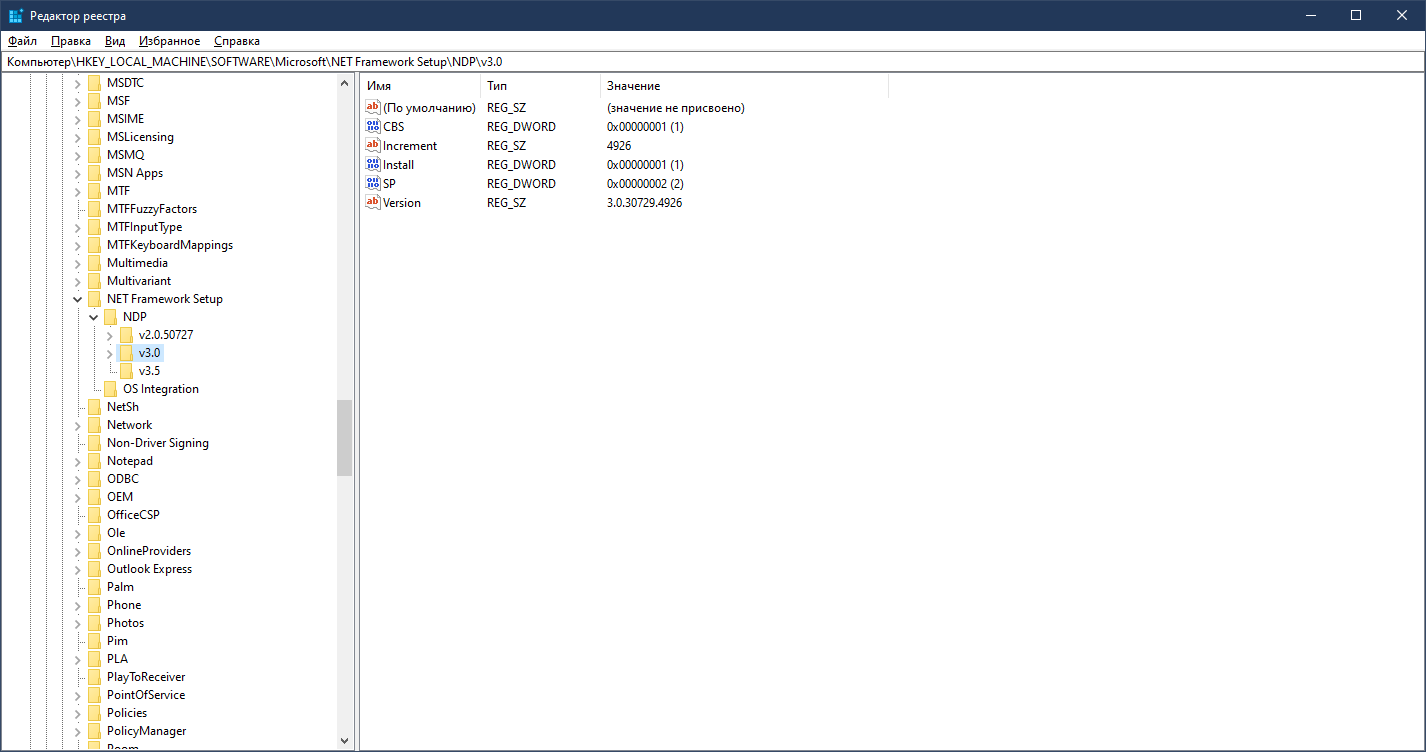
Answer the question
In order to leave comments, you need to log in
Try deleting the Release parameter from the branch from the registry
HKEY_LOCAL_MACHINE\SOFTWARE\Microsoft\NET Framework Setup\NDP\v4\Full4.0 cannot be set to 10 because it implies built-in either 4.6 or something else.
Try to roll fresher - 4.8
And find a fresher docker, maybe it just doesn't fit your version of Windows
Install .NET 5.0 right away .
Even if there are some problems with the current framework, they will be fixed.
Didn't find what you were looking for?
Ask your questionAsk a Question
731 491 924 answers to any question