Answer the question
In order to leave comments, you need to log in
Does Excel 2016 slow down after entering a PC into a domain?
Such a moment, after entering the PC into the domain, Excel 2016, Office 365 began to terribly slow down. Every 5 minutes it hangs for 5-10 seconds when navigating through empty cells in a new file, sometimes it opens for a long time (computers are on SSD, but it starts as if from a screw 80Gb on 5400 in PIO mode).
Did the obvious from Google
Restore
Reinstall
Installation X64
Logout and accounts
Disabling hardware acceleration
In which direction to look who will tell?
Answer the question
In order to leave comments, you need to log in
I asked myself, I will answer.
The problem was solved by clearing the folder - user profile\AppData\Roaming\Microsoft\Excel
As far as I understand, files restored by Excel are stored there during emergency closing. But the recovery window did not appear and apparently caused terrible brakes. After cleaning the folder, everything worked smartly.
Look into macros, in templates for example, you never know what happens there.
Does it slow down on all machines or only on one specific one, to experiment with a clean install of win + office + connect to a domain? If the glitch is replicated, then 100% something is screwed up in the domain policies
I just figured out this problem, the following helped:
Go to File -> Trust Center ->
Trust Center Settings -> Privacy Options
Uncheck:
Send personal data to Microsoft
Allow Office to connect to Microsoft online services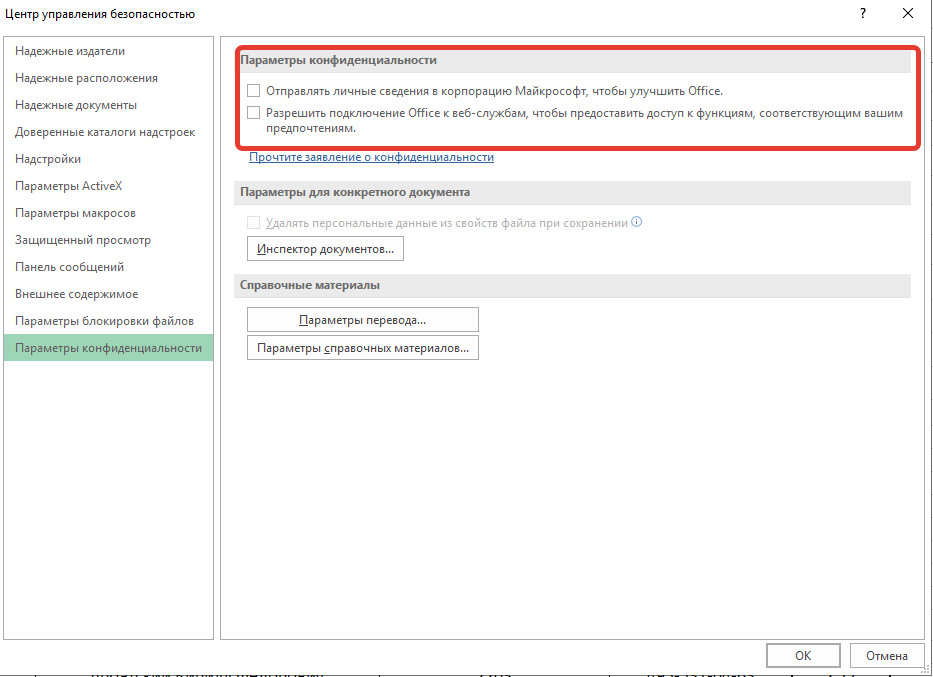
Thanks for the tip - M$ in its spirit, it remains to find how to do it automatically for everyone - most likely you will have to look in the registry.
Didn't find what you were looking for?
Ask your questionAsk a Question
731 491 924 answers to any question