Answer the question
In order to leave comments, you need to log in
Difference in top and htop readings?
Hey Habr.
The following thing is of interest:
top: 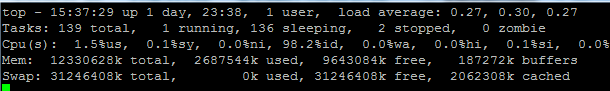
htop: 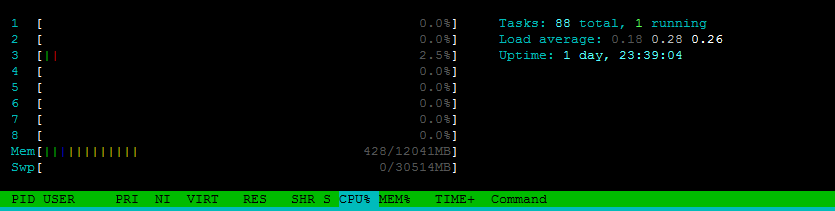
Pay the difference to the readings of RAM consumption, the number of tasks ... Why is that? In this case, the readings of free correspond to the output of top .
OS: Debian Lenny.
Answer the question
In order to leave comments, you need to log in
htop.used = top.used-top.buffers-top.cached = free."-/+ buffers/cache".used
i.e. htop only shows application memory, ignoring cache and kernel buffers.
Try enabling display of kernel threads in htop. Or press T. It's one of two, I don't remember exactly.
About memory. htop only tells you the memory actually used by applications. If only F1 were pressed: green - used, blue - buffers, yellow - cache.
By the way, for starters - itmages.ru/image/view/112402/ebc4a1e5 human htop.
Didn't find what you were looking for?
Ask your questionAsk a Question
731 491 924 answers to any question