Answer the question
In order to leave comments, you need to log in
Debian 10.1C:Enterprise 8.3.12.1790 + Postgres Pro 1C 11.1. How to screw?
There is Debian 10. 1C:Enterprise 8.3.12.1790 + Postgres Pro 11.1 are installed.
PostgreSQL:
# service postgrespro-1c-11 status
● postgrespro-1c-11.service - Postgres Pro 1C 11 database server
Loaded: loaded (/lib/systemd/system/postgrespro-1c-11.service; enabled; vendor preset: enabled)
Active: active (running) since Sun 2019-02-24 15:58:25 +06; 3s ago
Process: 6599 ExecStartPre=/opt/pgpro/1c-11/bin/check-db-dir ${PGDATA} (code=exited, status=0/SUCCESS)
Main PID: 6601 (postgres)
Tasks: 7 (limit: 4915)
Memory: 47.8M
CGroup: /system.slice/postgrespro-1c-11.service
├─6601 /opt/pgpro/1c-11/bin/postgres -D /var/lib/pgpro/1c-11/data
├─6604 postgres: checkpointer
├─6605 postgres: background writer
├─6606 postgres: walwriter
├─6607 postgres: autovacuum launcher
├─6608 postgres: stats collector
└─6609 postgres: logical replication launcher
фев 24 15:58:25 hst1 systemd[1]: Starting Postgres Pro 1C 11 database server...
фев 24 15:58:25 hst1 postgres[6601]: 2019-02-24 15:58:25.877 +06 [6601] СООБЩЕНИЕ: для приёма подключений по адресу IPv6 "::1" открыт порт 5432
фев 24 15:58:25 hst1 postgres[6601]: 2019-02-24 15:58:25.877 +06 [6601] СООБЩЕНИЕ: для приёма подключений по адресу IPv4 "127.0.0.1" открыт порт 5432
фев 24 15:58:25 hst1 postgres[6601]: 2019-02-24 15:58:25.883 +06 [6601] СООБЩЕНИЕ: для приёма подключений открыт Unix-сокет "/tmp/.s.PGSQL.5432"
фев 24 15:58:25 hst1 postgres[6601]: 2019-02-24 15:58:25.914 +06 [6603] СООБЩЕНИЕ: система БД была выключена: 2019-02-24 15:55:48 +06
фев 24 15:58:25 hst1 postgres[6601]: 2019-02-24 15:58:25.924 +06 [6601] СООБЩЕНИЕ: система БД готова принимать подключения
фев 24 15:58:25 hst1 systemd[1]: Started Postgres Pro 1C 11 database server.# service srv1cv83 status
● srv1cv83.service - LSB: Starts and stops the 1C:Enterprise daemons
Loaded: loaded (/etc/init.d/srv1cv83; generated)
Active: active (exited) since Sun 2019-02-24 13:29:38 +06; 4h 31min ago
Docs: man:systemd-sysv-generator(8)
Process: 1094 ExecStart=/etc/init.d/srv1cv83 start (code=exited, status=0/SUCCESS)
фев 24 13:29:33 hst1 systemd[1]: Starting LSB: Starts and stops the 1C:Enterprise daemons...
фев 24 13:29:33 hst1 su[1165]: (to usr1cv8) root on none
фев 24 13:29:33 hst1 su[1165]: pam_unix(su-l:session): session opened for user usr1cv8 by (uid=0)
фев 24 13:29:33 hst1 srv1cv83[1094]: Starting 1C:Enterprise 8.3 server: su: warning: cannot change directory to /home/usr1cv8: Нет такого файла или каталога
фев 24 13:29:33 hst1 su[1165]: pam_unix(su-l:session): session closed for user usr1cv8
фев 24 13:29:38 hst1 srv1cv83[1094]: Error: service failed to start!
фев 24 13:29:38 hst1 srv1cv83[1094]: FAILED
фев 24 13:29:38 hst1 systemd[1]: Started LSB: Starts and stops the 1C:Enterprise daemons.$PATH
bash: /usr/local/bin:/usr/bin:/bin:/usr/local/games:/usr/games:/opt/1C/1CE/components/1c-enterprise-ring-0.11.2+3-x86_64:/opt/pgpro/1c-11/bin:/opt/1C/:/opt/1C/v8.3/x86_64:/snap/bin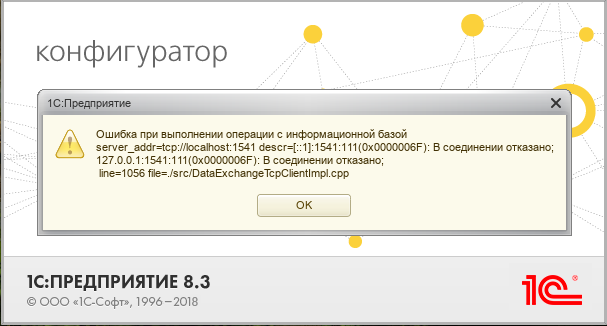
Answer the question
In order to leave comments, you need to log in
and 1C:Enterprise work normally.
warning: cannot change directory to /home/usr1cv8: No such file or directory
Error: service failed to start!
Didn't find what you were looking for?
Ask your questionAsk a Question
731 491 924 answers to any question