Answer the question
In order to leave comments, you need to log in
D-Link DGS-1210-52 how to block by poppy and ACL?
Hello, there is this switch, there was a need to configure it so that a user with a certain poppy could not connect to the switch, that is, he was on the "black list".
It doesn’t matter which port it is connected to, if it is far away on the network through other switches or somewhere on Wi-Fi, it doesn’t matter if this switch does not let it go further.
I found such a function in the ACL, it works, what you need. But, you can block only 9 poppies, when creating access profile lists, the number of blocked users is also limited, that is, it is summed up.
How to block users correctly or how to expand the number of ACL rules?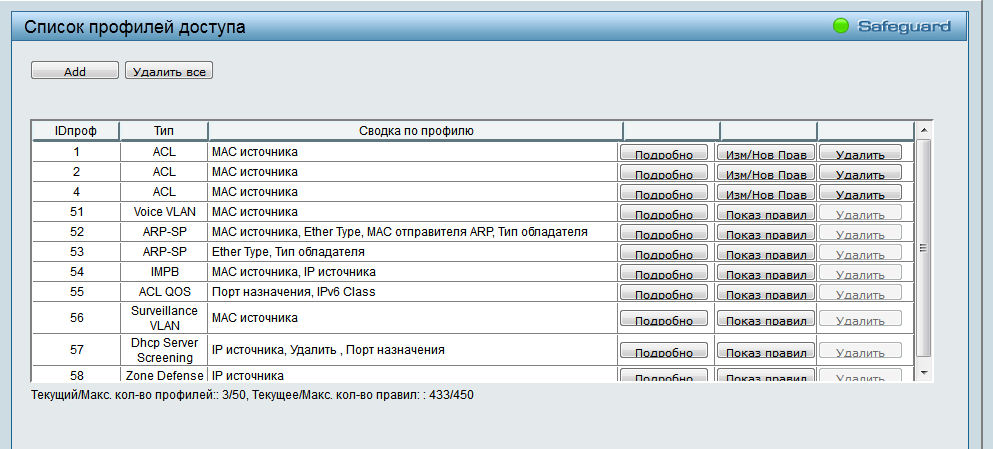
Answer the question
In order to leave comments, you need to log in
Didn't find what you were looking for?
Ask your questionAsk a Question
731 491 924 answers to any question