Answer the question
In order to leave comments, you need to log in
CrystalDiskMark reports that r\w HDD speed has "increased" after formatting! With what it can be connected?
At work, I decided to rearrange the system to another HDD. The choice fell on 2.5 HDD seagate barracuda 7200 sata 250GB: the most recent uptime available (over 100 days).
Speed measurements were taken with CrystalDiskMark 5.5 for comparison with other candidates.
The disk is formatted and repartitioned. And then magic! The same utility began to draw fantastic parrots for a very old HDD (1.5-2) times. I don’t see an explanation, and it doesn’t give me rest.
The real question is "how did it happen?" Is there any particular feature of the measurements that can lead to such a result? Or is the reason in the crooked software? How does the process of such measurements generally take place? Is a clogged HDD slower? UFO?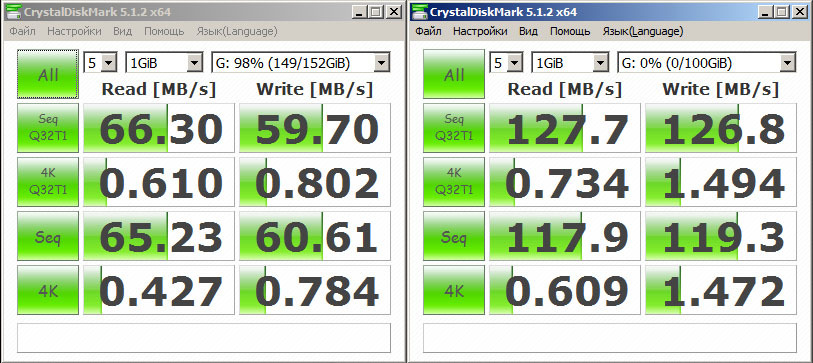
Answer the question
In order to leave comments, you need to log in
It is not clear what was the fragmentation of the disk. If the disk is full, then reading from it will go slower. This is mechanics and it matters which part of the disk is being read from the one that is closer to the axis or from the one that is farther. If the file is scattered across all parts of the disk, then reading it will be many times slower. Pay some attention when trying to copy a 100 MB log and, for example, a video of the same size. The fact that the speed after formatting has increased is not surprising. The test is most likely crooked and the numbers should not be trusted.
Didn't find what you were looking for?
Ask your questionAsk a Question
731 491 924 answers to any question