Answer the question
In order to leave comments, you need to log in
Copying files with hash check?
Tired of double-checking the presence of all files copied from one folder to another every time.
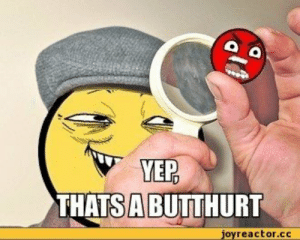
Answer the question
In order to leave comments, you need to log in
total commander in the menu there is a directory comparison, there is also an option to compare by content, a very convenient comparison, shows the difference which file is newer and offers to mark in bulk or by files which one to copy or skip if the files differ
there is a plugin for copying files from the phone (cable connection) but I didnŌĆÖt make a comparison in this mode
ps maybe you donŌĆÖt need to fool around and put syncting on your phone and computer, it will synchronize files over the network (not through external servers, but as efficiently as possible) synchronize files both in one direction and in both
Didn't find what you were looking for?
Ask your questionAsk a Question
731 491 924 answers to any question