Answer the question
In order to leave comments, you need to log in
[closed] What's wrong with configuring Grub to search for Windows 7? How to fix?
The question is closed, because in the end I deleted all the operating systems and installed them from scratch.
Hello.
Winchester began to crumble. I decided to install a new larger one and put Windows 7 and Ubuntu 16.4 there. At some point I got the configuration
/dev/dsa - 500 Gb - old disk - Windows 7
/dev/dsb - 1000 Gb - new disk - Windows 7 + Ubuntu
16.4 on the old disk. In turn, Grub settled on the new disk, which in one of the menu items allowed you to switch to the Windows bootloader.
In general, today I turned off the old disk. Those. the new one became /dev/dsa.
Grub was able to work with Ubuntu, but could not get the Windows bootloader to start - which is logical, since the disk was removed from the computer.
In general, I try to update Grub
> sudo update-grub
I reboot, and ... the Windows Loader item has disappeared. And the Windows boot point did not appear.
Then I decide to reinstall Grub
> sudo grub-install /dev/sda I
reboot, ... the Windows boot point did not appear.
Useful to read the forums. It offers the option of manually adding a menu item to Grub via the UUID of the disk partition. You can get this identifier through the command
> ls -la /dev/disk/by-uuid
drwxr-xr-x 2 root root 160 Apr 2 21:24 .
drwxr-xr-x 6 root root 120 Apr 2 21:24 ..
lrwxrwxrwx 1 root root Apr 10 21:55 0b87a9c3-7edd-47cf-8803-feefb59e122b -> ../../sda1
lrwxrwxrwx 1 root root Apr 10 2 21:55 2ab1cb42-9d1d-4ee9-a7a5-7fa6be4e87cb -> ../../sda6
lrwxrwxrwx 1 root root Apr 10 2 21:55 4c33d77c-a230-4c2d-a3fd-25b674ed09ef -> ../../sda7
lrwxrwxrwx 1 root root Apr 10 21:55 4EB83987B8396E99 -> ../../sda4
lrwxrwxrwx 1 root root Apr 10 21:55 a0adb5a5-d708-4275-a14a-0dbd1c2dd636 ->
../r.w./swx root root Apr 10 21:55 E85292D95292AC36 -> ../../sda2
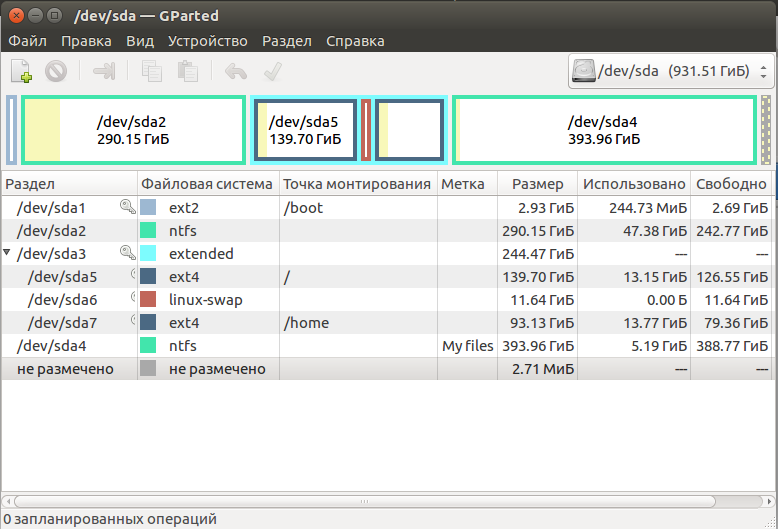
Устр-во Загрузочный Start Конец Секторы Size Id Тип
/dev/sda1 * 2048 6146047 6144000 3G 83 Linux
/dev/sda2 6146048 614627327 608481280 290,2G 7 HPFS/NTFS/exFAT
/dev/sda3 614629374 1127321599 512692226 244,5G 5 Расширенный
/dev/sda4 1127321600 1953519615 826198016 394G 7 HPFS/NTFS/exFAT
/dev/sda5 614629376 907595775 292966400 139,7G 83 Linux
/dev/sda6 907597824 932009983 24412160 11,7G 82 Linux своп / So
/dev/sda7 932012032 1127321599 195309568 93,1G 83 Linux
Partition 3 does not start on physical sector boundary.
Записи таблицы разделов не соответствуют порядку разделов на диске.
menuentry "Windows 7" {
insmod part_msdos
insmod ntfs
set root='(hd0,msdos2)'
search --no-floppy --fs-uuid --set E85292D95292AC36
chainloader +1
}
Answer the question
In order to leave comments, you need to log in
Didn't find what you were looking for?
Ask your questionAsk a Question
731 491 924 answers to any question