Answer the question
In order to leave comments, you need to log in
On PC with 2 OS (win 8.1, kubuntu 20.04.2.0) GRUB bootloader is not called. How to run a second OS?
The problem is this: I installed kubuntu as the second system for Windows 8.1, but by default Windows always starts and there is no choice whether to turn on kubuntu or Windows.
What I have already tried:
1. Edit the file /etc/default/grub. Nothing has changed ;
2. Try to configure kubuntu startup by default through BIOS. There is no such setting in the F57 version, and this is the latest version for my laptop ;
3. Through msconfig, select the system that boots by default. Windows 8.1 does not see other systems on the drive ;
This is how I partitioned the disk during installation:
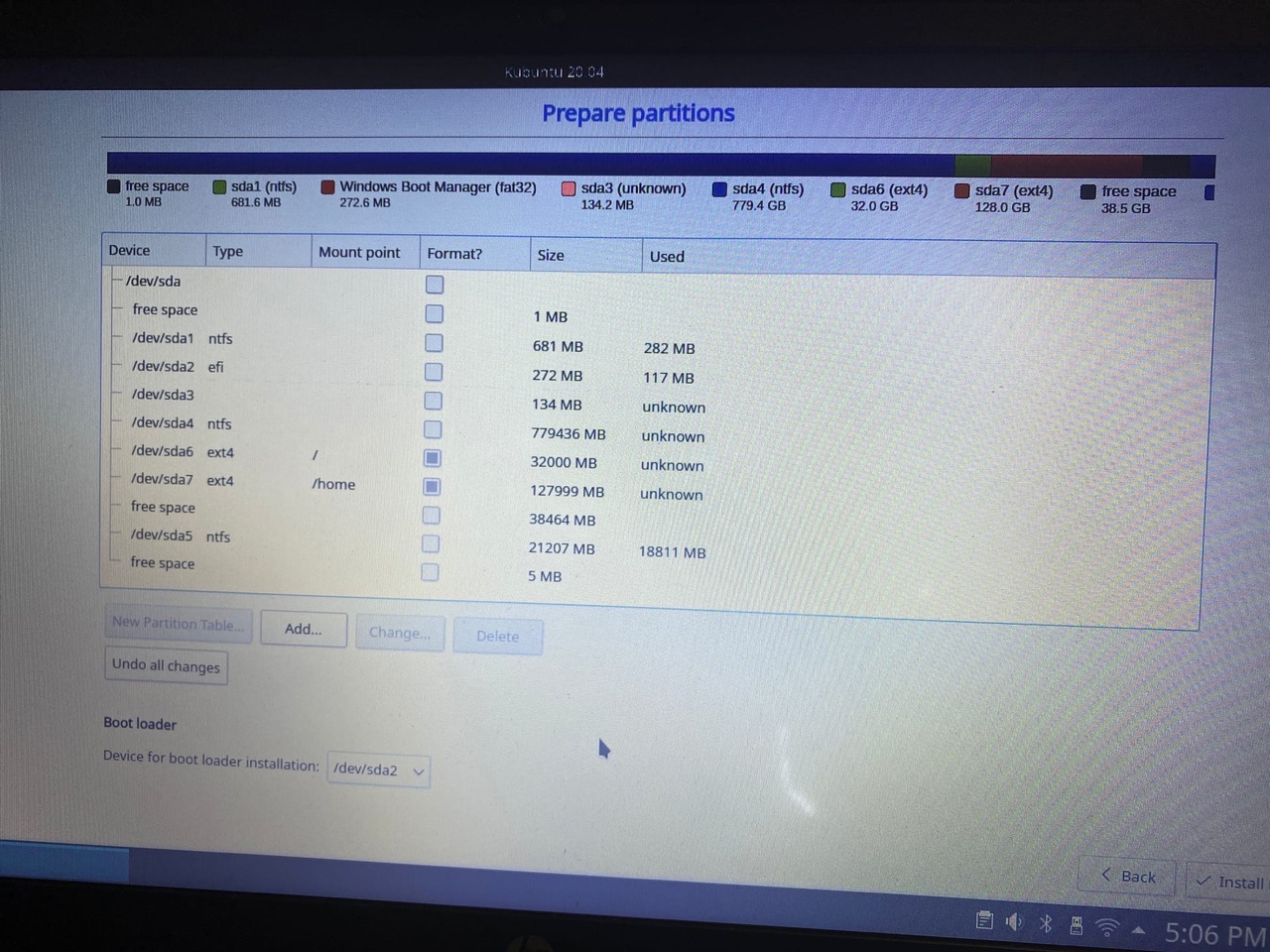
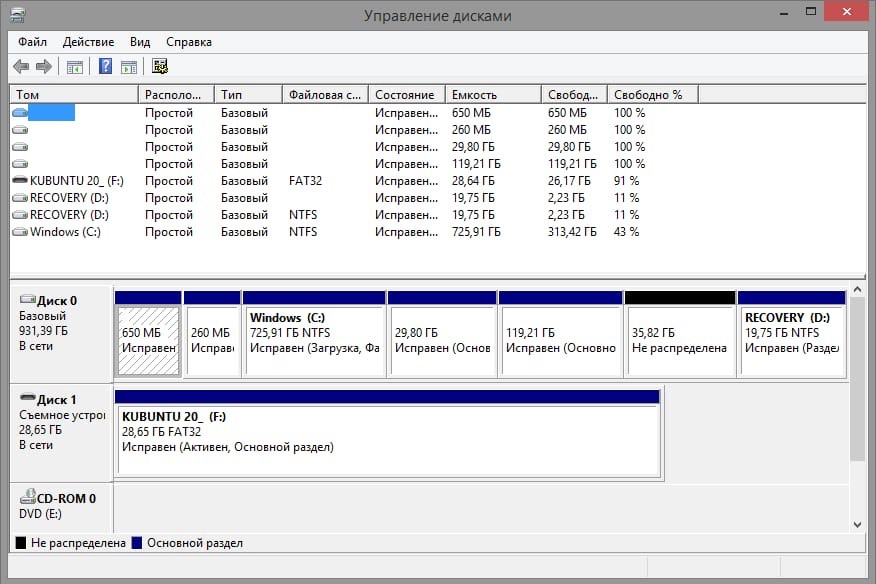
Answer the question
In order to leave comments, you need to log in
Disable in UEFI-BIOS Secure Boot!
On the screen, it shows you on, but it should be off if you install Linux 2nd.
The problem is usually...
When you turn on the laptop, try to hold down and keep the shift key pressed, there is such a feature when the hornbeam does not show the menu if this is not necessary
If you are sure that ubuntu is correctly installed in uefi mode, you need to register an item with grub in UEFI. From under Windows, this is easiest to do through bootice (you need the x64 version of the program). Go to the UEFI - Edit boot entries tab and click add. Next, select any efi file on any partition, then change the boot disk and boot part to the ones you need, and in the media file column, enter the path to grub (standard - \EFI\ubuntu\grubx64.efi). Check the box "Boot this entry next time" and click "save current boot entry". Now grub will start after reboot
When writing a Linux Mint image to a USB flash drive and running in live mode, there is a system restorer. Try to go through them, at the same time it generates a report .... It will already be more visible there.
Didn't find what you were looking for?
Ask your questionAsk a Question
731 491 924 answers to any question