Answer the question
In order to leave comments, you need to log in
Centos /dev/mapper/centos-root how to clean?
Hello colleagues!
Everything is dead, the place is over, mysql does not start, and there are no skills to understand what to clean or how to expand.
BitrixVM 7.2.2, some kind of centos. :)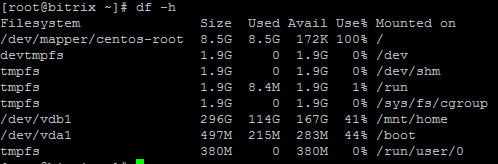
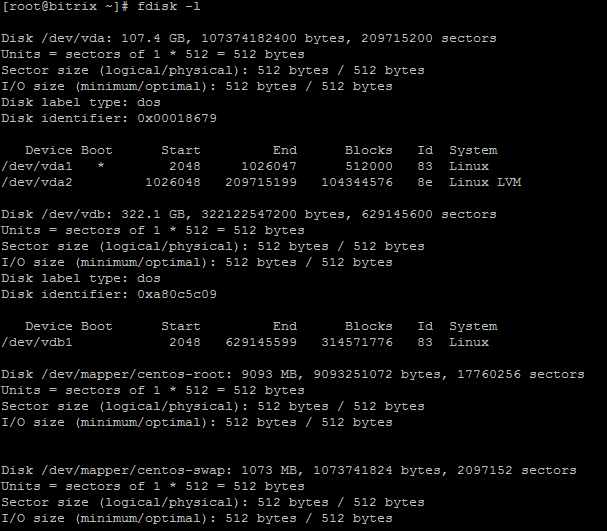
Answer the question
In order to leave comments, you need to log in
about expand. is that a virtual machine? Is there a way to add another disk?
if so, then the sequence of actions is as follows
: 1. stop the machine
2. add another disk
3. boot from systemrescuecd (this is necessary to expand the root partition)
4. continue the classic scheme of working with lVM
pvcreate /dev/sdb1 . (we add a new disk, the name should be whatever you have)
vgextend centos /dev/sdb1 (expand LVM)
lvextend -l +100%FREE /dev/centos/root . (we expand a specific partition on LVM)
fsadm resize /dev/centso/root (and expand the file system on the LVM partition, note this is for an ext4 file system, for xfs it will be different)
/var/log
won't help at first - du -sh /*
and then find the largest directory and it's the same in it...
PS, so any linux is cleaned in general) And you need to follow the logs...
du -h --max-depth=1 / and see which directory weighs how much.
look how much the log weighs
du -hs /var/log
In general, there is an excellent ncdu utility. It is very convenient to show which directory takes up the most space.
And find out the version of centos
cat /etc/redhut-release
Didn't find what you were looking for?
Ask your questionAsk a Question
731 491 924 answers to any question