Answer the question
In order to leave comments, you need to log in
Can the volume be expanded?
Is it possible with this markup to extend the "C" section with the "D" section without losing data? How to do it right? 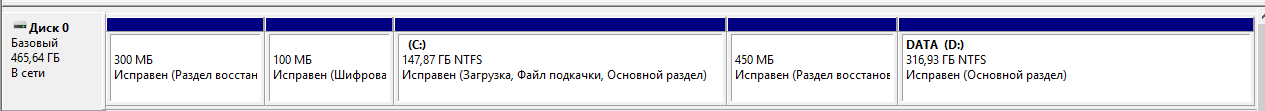
I thought about using the Minitool Partition Wizard utility: first free up space in front of D, expand the recovery partition (450MB), and then do the same (from the recovery partition to partition C). So will it be ok?
Answer the question
In order to leave comments, you need to log in
It is possible, but it will take a very long time.
If you have time and nothing to do, do this
- 1) Go to the disk manager, and compress disk D as much as possible - for example, by 50GB
You will have 50GB of unallocated space behind disk D
2) Create disk Q on the unallocated space and copy 50GB of files there from disk D.
3) Since on disk D you again have free 50GB, you compress it, and you get unallocated space behind it.
4) Create disk W on it
And so on ..
Then delete the recovery partition behind disk C
And you get the following picture - after disk C there is 50GB of free space and after it a bunch of 50GB disks
And you start the reverse process - expand the C drive, copy files from the small disk that will be behind it on C, delete the small disk, and so on.
As a result, you will have a large C drive.
Странно наличие 2х разделов восстановления - а нужны ли они вообще?
Didn't find what you were looking for?
Ask your questionAsk a Question
731 491 924 answers to any question