Answer the question
In order to leave comments, you need to log in
How to Fix Memory Leaks in Google Chrome (GPU Process)?
Good evening.
There was a problem. In Chrome, after about 2-4 hours of continuous work, memory consumption in the “GPU Process” begins to grow until it “eats” all the RAM: 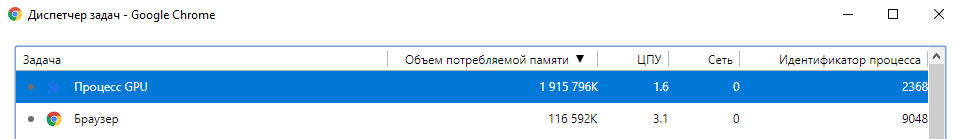
This problem appeared after reinstalling chrome. If you kill this process through the browser manager, then the whole system hangs - only the reset button helps. If you disable hardware acceleration, the problem disappears, but any video in the browser starts to slow down. Video card Radeon HD 6670. Tried different versions of drivers - does not help.
Before that, everything was working fine. Is it possible to solve this problem without disabling hardware acceleration?
Answer the question
In order to leave comments, you need to log in
Didn't find what you were looking for?
Ask your questionAsk a Question
731 491 924 answers to any question