Answer the question
In order to leave comments, you need to log in
Can't see installed Node.js on macOS Mojave, how to solve the problem?
I have a MacBookPro 2015 with the system 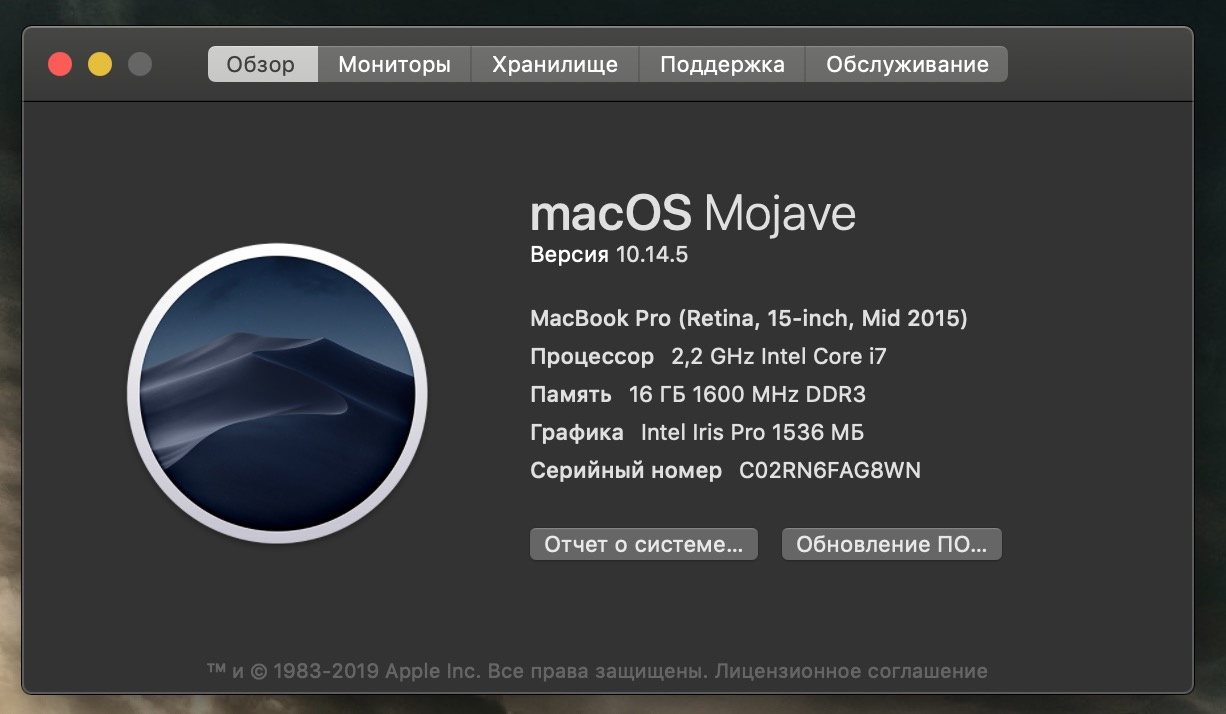 and until yesterday "Node.js" worked and everything was fine, but I tried to run "Gulp" and got this error
and until yesterday "Node.js" worked and everything was fine, but I tried to run "Gulp" and got this error 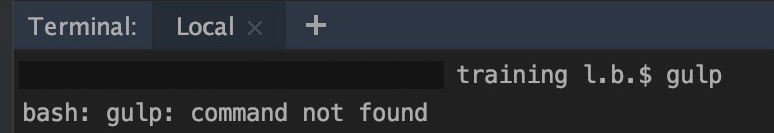 . I immediately went and downloaded Node.js from the developer's site and installed the
. I immediately went and downloaded Node.js from the developer's site and installed the 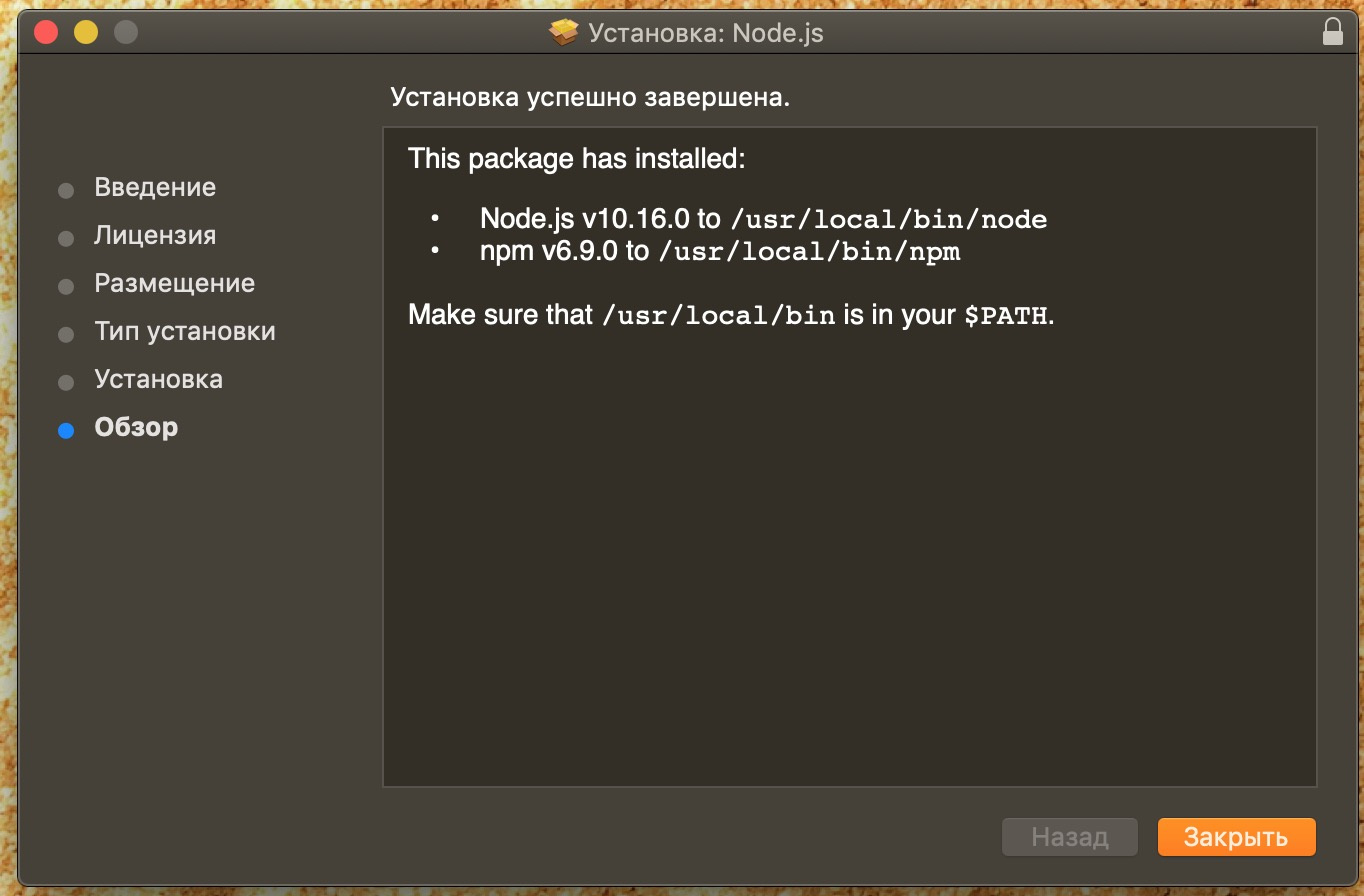 folders, it seems, in place
folders, it seems, in place 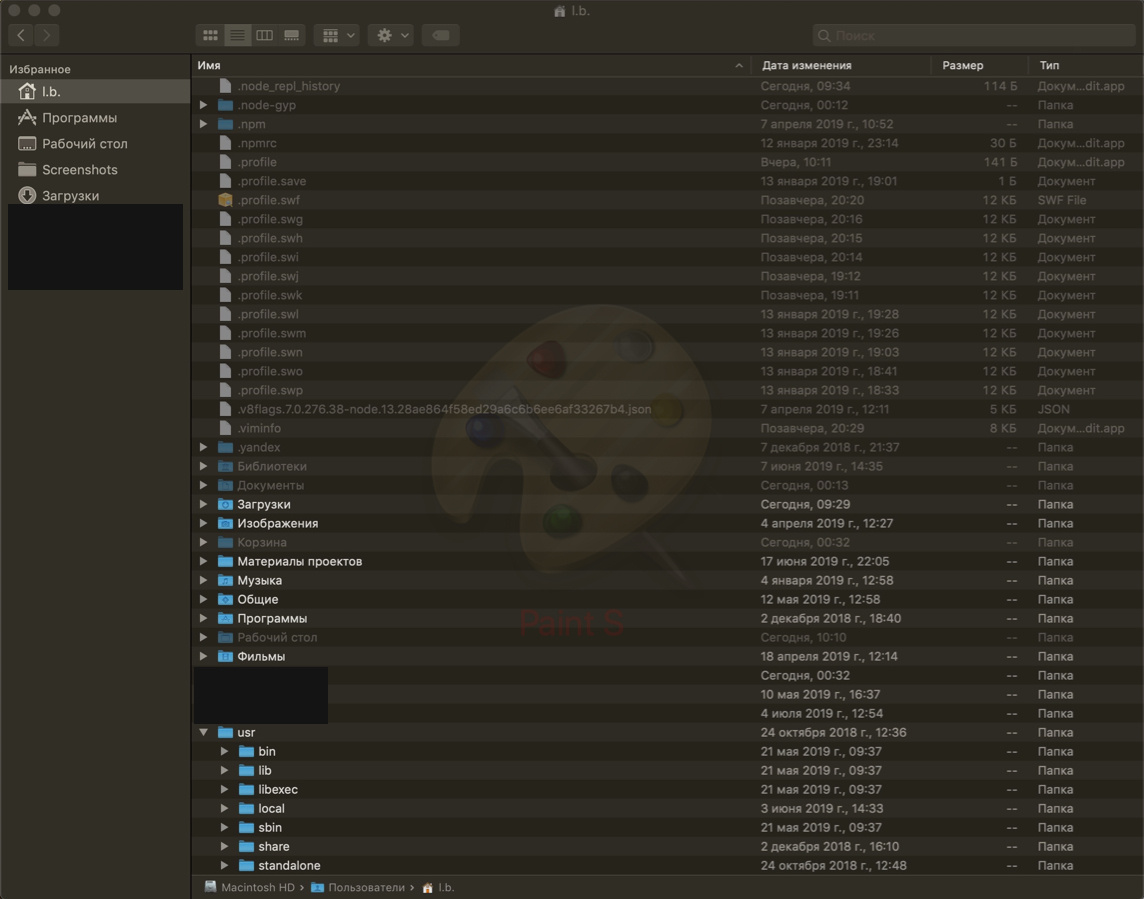 , but when I enter the command "node -v" or "npm -v" into the "Terminal", I get the following result
, but when I enter the command "node -v" or "npm -v" into the "Terminal", I get the following result 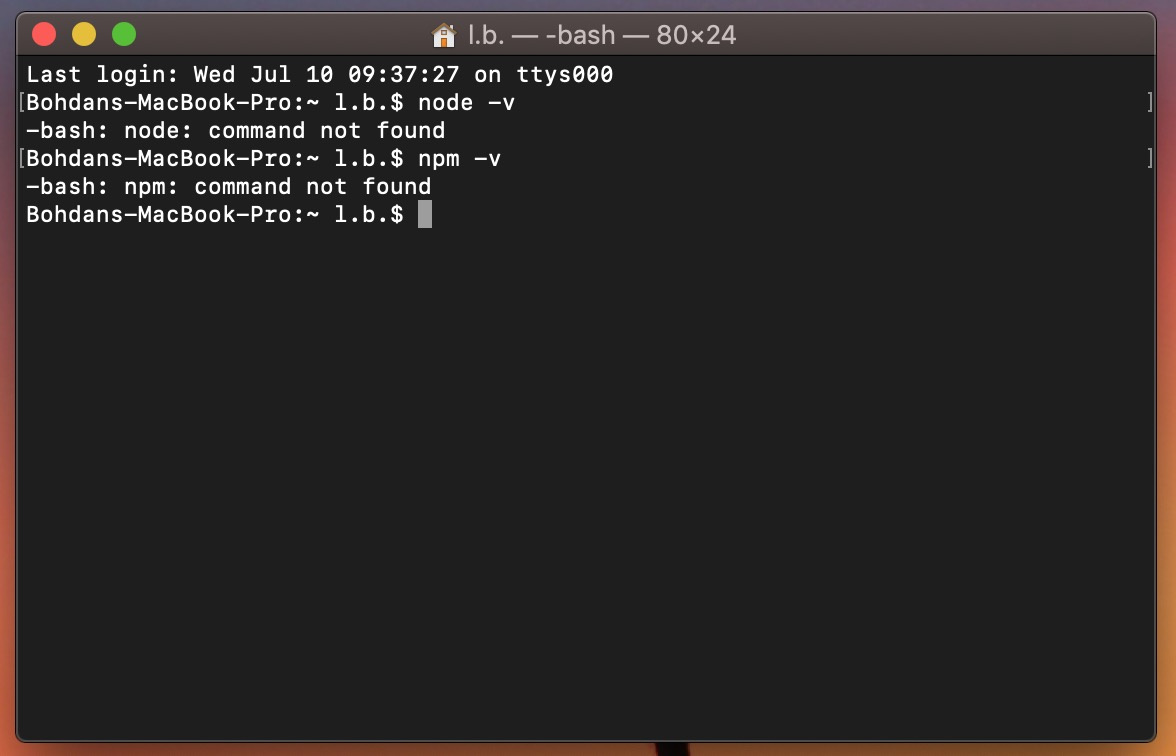
Who faced such a problem ? Please tell me how to solve it
Answer the question
In order to leave comments, you need to log in
Didn't find what you were looking for?
Ask your questionAsk a Question
731 491 924 answers to any question