Answer the question
In order to leave comments, you need to log in
Can I enlarge the image on my computer in another way - not through "changing Windows scaling options"?
Hello. I want to zoom in on everything on the computer. I started using the "change Windows scaling options" function, but because of it, in some programs, the text became larger, and the frame in which this text should be remained the same small. It is not comfortable. Especially if you increase it a lot. I am attaching a screenshot.
Are there other ways to enlarge an image?
I can buy a bigger monitor, but that won't help much as the resolution will be higher. And at low resolution, the image will be cloudy, right?
Maybe install Linux - does the increase work better there? Or what other ways are there?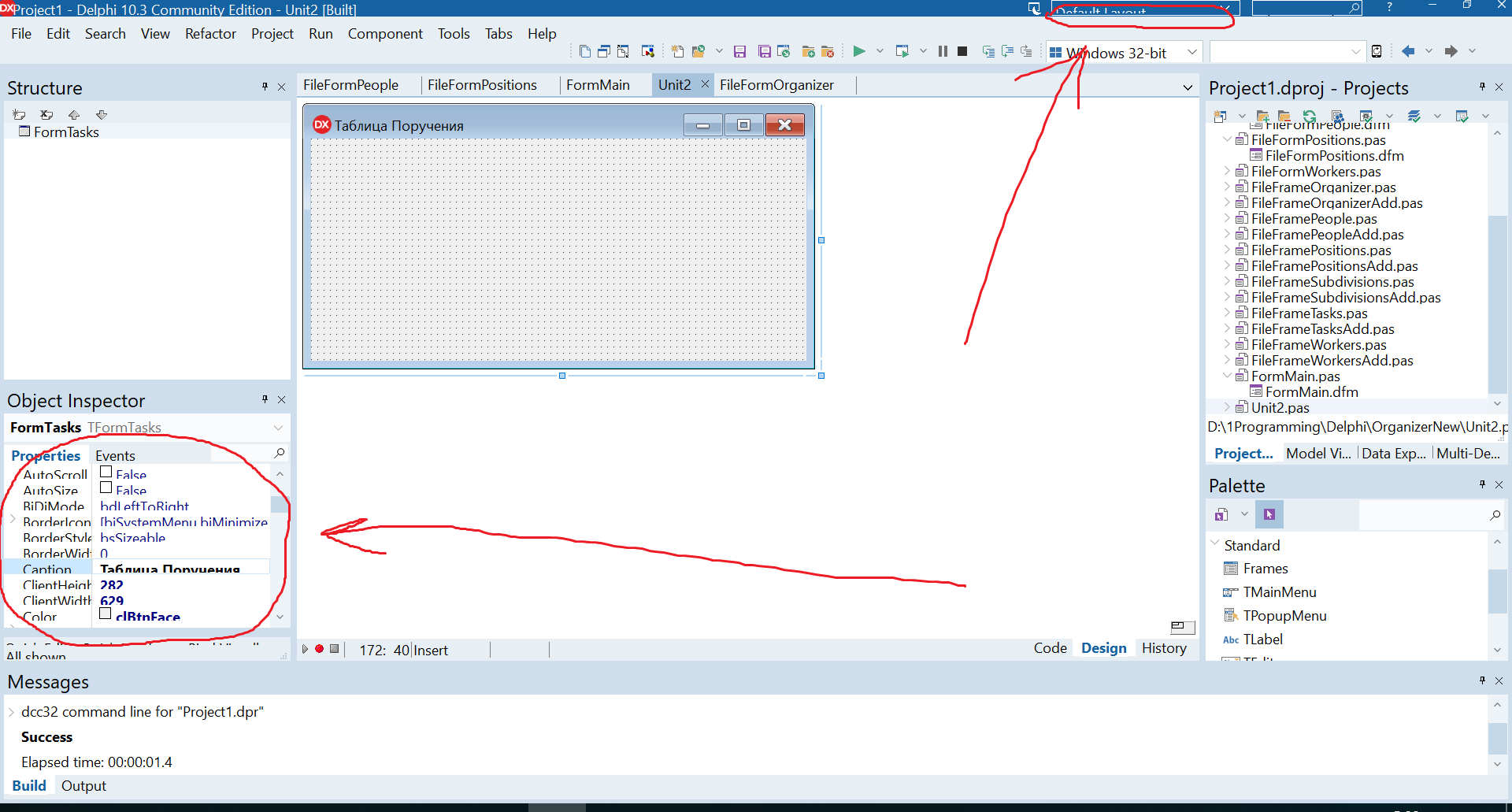
Answer the question
In order to leave comments, you need to log in
This is a problem of specific programs, not the operating system. Change programs.
set the resolution to less,
there, in vynd there is a function of non-standard resolution,
but I don’t remember, they are already registered there. just choose,
or you can set the right one yourself.
if so, then recalculate what you need (do 10-15% less)
I can buy a bigger monitor, but that won't help much as the resolution will be higher.
Didn't find what you were looking for?
Ask your questionAsk a Question
731 491 924 answers to any question