Answer the question
In order to leave comments, you need to log in
Calculated field MS Excel 2016, how does it calculate the data received COUNT?
Good day!
I have a pivot table, one of the fields of which receives the value of the COUNT(Quantity) function from a column with text content
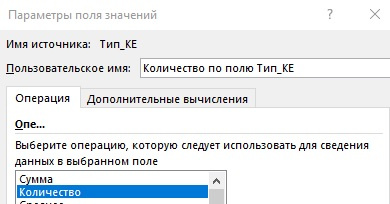
And receives them quite correctly
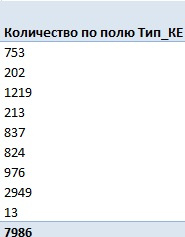
But when I try to process this data (I need to calculate the percentage of this field to another) - the data disappears somewhere ...
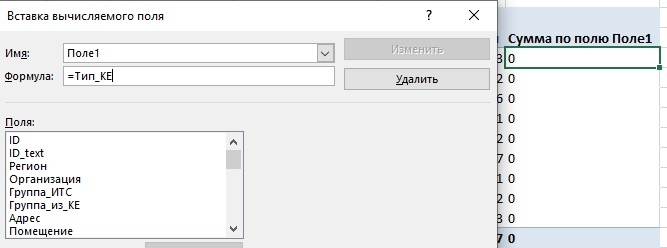
I tried to put in the "Formula" "=COUNT(Field_Name), but I got "1", which, in my opinion, indicates that the calculated field does not receive data from the source table, but from the results of the pivot table, otherwise why COUNT gets "1" But SUM in the same case displays "0" ... and then my pot boiled.
Why is this, and how to fix it?
Answer the question
In order to leave comments, you need to log in
Didn't find what you were looking for?
Ask your questionAsk a Question
731 491 924 answers to any question