Answer the question
In order to leave comments, you need to log in
Building a 3D map from a b&w 2D map?
Hello, help me find a working code for converting a 2D heightmap to a 3D map. The task is very similar to terrain generation using Perlin noise, except that I have my own map.
If possible, preferably without Unity.
Thank you in advance.
An example of my map.

Answer the question
In order to leave comments, you need to log in
I made an example on openGl, uploaded it to github .
Rendering via SharpGL on winforms
public partial class Form1 : Form
{
private OpenGL gl;
private float offX = 0;//вращение камеры
private float offY = 100;//высота камеры
private float cameraDist = 200;//дистация камеры от центра
private int maxHeightMap = 50;//максимальная высота гор с 100% яркостью
private float sensivity = 5;//Чувстительность мыши
//для вращения
private int lastX = 0;
private int lastY = 0;
private bool isDrag = false;
int xC = 0;//Количество точек по х
int zC = 0;//Количество точек по y
int[,] points ;//массив высот,
private void openGLControl1_MouseUp(object sender, MouseEventArgs e){
if (e.Button == MouseButtons.Left)
isDrag = false;
}
private void openGLControl1_MouseMove(object sender, MouseEventArgs e)
{
if (isDrag)
{
offX += (e.X - lastX) / sensivity;
offY += (lastY - e.Y) / sensivity;
}
lastX = e.X;
lastY = e.Y;
}
private void openGLControl1_MouseDown(object sender, MouseEventArgs e){
if (e.Button == MouseButtons.Left){
lastX = e.X;
lastY = e.Y;
isDrag = true;
}
}
public Form1(){
InitializeComponent();
gl = this.openGLControl1.OpenGL;
openGLControl1.MouseWheel += openGLControl1_MouseWheel;
gl.ClearColor(1, 1, 1, 0);
}
void openGLControl1_MouseWheel(object sender, MouseEventArgs e){
if (e.Delta < 0 && cameraDist < 500)
cameraDist += 20;
if (e.Delta > 0 && cameraDist > 20)
cameraDist -= 20;
}
private void Form1_Load(object sender, EventArgs e){
var bmp = new Bitmap(Properties.Resources.noise);//Берем изображение шума из ресурсов
xC = bmp.Width;
zC = bmp.Height;
points = new int[xC, zC];
for (int i = 0; i < xC; i++)
for (int j = 0; j < zC; j++){
points[i, j] = (int)(bmp.GetPixel(i, j).GetBrightness() * maxHeightMap);//Генерируем карту высот по яркости пикселем
}
}
public void setColor(int val, OpenGL gl){
double col = (double)val/(double)maxHeightMap * 0.8f;//цвет вершин чем выше тем светлее
gl.Color(col, col, col);
}
private void openGLControl1_OpenGLDraw(object sender, RenderEventArgs args){
gl.Clear(OpenGL.GL_COLOR_BUFFER_BIT | OpenGL.GL_DEPTH_BUFFER_BIT);
var width = openGLControl1.Width;
var height = openGLControl1.Height;
gl.Clear(OpenGL.GL_COLOR_BUFFER_BIT | OpenGL.GL_DEPTH_BUFFER_BIT);
gl.MatrixMode(OpenGL.GL_PROJECTION);
gl.LoadIdentity();
gl.Perspective(60.0f, (double)Width / (double)Height, 0.01, 500.0);
//Вращение камеры
double angleT = (offX%360)*Math.PI/180f;
double vx = xC / 2 + Math.Cos(angleT) * cameraDist;
double vz = zC / 2 + Math.Sin(angleT) * cameraDist;
gl.LookAt(vx, offY%200, vz, xC / 2, maxHeightMap / 2, zC / 2 , 0, 50, 0);
gl.MatrixMode(OpenGL.GL_MODELVIEW);
gl.LoadIdentity();
double color = 0;
//Рисуем карту по треугольникам
for (int x = 0; x < xC-1; x++)
for (int z = 0; z < zC-1; z++){
gl.Begin(OpenGL.GL_TRIANGLES);
setColor(points[x, z], gl);
gl.Vertex(x, points[x, z],z);
setColor(points[x+1, z], gl);
gl.Vertex(x + 1, points[x+1, z],z);
setColor(points[x, z+1], gl);
gl.Vertex(x, points[x, z + 1], z + 1);
gl.End();
gl.Begin(OpenGL.GL_TRIANGLES);
setColor(points[x+1, z], gl);
gl.Vertex(x + 1, points[x + 1, z],z);
setColor(points[x + 1, z+1], gl);
gl.Vertex(x + 1, points[x + 1, z + 1], z + 1);
setColor(points[x , z+1], gl);
gl.Vertex(x, points[x, z + 1],z + 1);
gl.End();
}
}
}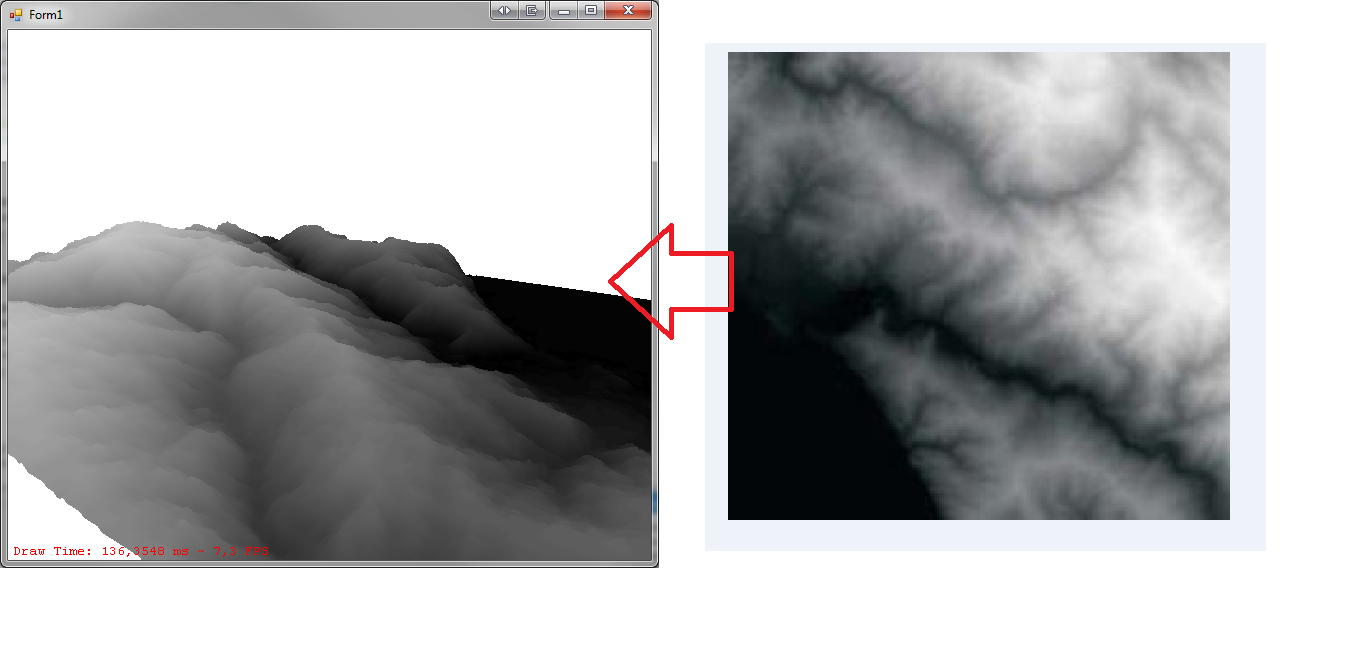
Didn't find what you were looking for?
Ask your questionAsk a Question
731 491 924 answers to any question