Answer the question
In order to leave comments, you need to log in
Build HyperVBackup VisualStudio C# solution?
Good time! I'm trying to compile an application from source, the application is written in C#. from these sources. github.com/ColiseoSoftware/hypervbackup/tree/v2.2
After I add the project sources and build the solution, all links to the DLL become absolute, for example, I build from C:\temp The studio itself hardcodes everything into this directory. Although all libraries are present in the solution folder, the program continues to look for them in C:\temp - for example, WHAT makes it impossible to run the program from another location or on another PC. Plus, she downloads the dll herself and puts them in the packages folder. Tell me how to compile correctly - I don’t understand much in this matter!
Before compilation 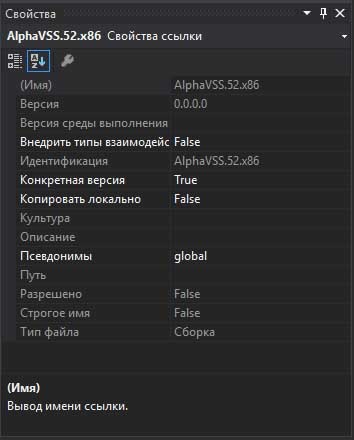
After compilation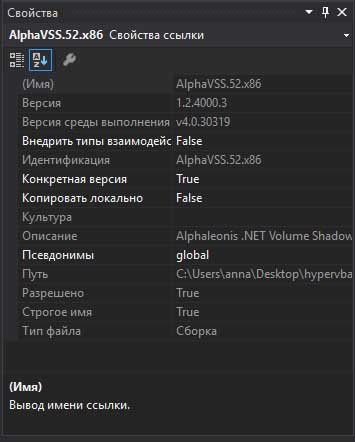
Answer the question
In order to leave comments, you need to log in
all DLL references become absoluteThat is, the project was compiled, launched, but if it is moved along with the DLL to another folder, then it stops?
Plus, she downloads the dll herself and puts them in the packages folder.Are you downloading from NuGet? You should remove the NuGet dependencies and replace them with just links to libraries, this can also solve the main problem, it is better to avoid such "dynamic" dependencies, especially if they do not specify a specific version of the library, this is not reliable.
Didn't find what you were looking for?
Ask your questionAsk a Question
731 491 924 answers to any question