Answer the question
In order to leave comments, you need to log in
Boot Camp, how to restart OS X in Windows mode again?
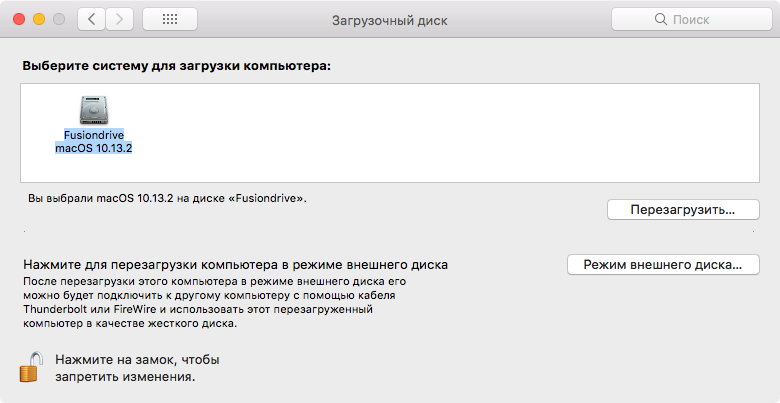
Installed Win10 (Boot Camp) for toys. Played enough, rebooted in OS X mode, but now I can't find Windows in the boot volume. How to reboot OS X in Windows mode again?
Maybe there is an option through the console?
Answer the question
In order to leave comments, you need to log in
When starting the computer, hold down option [alt] - a boot manager will appear - select windows (you will have to repeat it every time you start the computer)
They also write that if you want to set windows to boot by default, but in "System Settings" --> "Boot volume" only macos, then in the download manager you need to hold down control (to the right of option[alt]) and click on the arrow under the desired OS
I have a similar problem: after rebooting mac os, the password to enter the system has flown. Reset password with apple id. I went to OS X - everything is ok. I reboot with Alt pressed and without it - only OS X is loaded.
Through the Boot Camp control panel - I set the default system to Win 7. After the reboot - win7 is loaded.
But already in Windows, there is no OS X section in the Boot Camp control panel.
With the alt pressed, the macbook does not boot at all - a black screen; release loads win7.
I'm in a panic! Looking forward to the team's help!
Didn't find what you were looking for?
Ask your questionAsk a Question
731 491 924 answers to any question