Answer the question
In order to leave comments, you need to log in
Bluetooth stopped working. Icon flashing?
Bluetooth recently stopped working. Disabling and enabling in devices does not help. The icon for safely removing devices constantly appears and disappears, since the Bluetooth icon appears and disappears there. If you press the remove device button, the error "problem removing the device" appears. The same in devices, the Bluetooth icon disappears and appears. The tile notification center no longer has a Bluetooth toggle button. Now I can't use the wireless keyboard. Wifi is working fine. Bluetooth is built into msi bazooka max motherboard. What could be the problem? Restarting PC doesn't help.
I also noticed two icons in the devices. One of them is blinking. When deleting one of the icons, it says: Deletion failed. When you call troubleshooting, it says that the device is working properly. For several months now I have been observing periodic disconnections with Klava and headphones. But now nothing is working. And I can no longer access the Bluetooth panel
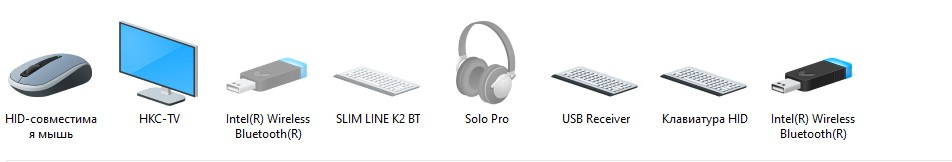
Answer the question
In order to leave comments, you need to log in
This is a common WIN10 problem .... it helps me to turn it on if I tap / click on the bluetooth icon in the notification area in the lower right corner.
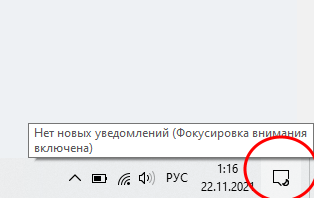 картинка
картинка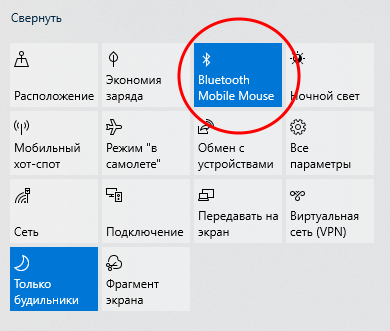
Didn't find what you were looking for?
Ask your questionAsk a Question
731 491 924 answers to any question