Answer the question
In order to leave comments, you need to log in
ASRock post code 0078, why won't my computer boot up?
There is a computer that worked fine before, after reinstalling the OS, it stopped loading further than the definitions of hard drives. BIOS outputs code 0078. I updated the bios, reset sms, disabled all devices except the hard drive, the effect is zero.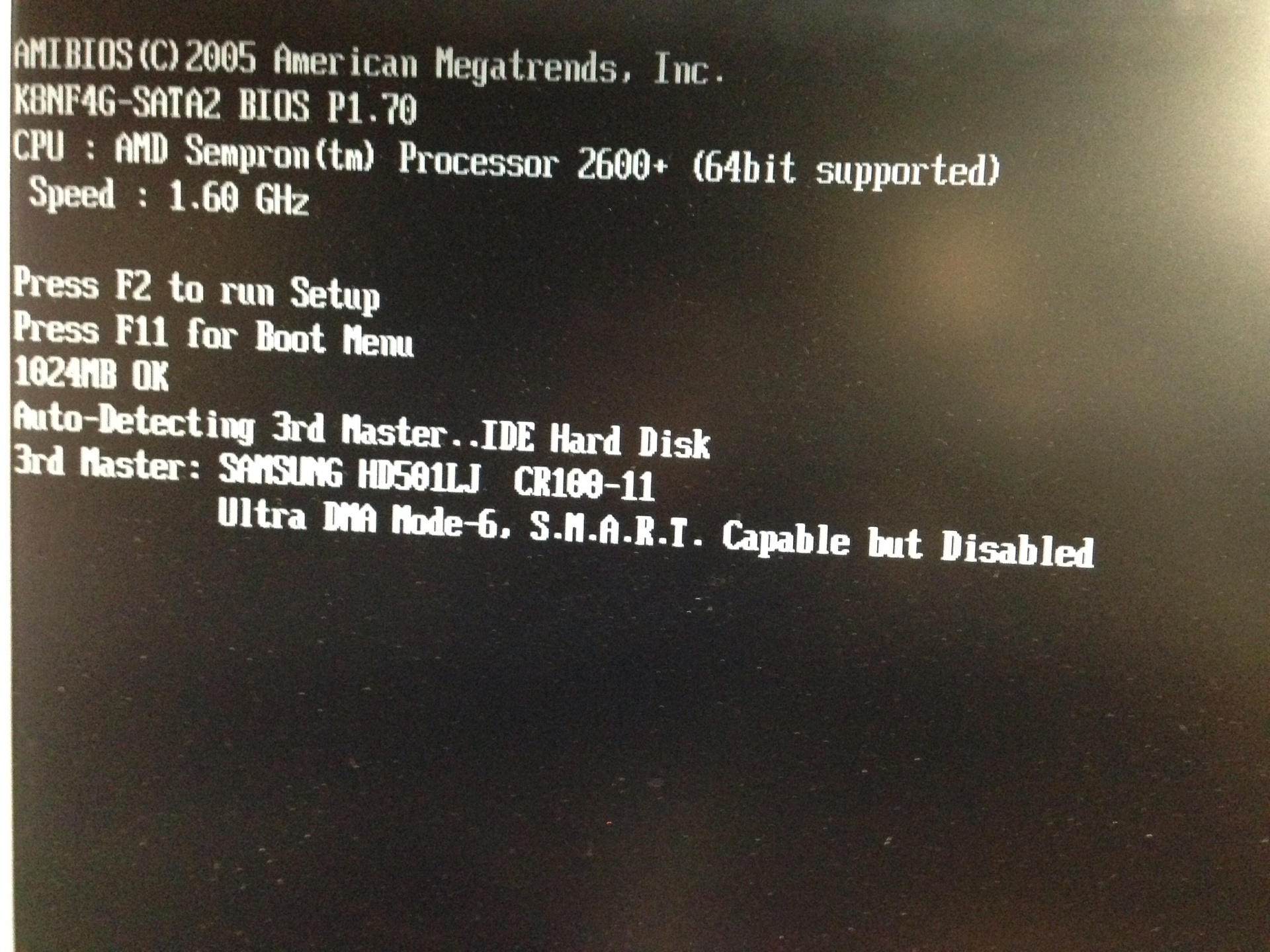
Answer the question
In order to leave comments, you need to log in
Motherboard: ASROCK P4FSB1333-650
A similar problem arose.
Solution: turn off the HDD, go into BIOS and set
LBA / Large Mode [Disabled] to the port where the HDD will be, and in some mysterious way this solves the boot problem :)
ps The disk after that works quite normally, the entire volume remained in place ( Hitachi SATA 500GB)
What happens if you disable this particular drive? This particular ATA channel? First physically, then, if possible, in the BIOS?
If the wiki is right, code 78 is to create a list of devices from which you can boot. http://en.wikipedia.org/wiki/BIOS_error codes
had a similar problem. When loading, it stopped at post 0078 (the download started after 8 minutes). Turning off the card reader helped.
Reason: I examined the card reader and noticed one pin of the cf / md card needle contact was bent and shorted to an adjacent pin.
Solution: Fixed the closure. After that everything is fine.
Yes, alexandrsizov33 is right!
Indeed, disabling LBA/Large Mode [Disabled] helps in solving this problem!
Such complexity was on ASROCK 775 XFire-VSTA screw WD 3200AAJS 320Gb
Shutdown solved the problem!
I note that the screw in this configuration worked for almost 2 years normally. When reinstalling Windows suddenly began to issue 0078 !!!
Thanks to alexandrsizov33 for dancing with a tambourine..) But it really works!
ASUS P5L2 motherboard and Samsung SP2504C hard drive, after eight years of operation without problems and with default BIOS settings, suddenly refused to boot after reinstalling Windows. Postcode 78 and beyond. We put LBA / Large Mode from Auto to Disabled and everything works as before.
Didn't find what you were looking for?
Ask your questionAsk a Question
731 491 924 answers to any question