Answer the question
In order to leave comments, you need to log in
Problems with the laptop - is it cut down, does it show a frenzied overclocking of the processor?
Good day to all. A couple of months ago my laptop is an Ultrabook Acer Swift 3 SF314-54-83KU (Intel Core i7-8550U 1.8Ghz/14"/1920x1080/8GB/256GB SSD/Intel UHD Graphics 620/DVD no/Wi-Fi/Bluetooth/Win 10 ) began to periodically cut itself out, at first it happened when I loaded it quite heavily: a bunch of programs were open, dofiga browser tabs. Well, I thought, isolated cases, why pay attention to them. Recently, this has begun to happen quite often, and already when just one browser is open. I looked here in Everest and something scares the overclocking of the processor, given that I have absolutely nothing open. 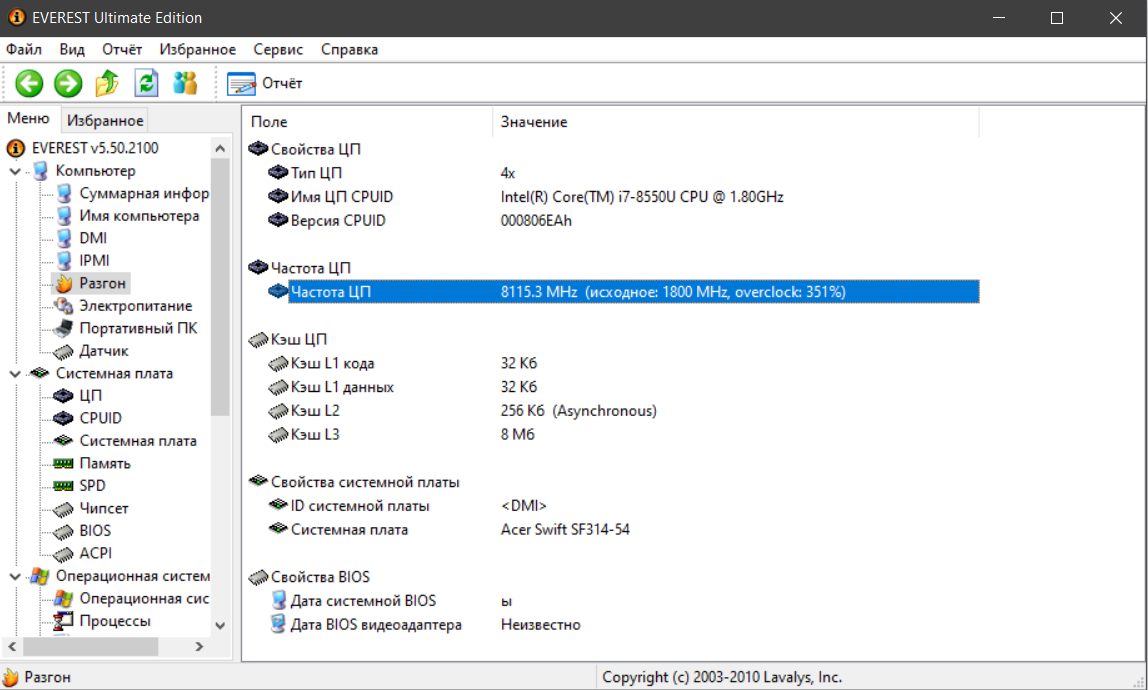
Maybe it's not the processor ... Tell me, how can I check why it's crashing?
Answer the question
In order to leave comments, you need to log in
Everest? Wow you dug up.
Even modern AIDA sometimes reads sensors incredibly crookedly, so don't look at the frequency.
What does BSOD Viewer show when run as admin?
1 - Check for viruses.
2 - it often happens that the laptop is cut down due to overheating.
Download the HWND program.
Run it during the workflow. Scroll through the list of sensors and find those that relate to the processor, namely the temperature of the processor cores. Please note that temperatures up to 80°C are still normal. If more then the options:
1) overheating due to contamination of the laptop;
2) the fan in the laptop is badly calibrated. You can use the CPU Fan program to adjust the operating mode that suits you.
3) problems with the work of RAM. Try aida64 to pass tests for memory. If there are no errors, try leaving the OCCT test (program) for half an hour with a handy fan, because. percent will also be 100% involved.
4) problems with the OS. Here you already need to understand, the easiest thing is to try to reinstall.
5) haven't figured it out yet
Considering that Everest is older than your processor - it clearly reads the frequency incorrectly. Above 4600 MHz, this processor will not overclock in any way, even with one core.
You can download the Intel XTU utility (important - version 6.4, it's already 6.5 on the Intel website and it's for newer processors. Well, actually 6.5 will show it during installation, I found out that way - I have the same percentage in my laptop :) ), it shows when throttling occurs in temperature and power, then it will become clear what is happening in general. Because there may be situations:
1) the processor is overheating, i.e. under 100 degrees it comes - most likely either bad cooling, or incorrectly Acer picked up the settings for the cooling that it set (these processors have a configurable TDP, i.e. the laptop manufacturer can set the cooling to be bad and the processor will work at low frequencies, or it can set good cooling and set the highest possible TDP). Accordingly, try to clean it from dust, change the thermal paste (if the laptop is under warranty, it may not be possible to disassemble it without losing the warranty, then just blow all the ventilation holes with compressed air).
2) throttling occurs in terms of power, and not in terms of temperature - this is not so bad if the temperatures are below 95-100 degrees (well, each specific processor has its own threshold), well, actually the percent works as it works. You can try to make undervolting in the same program - i.e. reduce the voltage on the processor, but this is a dangerous procedure, you first need to study the Internet, understand what works, then try it.
3) no throttling occurs at all - problems with some programs you have installed, or maybe the disk in the laptop slows down, and all programs are waiting for a response from it (then ideally put an SSD, ideally - NVMe SSD)
Didn't find what you were looking for?
Ask your questionAsk a Question
731 491 924 answers to any question