Answer the question
In order to leave comments, you need to log in
Are 192.168.0.1 and 192.168.1.1 different routers?
Good afternoon.
Accidentally missed and instead of going into the router settings (at 192.168.0.1), dialed the address 192.168.1.1, and ended up on a completely different router.
The PC is connected only by a wire from the router, at the address 192.168.0.1 my router settings (tplink), but when I go to 192.168.1.1 I get to an absolutely incomprehensible page. 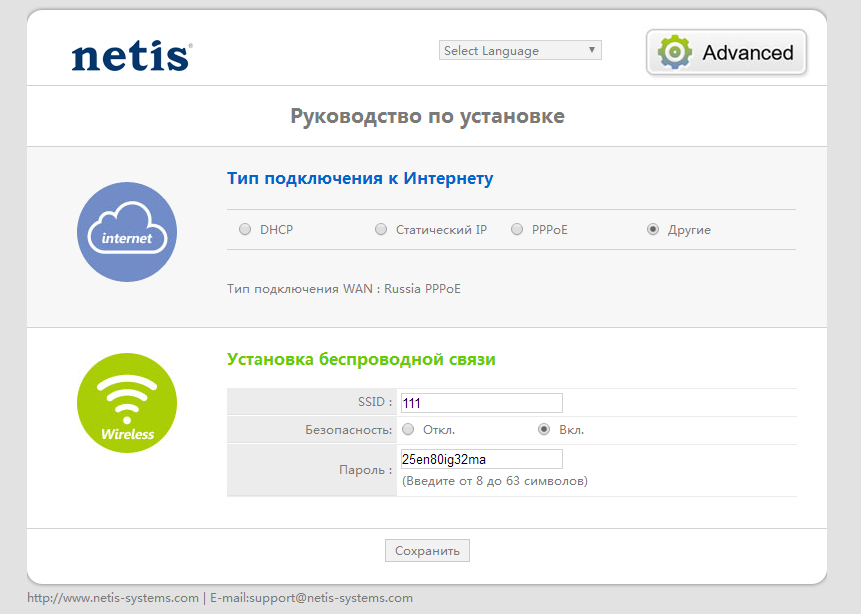
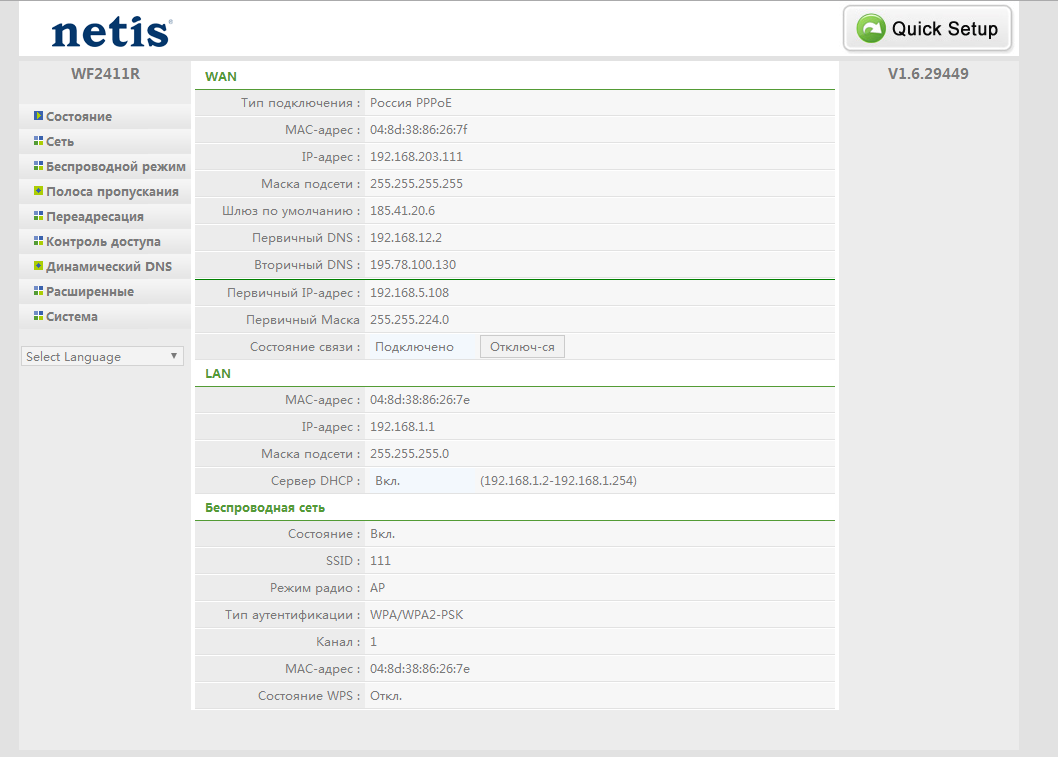
Maybe someone will tell you where you can read, I don’t even understand how to make a query in Google.
Answer the question
In order to leave comments, you need to log in
It would be interesting to see information about connecting your router (where the gateway, mask and ip of your router are indicated.
And so, apparently your provider's upstream router (or one of the routers) is open for access from the client subnet, and this is the provider's cant. In short, if you take two routers, router1 will go to the Internet, and connect the wan port of router2 to the lan port of this router, and router1 will have the address 192.168.1.1 and distribute /24 addresses from its subnet, and router2 will have the address 192.168 .0.1 and distribute addresses from your /24 subnet, then by connecting to router2 you will be able to access both 192.168.0.1 and 192.168.1.1. At the same time, having connected to 192.168.1.1, it will not work to go to 192.168.0.1 (more precisely, it will, but you need to configure routing). It all works on default settings. And so, for normal providers, client and service accesses are separated, for example, by different vlans with different subnets.
What is the actual question?
Alternatively, trace to host 192.168.1.1 and see what route the packets take there
Didn't find what you were looking for?
Ask your questionAsk a Question
731 491 924 answers to any question