Answer the question
In order to leave comments, you need to log in
Application of DIV in HTML?
There is such a layout, how to make it so that when choosing a menu, the necessary information is loaded into the left column.
It seems to be done using "DIV" blocks, but I don't have any examples.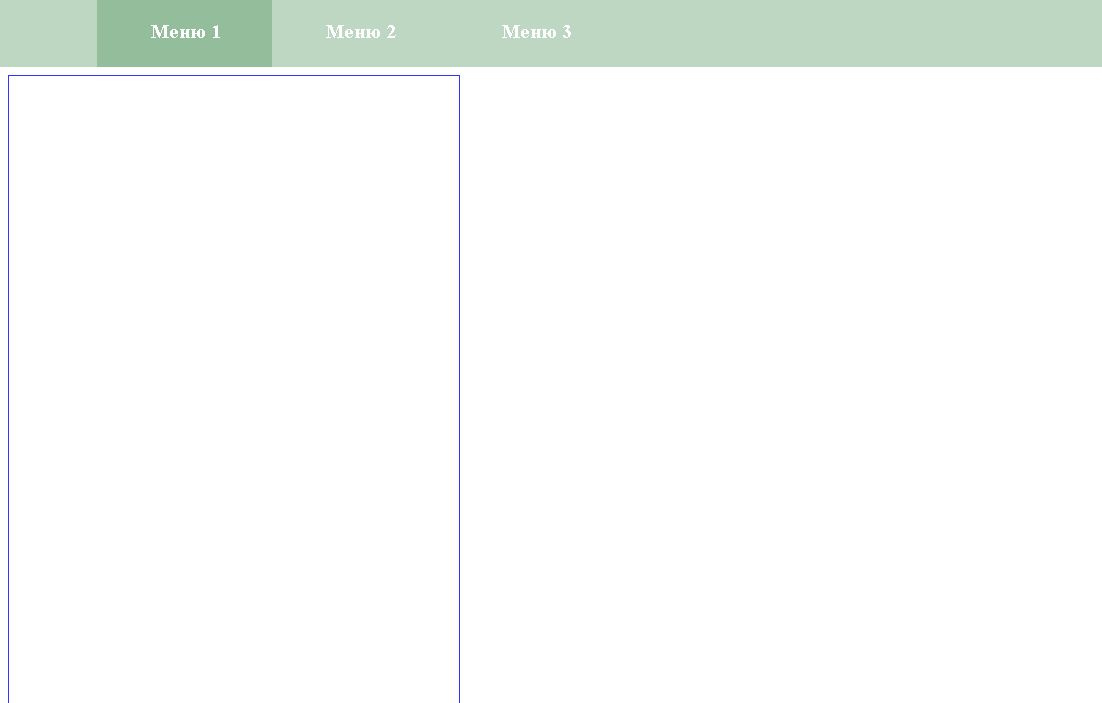
<header> <!--Шапка и меню -->
<ul id="navbar">
<li> <a href="#" >Меню 1 </a> </li>
<li> <a href="#" >Меню 2 </a> </li>
<li> <a href="#" >Меню 3 </a> </li>
</ul>
</header>
<div id="leftColumn">
<!--Меню 1 -->
<div id="me1">
</div>
<!--Меню 2 -->
<div id="me2">
</div>
<!--Меню 3 -->
<div id="me3">
</div>
</div>Answer the question
In order to leave comments, you need to log in
Issue resolved. Applied javascript.
function openbox(id){
var container = document.querySelector("#leftColumn");
var elements = container.querySelectorAll("div.element > div");
for(var i=0; i<elements.length; i++){
elements[i].style.display = (elements[i].id == id) ? 'block' : 'none' ;
}
}This is called tabs (tabs) - here is an example with codepen, it shows a technical implementation without js. There are a lot of examples on the codepen.
Example - Link
Didn't find what you were looking for?
Ask your questionAsk a Question
731 491 924 answers to any question