Answer the question
In order to leave comments, you need to log in
Apple MacBook Pro - Marks on the F and H keys?
I've been struggling with the issue for a long time. I saw one MacBook Pro in the Apple store in London, in which the marks for touch typing were located not on the traditional F and J keys , but on F and H . The rest of the keyboard is a standard QWERTY.
How can this be? It doesn’t look like a marriage - I don’t see how it could be allowed on only one keyboard.
Proof: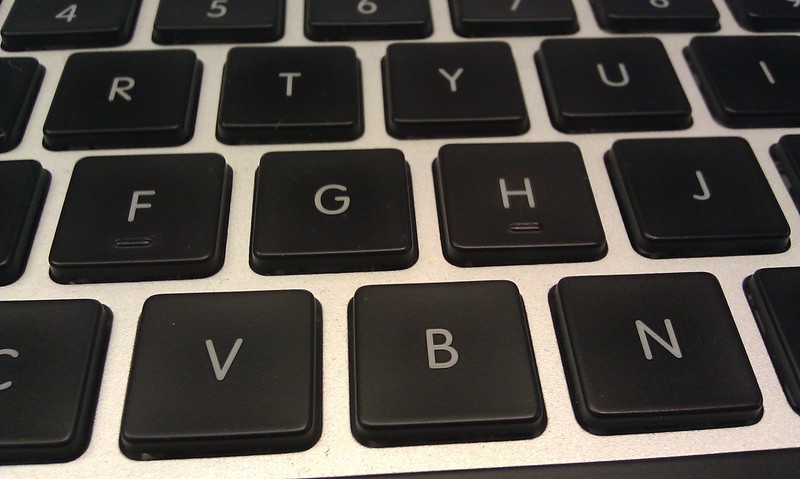
Answer the question
In order to leave comments, you need to log in
This is for touch typing - the center of the keyboard.
Imagine that you are sitting, reading someone's message, and already raise your hands above the keyboard to quickly respond (but still reading the message).
The "academic" position of the fingers on the keyboard during touch typing is marked with index fingers.
PS they are on all keyboards, not only on macbooks.
Maybe it has something to do with vi/vim. Googling resulted in a tutorial that says that the home row in vim is asdf hjkl ( vim.wikia.com/wiki/Tutorial ). Also in vim hjkl is a navigation box ( box.matto.nl/hjkl.html ).
ps: I have never used vi or vim or emacs in my life, so my comment may look stupid ...
A few years ago, MacBooks had problems with badly inserted and mislabeled keys. Maybe it's a refurbished laptop from that batch?
Is it because F and J are marked only on Russian keyboards, and En-claves do not have "Ж"?
Good question. Maybe a new revision? Marketers have come to the conclusion that it is more convenient?
You got a test copy, it will probably be a new location in MB 2013 :)
And what, cheap testing - release non-standard tubercles, at the OS or BIOS level, evaluate the change in print speed over time (as you get used to it), and then it's a matter of technology.
Didn't find what you were looking for?
Ask your questionAsk a Question
731 491 924 answers to any question