Answer the question
In order to leave comments, you need to log in
Ansi colors are not displayed in the console, what should I do?
Recently, for completely incomprehensible reasons, instead of a beautifully colored output to the information console, I began to see the following: 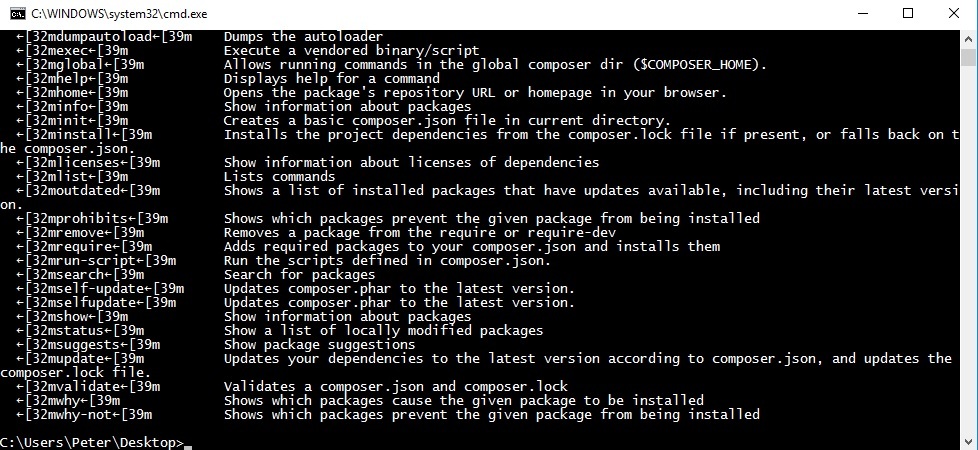
After a little thought, I installed another terminal in the face of Cmder and everything seemed to be fine again: 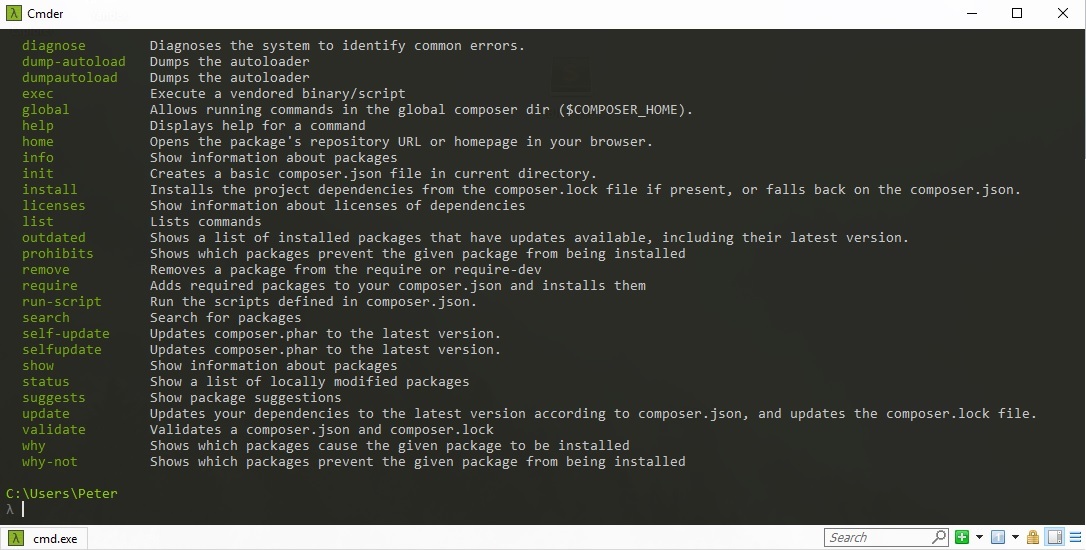
But then I pushed Cmder into PhpStorm as the default terminal and my troubles again returned: 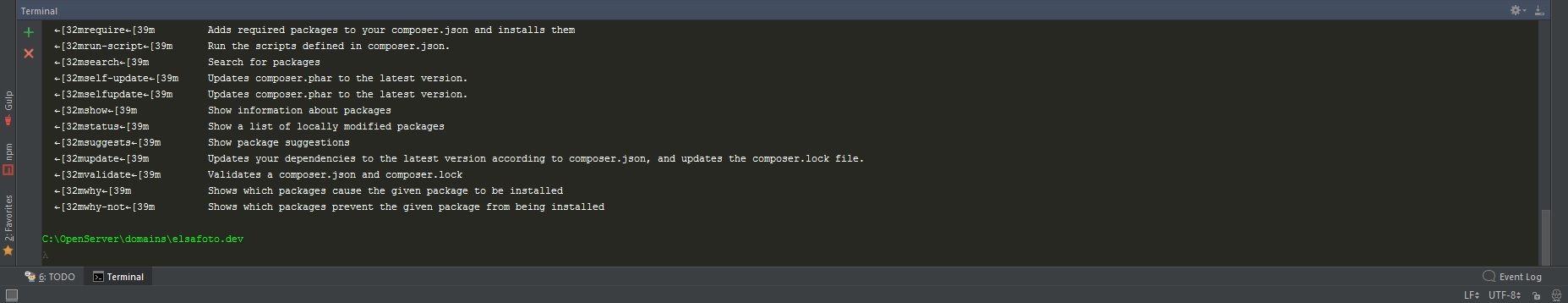
As a result, I am in complete despair and do not know what to do. How can I make everything good again? Please help kind people.
Answer the question
In order to leave comments, you need to log in
Try in My Computer -> Properties -> Advanced System Settings -> Environment Variables add the FORCE_COLOR variable with TRUE value
Didn't find what you were looking for?
Ask your questionAsk a Question
731 491 924 answers to any question