Answer the question
In order to leave comments, you need to log in
Alignment of illumination on a photo of a document?
There is a photo of a certain document (it doesn’t matter, it means that this is paper on which there is only text). The task is to even out the illumination in the photo so that later it can be qualitatively discolored (up to several shades of gray and so that the background is white). If you use the Threshold tool, you can see the "spot of illumination" with your own eyes: 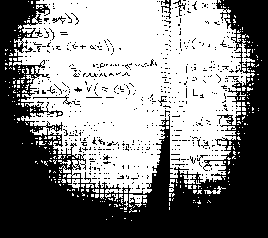
Question: how to do it? Didn't find it right away.
A detailed answer for a not very experienced user or a link to it is welcome.
Ideally, a solution for Gimp would be nice, but you can probably try to remake the solution for photoshop.
Answer the question
In order to leave comments, you need to log in
Gathering everything together, I came to the following optimal sequence of actions in the gimp:
1) Decolorization by luminosity (i.e. 2nd point).
2) Copying the layer.
3) Filters → Enhance → Spot removal (despeckle filter in English; aka median blur on steroids), radius 15, black level -1 (minus one), white level 256.
4) Switch the layer mode to "Difference".
5) Image convergence.
6) Invert.
7) And only now the levels! Input levels: left slider 0, right slider 235, middle slider all the way to the right (writes 0.10 at the same time), the output does not change (0 and 255 respectively).
8) ...
9) The long-awaited profit.
The result for the example above is:
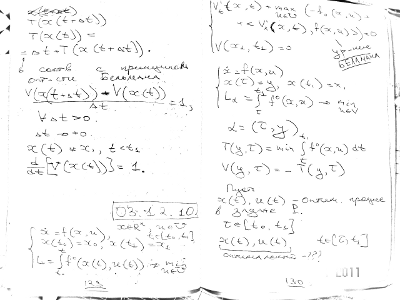
1. Shadow / Highlight solves the issue. I think software like Photomatix can help too.
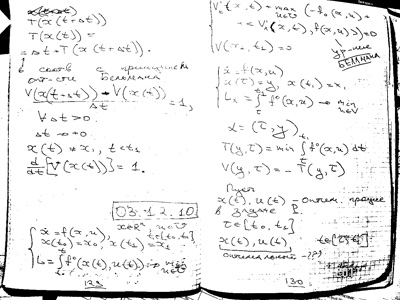
2. The ink is blue, you can press down the red channel and give 150% blue. Very fun, the cells go away and you can see what was written on the back of the sheet.
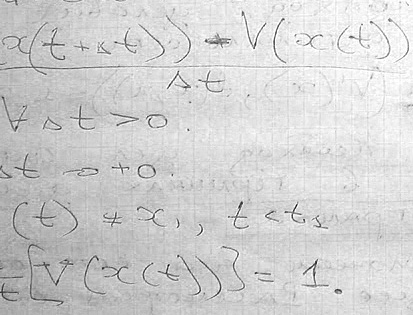
3. And here is the selection of the color range of ink. Artifacts are, but already less.
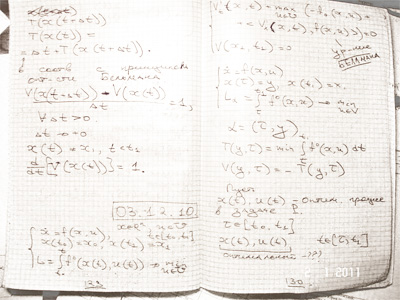
Found the same (by googling on “gimp light alignment scan”) a post on Habré on this topic, maybe it will help.
In photoshop press ctrl+l. The level editor appears. This way you can edit the levels of light and shadow.
Have you tried filters like Shadow/Highlight? Or other ways of dynamic rendering and Threshold then?
Didn't find what you were looking for?
Ask your questionAsk a Question
731 491 924 answers to any question