Answer the question
In order to leave comments, you need to log in
After updating 1s, the cash desk stopped working?
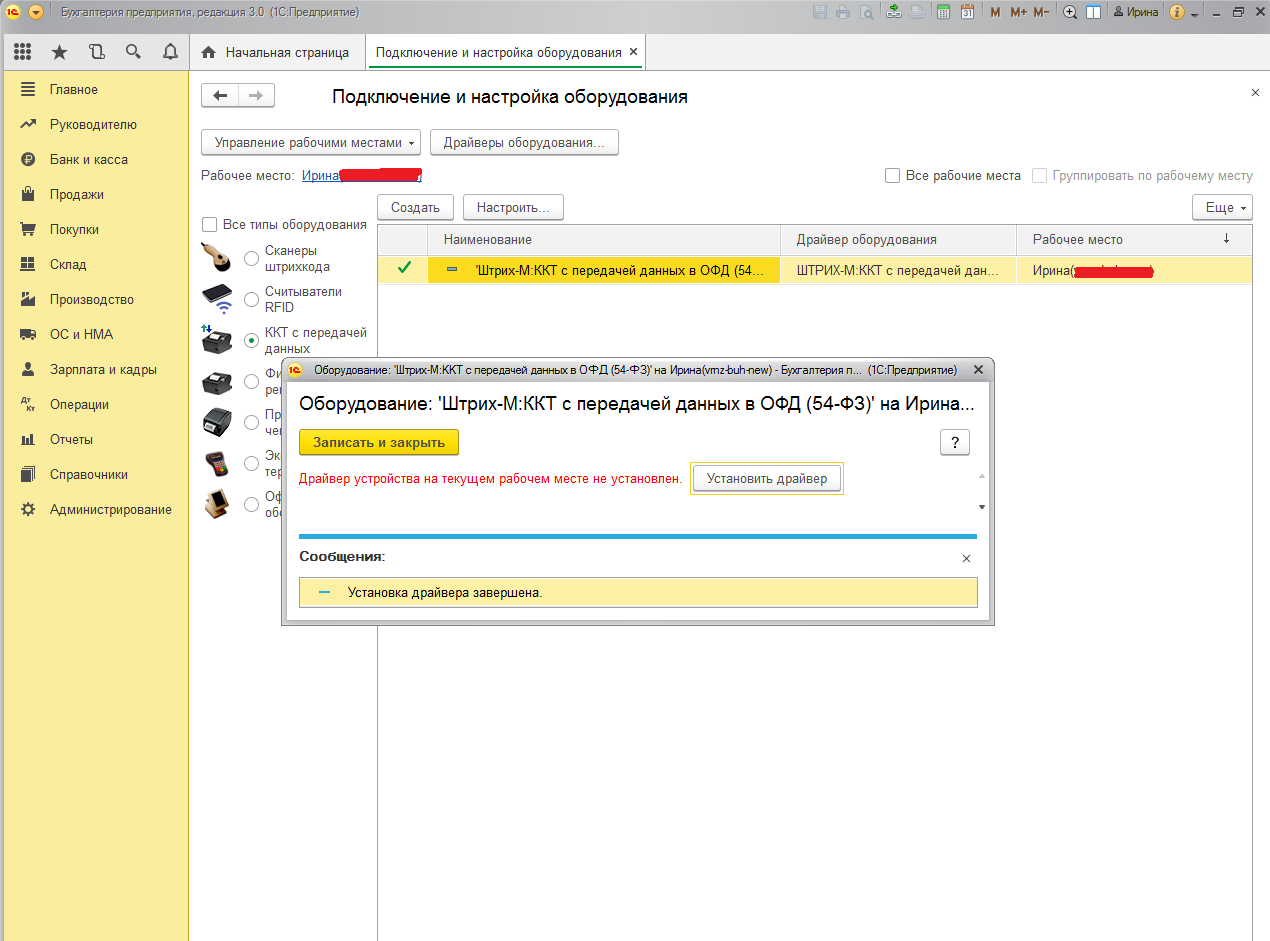
Good day, after updating 1s, the cash desk stopped working. I called the company that serves our cash desk, they checked it works, the driver is connected. As they said, the matter is in some libraries 1s.
If you click to install the driver, it says the driver is installed, I close nothing changes, the same error that the driver is not installed.
Answer the question
In order to leave comments, you need to log in
I observed a similar problem literally a month ago in 1C Retail of the latest version, in which apparently the same Library of connected equipment is used. In the list of hardware drivers, there is a Shtrikh-M scale, but the driver is not installed. Look in the configurator General - General layouts - DriverShtrihMKKT54FZ - unload to file. It is likely that you have the same problem - in fact there is no driver in the configuration - then you will get a file of zero size. The solution I know is to update further, everything was fixed at Retail with the next release.
what driver, on bar-m? DrvFR_413_562.
As I understand it, this driver is installed from the exe file, and the driver control panel appears. 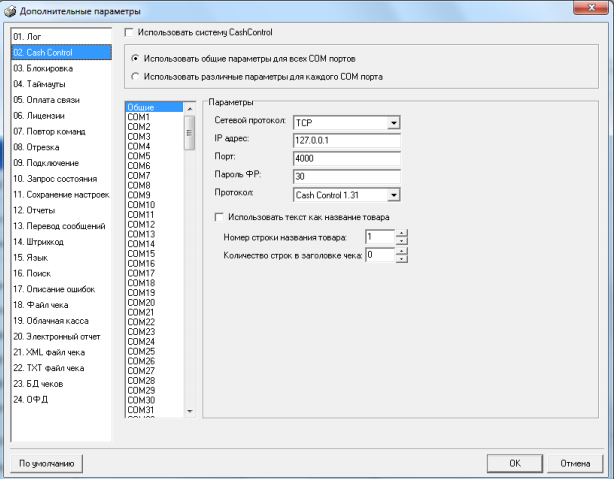
If I remove the driver, then I can’t set the settings. The cash register was installed by people from the company that deals with this.
Didn't find what you were looking for?
Ask your questionAsk a Question
731 491 924 answers to any question