Answer the question
In order to leave comments, you need to log in
Advertising banners pop up on Android devices, what could be the reason?
Devices: Samsung Galaxy S III and Lenovo tablet. The Internet for both is Beeline. No launchers have ever been installed.
A week ago, pop-up banners began to appear, and it doesn’t matter where you are: browser, viber, Yandex cards, or just in the menu.
Samsung after hard reset. I put the applications checked, I do not put the left ones. I did not install any Beeline applications.
There is a suspicion that this is Beeline, because. once an advertisement for a Beeline personal account surfaced.
Here is an example of an advertising banner that popped up right on the menu: 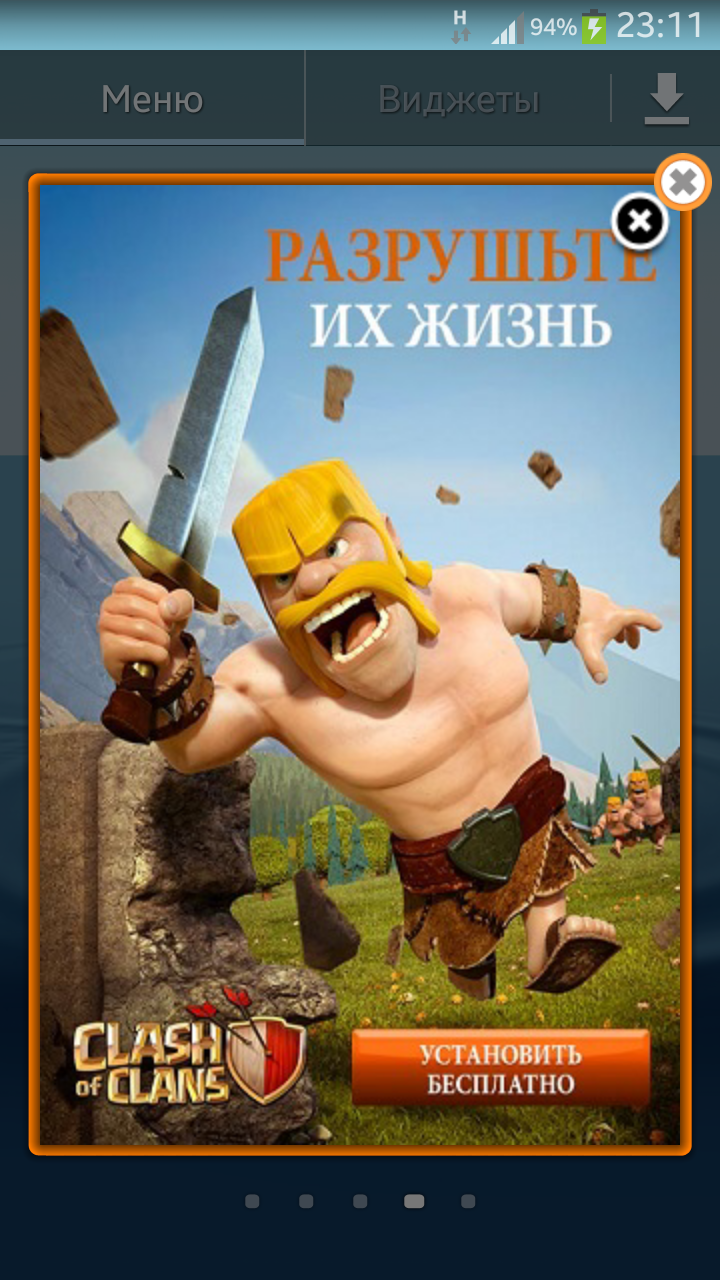
Tell me, what kind of nonsense can this be?
Answer the question
In order to leave comments, you need to log in
This is the usual adware for android.
I advise you to install Dr.Web light and scan your phone (it's free).
There will be 3 options.
1. The virus is recognized and you can remove it.
2. The virus is recognized, but the antivirus will not be able to remove it, in which case this muck has settled in the firmware. Here you need to either put the root and manually delete or install the official firmware from the manufacturer. (maybe this is Adware.Azuzu, it is injected by Android.Toorch).
3. The virus is not recognized, then send all suspicious files from your phone. And within a short time they will be analyzed and the malware will be found.
Google Play is such a dump now that any toy / program from there could lead to this.
This also surfaced today, I didn’t put anything left, I
’m waiting for answers from Tele2, how to remove this garbage
Are you using a launcher? And how is it verified? Now few applications exist without advertising.
Didn't find what you were looking for?
Ask your questionAsk a Question
731 491 924 answers to any question