Answer the question
In order to leave comments, you need to log in
Adobe Illustrator, we embed a picture under the background, how to embed it correctly and beautifully?
Hello everyone , I made an ordinary raster image into a vector, rasterized, etc., worked on the picture.
The question is how to embed the image under the background, if you look you can see the contours of the picture, although I corrected them, each piece of the contour slightly darkened where it was very light.
In general, how beautiful it is to introduce a picture on the background, so that you don’t look like this and you can see that the picture somehow doesn’t lie, as if it’s not from here. I know that it is necessary to tint the edges, as it were, under the background, here's how to do it and much more, I reviewed all sorts of lessons, there is nothing like that, I know that in Photoshop it is very convenient to do this and all that.
I cut out the image through a clipping mask and then made it a vector. 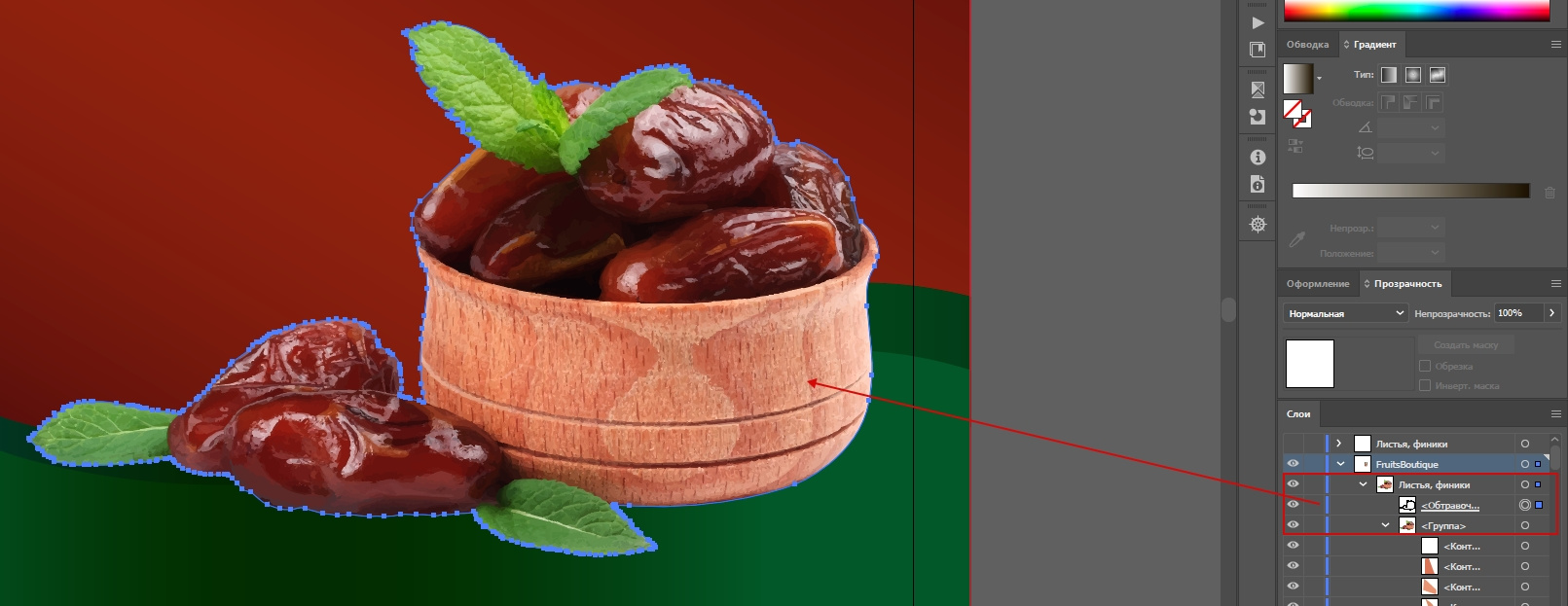
The picture itself. 
Image layers.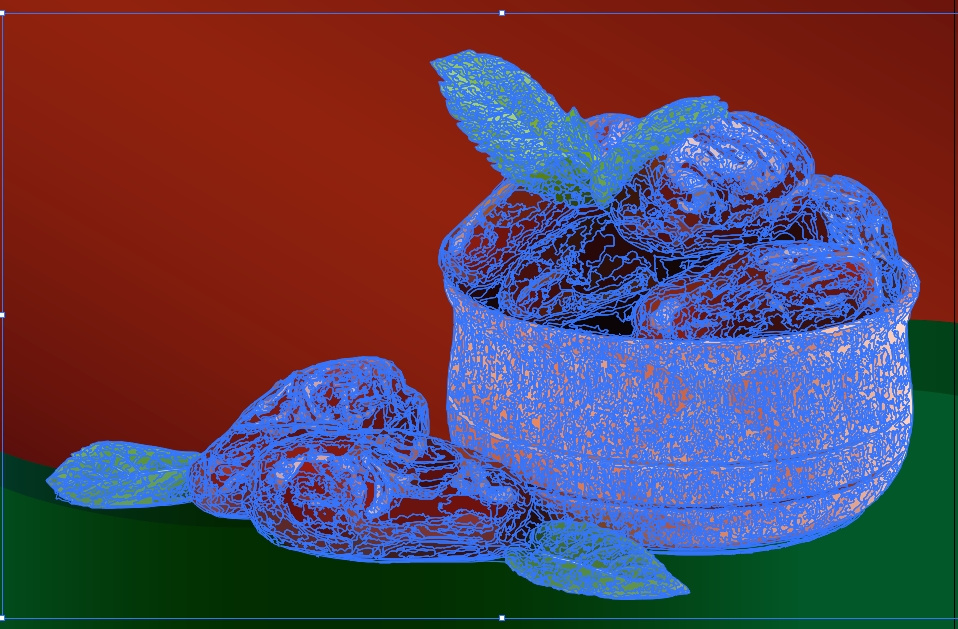
How can a bowl have white edges that stand out strongly, tint? Of course, you can highlight each layer and edit a little, but this is for a long time and there are a lot of layers and it’s not a fact that there will be a good transition of colors. 
Well, how do dates have the same thing to correct the contour or tint so that they look good against the background.
The leaves seem to somehow fit in, but also something can be done, what would you advise?
You can finally merge all the layers and somehow apply a gradient and a degree to make something dark somewhere, but I don’t know how good it is to do this, and it will be necessary to circle each part of the object again with a new feast and already impose one transparent side, and the other under the background to darken the edge of the bowl. And it will not come out quite smoothly, also a hemorrhagic.
What would you advise to implement these tasks, to introduce a picture so that it fits well with the background.
Answer the question
In order to leave comments, you need to log in
Didn't find what you were looking for?
Ask your questionAsk a Question
731 491 924 answers to any question