Answer the question
In order to leave comments, you need to log in
Adobe Illustrator CC 2017 doesn't export from CMYK file to RGB jpg, saves as CMYK even if RGB is selected?
When exporting a CMYK file to RGB-JPG from Adobe Illustrator CC 2017, the JPG is still exported as CMYK-JPG although I choose to export as RGB-JPG 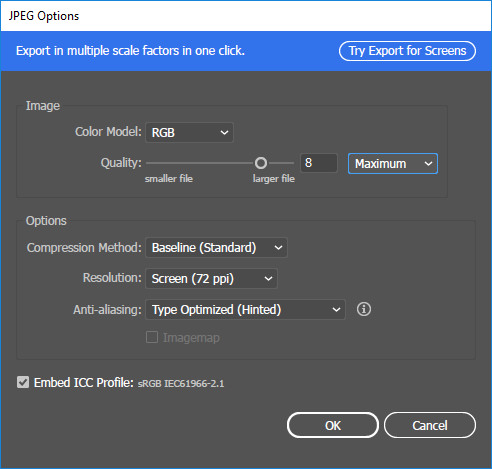
Exported from Adobe Illustrator CC 2015.3, everything is fine, the output was RGB JPG. 
Exported from Adobe Illustrator CC 2017, the output was CMYK JPG, although I chose RGB. 
Does everyone have this problem or is it just me?
I opened JPGs in both the first and second cases with ACDSee Ultimate 10.
This situation forces me to use the Image processor in Adobe Photoshop CC 2017 to convert CMYK images to JPG since I deleted Adobe Illustrator CC 2015.3 before installing Adobe Illustrator CC 2017 .
Answer the question
In order to leave comments, you need to log in
Didn't find what you were looking for?
Ask your questionAsk a Question
731 491 924 answers to any question