Answer the question
In order to leave comments, you need to log in
Accurate positioning and connection of elements of a 2D drawing / diagram?
No matter how much I tried to understand how to draw objects in Photoshop in given coordinates, not by eye, and without moving them there after drawing, I never found out, everyone says that they only draw by eye or by grids, again - by eye.
And I’m sick of it, I want to accurately draw a map of circles connected by lines, so that everything looks beautiful, this should be done not by eye, but for sure, in addition, you need to know the coordinates of the centers of the circles, then it will be inserted into someone else’s graphics engine. coordinates and the program itself draws primitives where necessary, and then the same for lines, wasn’t it already so difficult to implement this?! 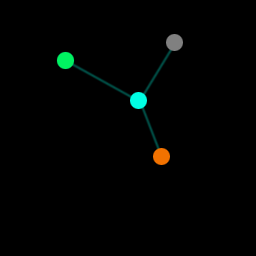
In Photoshop, I only approximately understood how to move already drawn circles with a perversion, and how to connect them with lines later ... no way.
I'm considering GIMP and Paint.net, but I haven't used them at all.
HELP.
Well, in short, there is a canvas, zero is the upper left corner.
Nuno:
1. Draw over the background image on a new layer.
2. You need to draw circles in the given coordinates (in Photoshop, this can only be done by moving the already prepared object to the coordinates (ctrl-T)).
3. Connect them with straight lines, in such a way that it would be accurate (the beginning of the line in the center of the first and the end in the center of the second circle), and not by eye as in Photoshop, the circles should be filled in and be on top of the lines.
4. Then, anyway, process this matter in Photoshop or somewhere else, so that there would be a background, colors of circles and lines, so you need quality without ladders on the lines. Filled circles with a diameter of 17-20 pixels and lines 3-5 pixels.
PS I already think that I can immediately draw in 3D (blender? 3ds Max ...) and render in 2D? But how then to observe accuracy? coordinates in pixels are needed (integer). Not 3d is definitely not an option for this.
Answer the question
In order to leave comments, you need to log in
Corel - Enter coordinates of centers, draw lines, enter coordinates of ends ....
Then export to bitmaps.
I think Inkscape will help here.
Lives at https://inkscape.org/ , available for all popular OSes, open source, does not ask for food.
How I see it all (in brackets hotkeys, or you can search for buttons in the panels / menus):
Create a circle (F5) 20x20 pixels. The dimensions and coordinates of the lower left corner are set on the top panel (I didn’t find how to set the center of the circle in Inkscape, I’ll be glad if someone corrects it):
Duplicate (Ctrl + D) the required number of times, set colors, scatter to the right places.
Enable snapping to object centers (see pressed buttons on the panel):
Turn on the curve creation mode (Shift + F6). We bring the cursor to the center of any circle, the binding should turn on. We connect the required number of centers. After creating the first segment, it is better to immediately set its thickness and color so that all subsequent ones are the same. Or later select the desired objects with a shift, press Shift + Ctrl + F and adjust the color / thickness / stroke type.
Further using keys PageUp and PageDown we set the order of objects. You can use layers for these purposes, but I usually don’t use them, so I won’t suggest anything here.
Well, then export the image to a raster (Shift + Ctrl + E). Everything is simple there.
There will be questions - I will try to help.
Didn't find what you were looking for?
Ask your questionAsk a Question
731 491 924 answers to any question