Answer the question
In order to leave comments, you need to log in
Access to fetch has been blocked by CORS policy, error in request or server?
It is necessary to send data from the form to the server and receive a response. There is no access to the server.
On test api ( https://jsonplaceholder.typicode.com/ ) everything works, I send, I receive and everything is fine. But on the one I need I get an error. What could be the problem?
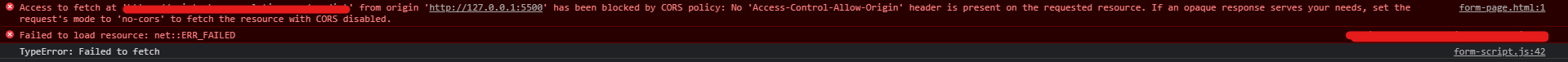
const requestURL = 'https://your-url.com';
function sendRequest(method, url, body) {
const headers = {
'Content-Type': 'application/x-www-form-urlencoded',
};
return fetch(url,
{
method,
body,
headers,
}).then((response) => {
if (response.ok) {
return response.text();
}
return response.text().then((error) => {
const err = new Error();
err.data = error;
throw err;
});
});
}
const form = document.getElementById('form');
form.addEventListener('submit', (e) => {
e.preventDefault();
const formData = new FormData(form);
const values = Object.fromEntries(formData.entries());
sendRequest('POST', requestURL, JSON.stringify(values))
.then((data) => console.log(data))
.catch((err) => console.log(err));
// sendRequest('GET', requestURL, null)
// .then((data) => console.log(data))
// .catch((err) => console.log(err));
});Answer the question
In order to leave comments, you need to log in
Didn't find what you were looking for?
Ask your questionAsk a Question
731 491 924 answers to any question