Answer the question
In order to leave comments, you need to log in
Zabbix 5. Why is the URL widget not displayed?
Background. I don't like the clock in Zabbix. Therefore, a simple solution was found: write an html page, put it on a local server, then add a URL widget to the panel and specify the address in the settings. This is what it looks like.
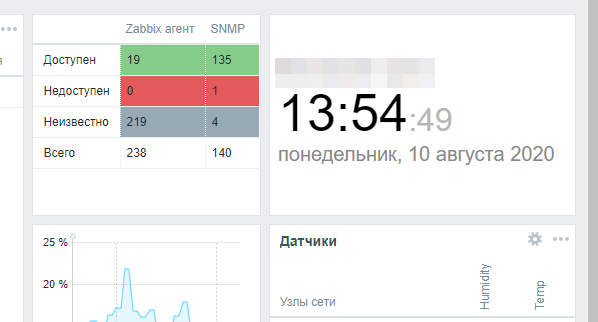
There are some restrictions, which are described in the documentation, namely:
"Browsers may not load the HTTP page that is included in this widget if the Zabbix web interface is accessible via the HTTPS protocol."
All this worked safely until Zabbix was updated to version 5.0.5. Google says little on this issue, but there is not enough knowledge where to look further.
The clock page works separately in the browser.
Further investigation revealed:
Blocked script execution in ' 192.168.0.199/time2.html' because the document's frame is sandboxed and the 'allow-scripts' permission is not set.
Answer the question
In order to leave comments, you need to log in
Didn't find what you were looking for?
Ask your questionAsk a Question
731 491 924 answers to any question