Answer the question
In order to leave comments, you need to log in
How to configure Zabbix to receive metrics from Windows 7 via SNMP protocol?
Please tell me how to properly configure the Zabbix server and SNMP client on Windows 7.
As far as I understand from the Zabbix documentation, there are three options for working with SNMP:
1. When the Zabbix server itself requests data from the client (Zabbix agent), but here I am I understand that it is necessary to first configure the Zabbix agent software on the PC?
2. When the Zabbix server also accesses the SNMP client itself, but only without configuring the Zabbix agent, in the Zabbix documentation this method is positioned as working with small devices (printer, router), although it is not clear why this method cannot be used to communicate with Windows?
3. SNMP traps, this is when the agent itself sends out SNMP packets (as far as I understand broadcast) and the Zabbix server must catch them. As far as I understand, this method is not very successful, since network congestion may occur (depending on the number of machines on the network)
In general, in the end, I configured the SNMP Service on Windows 7, this is how it looks like: 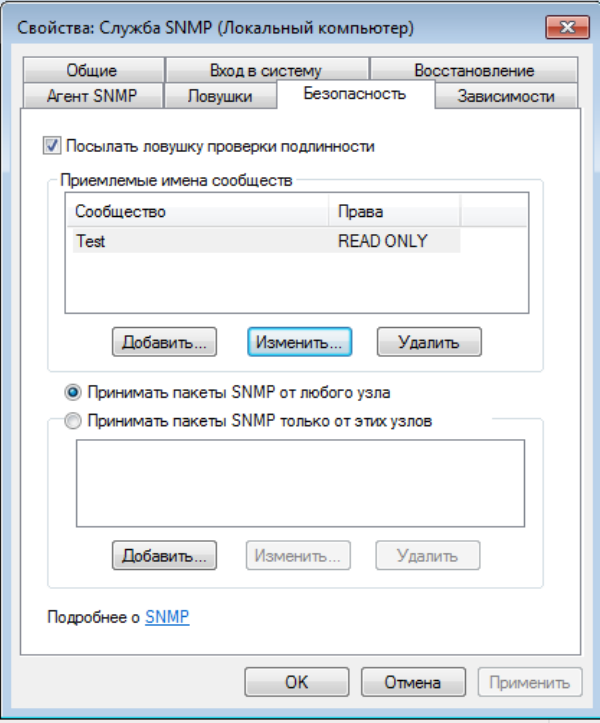
This is how it looks from Zabbix : 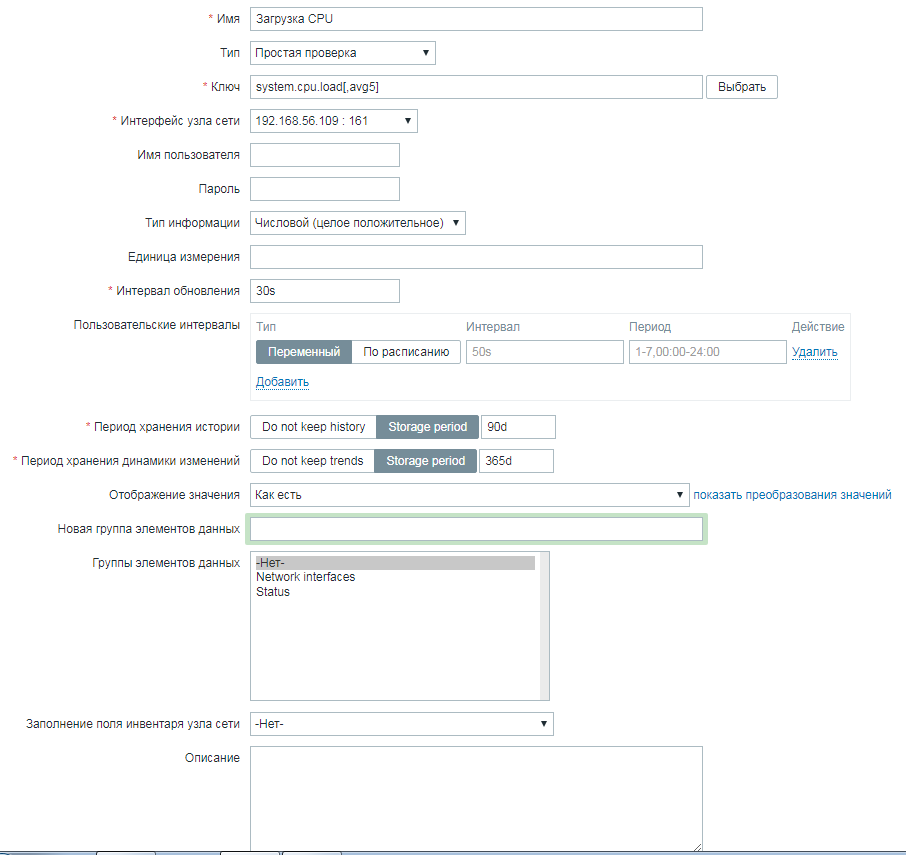
From the PowerSNMP application, Windows 7 SNMP is available: 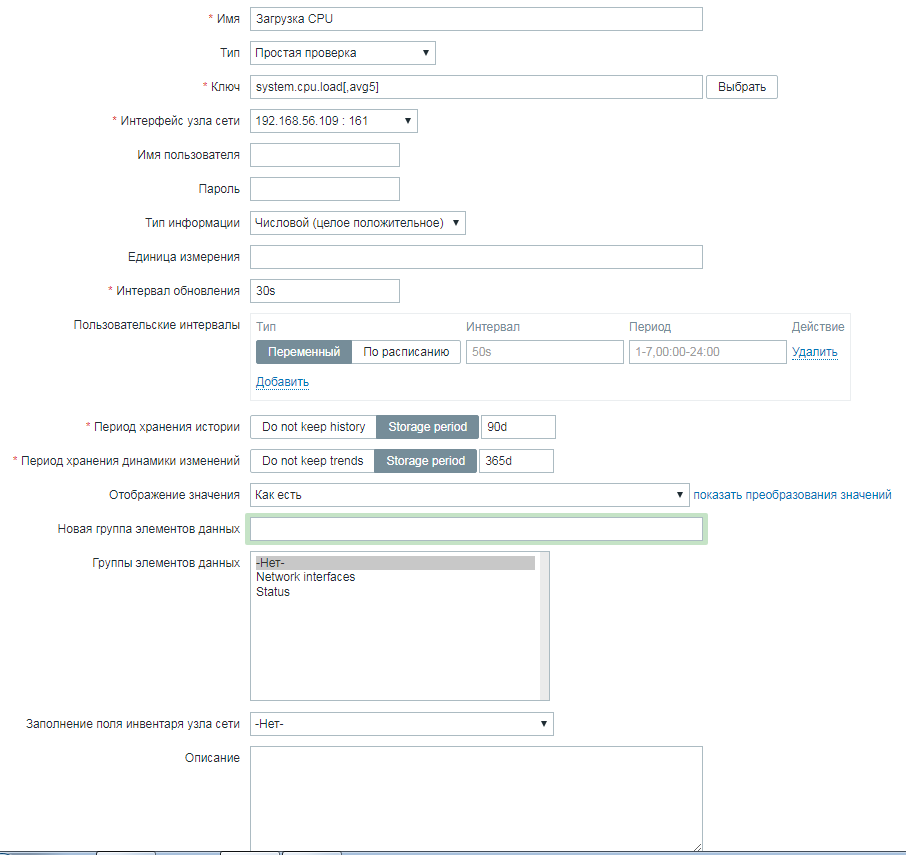
But I don’t see any values, neither in Zabbix nor in PowerSNMP :(
I don’t know which way to drip :(
Answer the question
In order to leave comments, you need to log in
although it is not clear why this method cannot be used to communicate with Windows?Who said?
Didn't find what you were looking for?
Ask your questionAsk a Question
731 491 924 answers to any question