Answer the question
In order to leave comments, you need to log in
Wsus problems with updates pending approval (does not decrease after uninstalling products)?
Good afternoon .
We have configured Wsus on a Windows 2019 server.
The first synchronization passed I
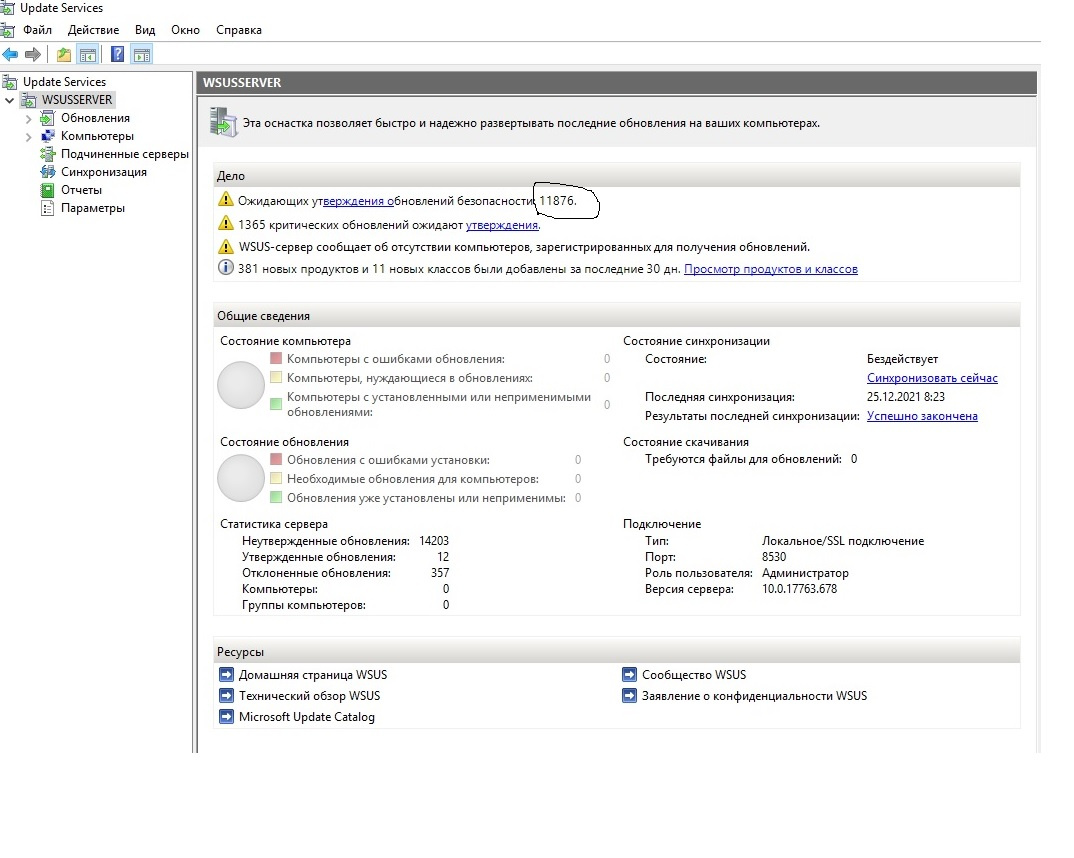
went to Options -Products and Classes, removed the default settings and selected the software I needed (Windows 10) Launched
the cleaning wizard in the parameters
Launched a new synchronization, waited for it to end
We get the same
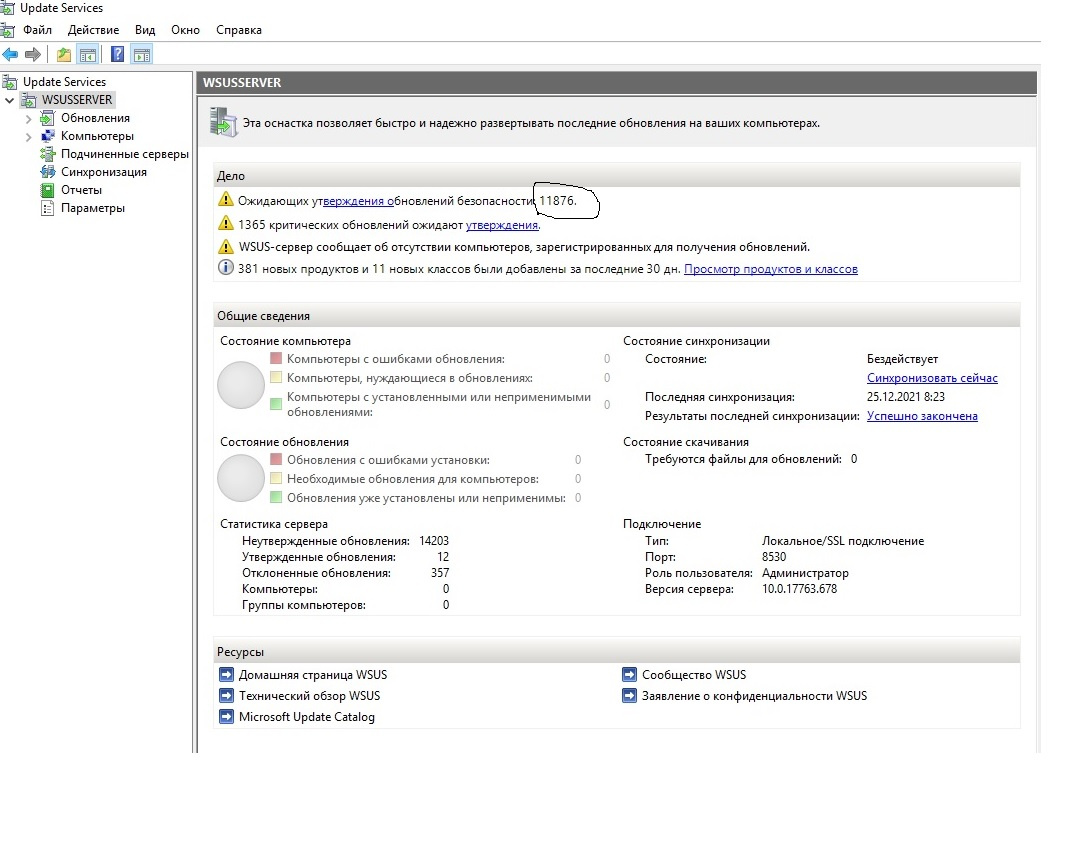
Number of updates pending approval has not changed, looked at pending approval hanging updates for those OS that I did not choose!
Tell me how to delete them so that pending approvals are only for the OS I have chosen
Answer the question
In order to leave comments, you need to log in
Delete the role, delete MSDE, database and WSUS content folder - install the role.
Or google "how to remove updates from WSUS database" and handle
Unfortunately, it looks like the only solution is to delete the wsus database and create a new one (essentially reinstall), which in itself is just some kind of horror, it turns out that after removing the products from the update, you need to reinstall WSUS
My solution
Run Windows Powershell as an administrator and use the following commands:
Uninstall-WindowsFeature -Name UpdateServices,Windows-Internal-Database -Restart The computer
restarts (may swear at the installation of updates to wait until the end)
Then delete EVERYTHING in C:\Windows\WID\
Then run the following command
Install-WindowsFeature UpdateServices -Restart
Didn't find what you were looking for?
Ask your questionAsk a Question
731 491 924 answers to any question