Answer the question
In order to leave comments, you need to log in
Windows server restarts due to BugCheck error, what should I do?
Windows 2012 Server R2 reboots intermittently with a BugCheck error. Error code: 0x00000050 (common) or 0x000000c5, 0x00000019, 0x00000018, 0x000000d1 (rare).
The system manager is good, on the server hardware: 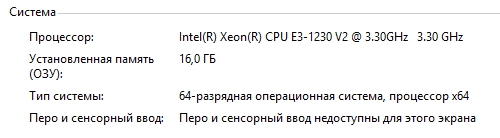
The disks are configured like this: 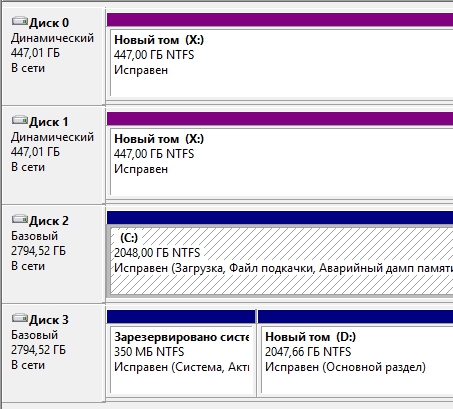
What was done:
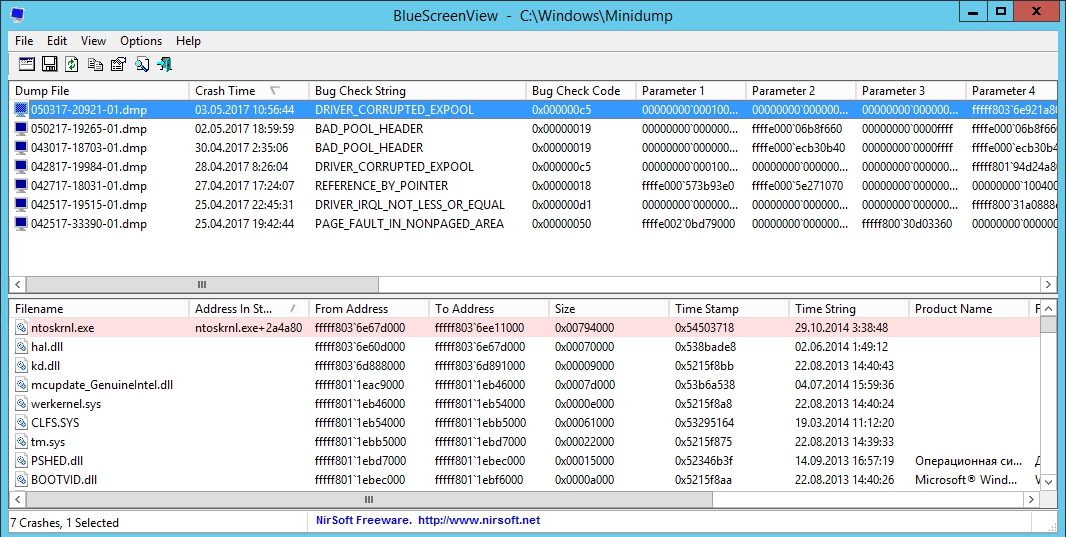
Answer the question
In order to leave comments, you need to log in
In general, this is some kind of tin ...
Today I got a level-up in Windows administration)
I downloaded the Windows Drivers Kit, analyzed the last dump using WinDbg and a character set.
It turned out that the server was crashing due to open SMB ports. This is some kind of new Windows vulnerability, for which, in my opinion, even the update has not yet been released (or it was released, but it didn’t come to me). Closed the ports and removed SMB1 from the Windows component set - half a day the flight is normal.
More details, if anyone needs it, can be read here or here . The situation is rather non-trivial (for me personally), so I decided to publish the result of its solution here.
Check the hardware memory (memtest or whatever is more advanced now). Random bugchecks usually indicate that the memory somewhere does not store data. This problem is further exacerbated by ASLR, which can write the code or data of any process to a bad memory block.
Didn't find what you were looking for?
Ask your questionAsk a Question
731 491 924 answers to any question