Answer the question
In order to leave comments, you need to log in
Windows Server not running?
Windows Server 2019 does not work on VMWare Workstation. In principle, you can use the system, but after raising Active Directory Domain Services and raising the server to the level of a domain controller, the server Windows falls into an error
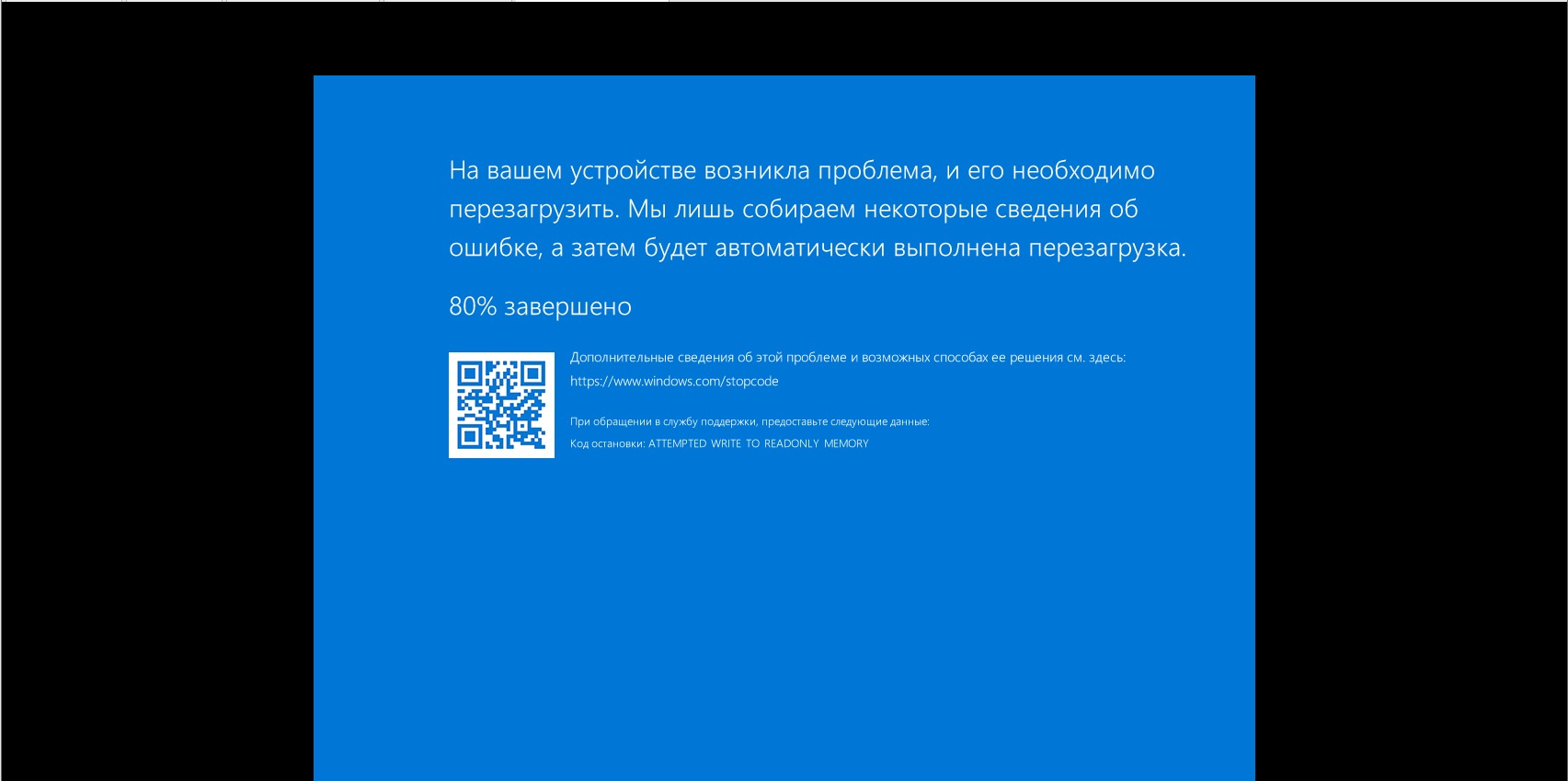
Answer the question
In order to leave comments, you need to log in
1) Try to boot into any WindowsPE or mount the virtual server disk into another system. Next, find the blue screen dumps and sort them out - a failed module may be indicated there - the problem can be from drivers to something installed in the system.
2) Also copy the folder C:\Windows\System32\winevt\Logs for inspection - these are Windows log files - events preceding the blue screen can be indicated there.
3) Show the settings of the VM itself - you are interested in the parameters of the processor and memory - you can also mess with the settings there.
Didn't find what you were looking for?
Ask your questionAsk a Question
731 491 924 answers to any question