Answer the question
In order to leave comments, you need to log in
Windows Defender - how to exclude multiple IPs from a blocking rule?
Good afternoon!
There is a local network in which there are windows and linux machines.
Users who need to restrict access to the Internet (completely) and leave access to one of the local computers (linux) come to one of the windows computers.
Set up a windows defender rule. The Internet blocks, but it also blocks all local computers.
How to register exceptions for one local ip?
I can’t add ip in the rule I
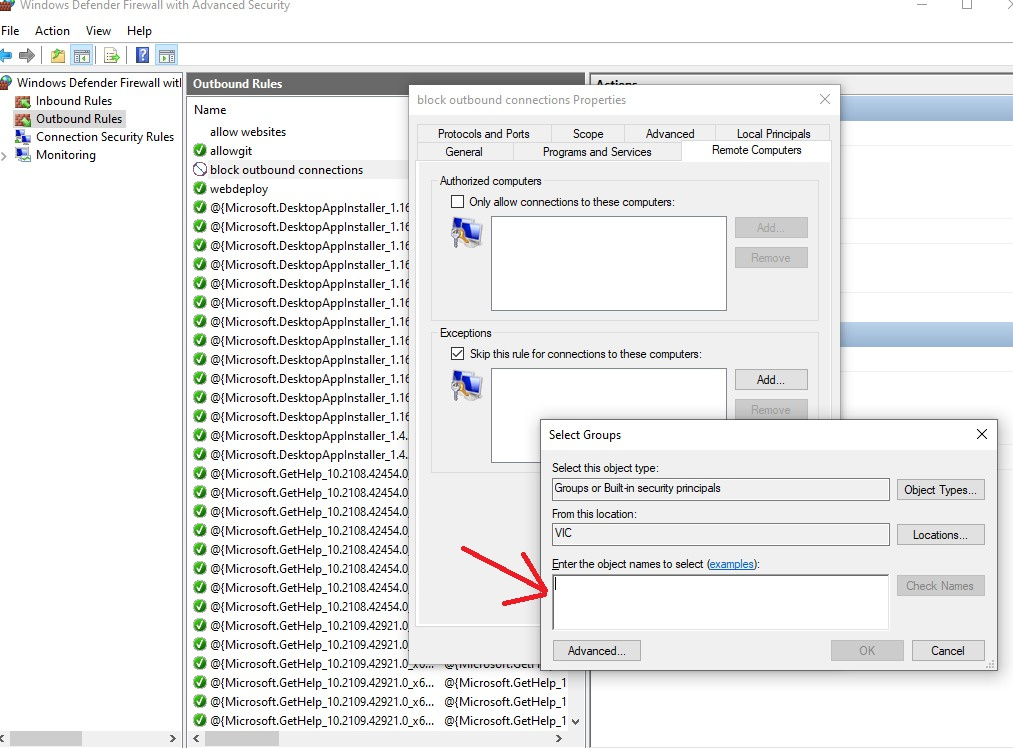
created custom rules - they don’t work at all (they don’t block)
Answer the question
In order to leave comments, you need to log in
It is necessary to configure the default policy for outgoing traffic ([ HERE ] instruction where it is), after which, in outgoing connections, cut off the Windows rules for all telemetry there and create a custom rule to allow traffic, there is an opportunity to specify the target IP or range.
Didn't find what you were looking for?
Ask your questionAsk a Question
731 491 924 answers to any question