Answer the question
In order to leave comments, you need to log in
Windows 7 won't start, what should I do?
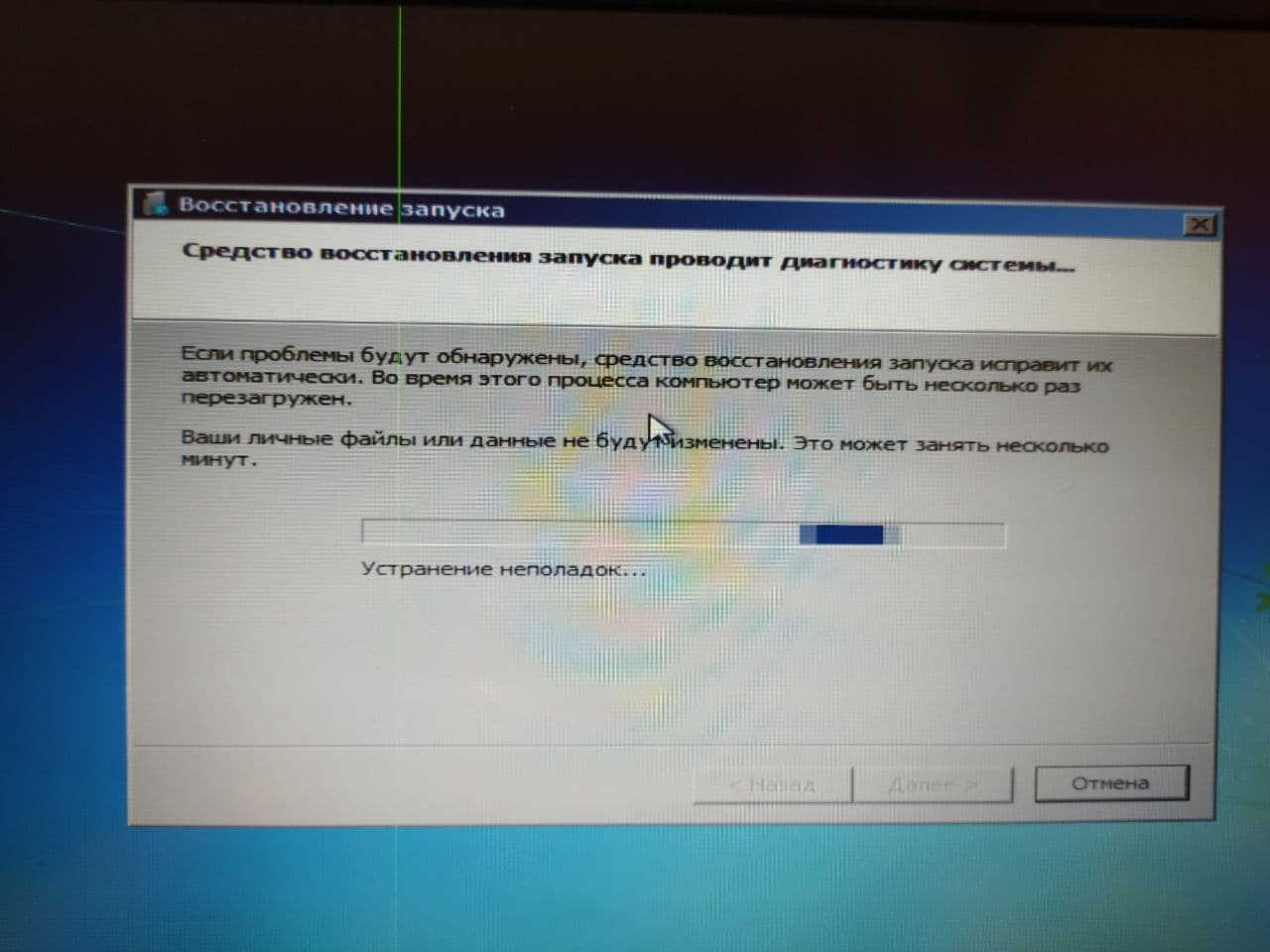
Good day!
What to do?
Windows 7
Answer the question
In order to leave comments, you need to log in
During the entire existence of this recovery mode (it seems almost with winxp), the automatic mode has never solved my problems, but the main thing is the lack of at least some intelligible information about what happened, what is happening and how long to wait.
That's why I never used it.
The main question is what did you do before it happened , the answer to this question in 90% of cases will give an answer what to do next, the phrase 'I didn't do anything on my own' in 99.(9)% of cases turns out to be what is actually there there was an epic fuckup, for example, I washed my laptop, with soap, under the tap .... therefore, you need to approach the answer to it with all responsibility, even if it seems to you that there was an insignificant action.
Also, you need to cancel the automatic search for errors if nothing happens on the computer (the disk does not work, this can be understood by the corresponding green flashing light on the case or listen to the noise of the hdd, uneven crackling means the file check is working) - wait until the end, this may take tens of minutes
If, after a successful automatic check, nothing has been fixed, it is almost certainly not possible to solve it simply, you need to understand what was the reason. Try to enter the console, run the sfc /scannow commands, this command will try to find damage to all system and not only files and replace them from the installation CD (you will then have to look for distributions of large complex applications, since they also want to be repaired), of course the installation you will also need a windows disk (you can feed a flash drive with a copy of the disk from the image) after that, all updates will almost certainly be installed sequentially, i.e. if everything starts, the computer will be busy with itself for a long time.
The correct approach is to restore the system from a backup, but you most likely do not have it?
Well, if there is time - a complete reinstallation.
Didn't find what you were looking for?
Ask your questionAsk a Question
731 491 924 answers to any question