Answer the question
In order to leave comments, you need to log in
Windows 10. What does RAM store in itself?
Guys, I have a question for you, why is my RAM always occupied by 50%+? Does Windows eat so much or does the task manager not display everything?
Here are screenshots of the task manager: 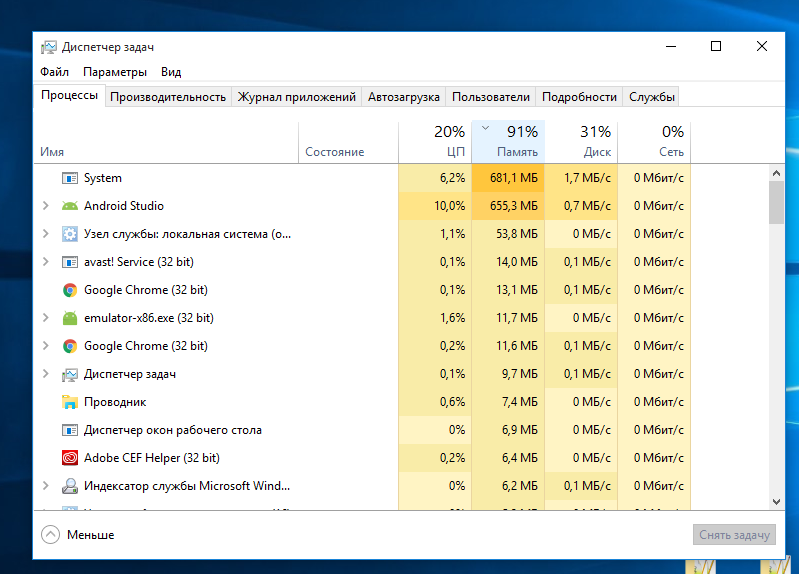
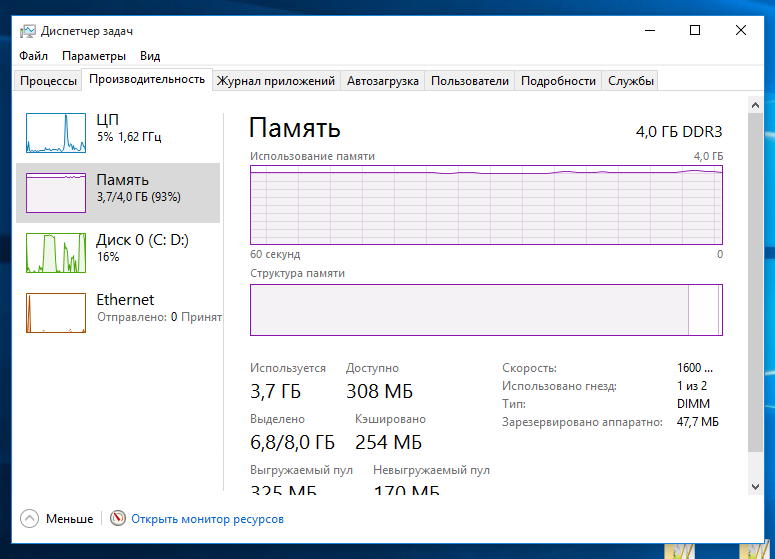
The list of processes shows no more than 2GB of occupied memory. It is clear that the applications running at that moment (on the screen) consume a lot of RAM, but why is this not displayed?
Answer the question
In order to leave comments, you need to log in
Glitches incompatible drivers. in Win10 this is a common mistake
. Most often, it is recommended to find a driver that eats up the entire memory pool and update it from the official MS website
on the Internet is already full of instructions.
In general, the 10th Windows is too raw to be installed from scratch, I would have suffered with it exclusively in the form preinstalled with the device, I would not have installed it myself.
Didn't find what you were looking for?
Ask your questionAsk a Question
731 491 924 answers to any question