Answer the question
In order to leave comments, you need to log in
Win7: inactive buttons sleep, reboot, shutdown. Why?
Suddenly, the sleep buttons became inactive, restart shutdown. More precisely, in the morning there were some problems with exiting hibernation, I didn’t see what exactly, but it turned off and on again, and not restoring the state that was when going into hibernation, perhaps after that.
Even when updating Windows, the restart proposal does not work, the button is stupidly inactive.
After the session ends (when a user is selected), this functionality works.
gpedit.msc -> windows configuration -> security settings -> local policies -> user rights assignment is and has always been Administrator and user_name (actually he is the only administrator). Even if you put everything there or remove these, then the same thing.
User Configuration —> Administrative Templates —> Start and Taskbar —> Remove and prevent access to the Shut Down, Restart, Sleep disabled (when enabled, removes these inactive items).
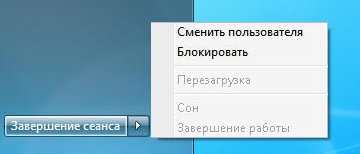
Answer the question
In order to leave comments, you need to log in
Select the "not set" option in the Group Policy Editor -> User Configuration -> Administrative Templates -> Start Menu and Taskbar -> Remove and prevent access to the Shut Down, Restart, Sleep.
This happens when multiple users are logged in. Try clearing saved profiles
Didn't find what you were looking for?
Ask your questionAsk a Question
731 491 924 answers to any question