Answer the question
In order to leave comments, you need to log in
Why won't mp4 video play through QuickLook on macOS?
There is an original video in .mkv format
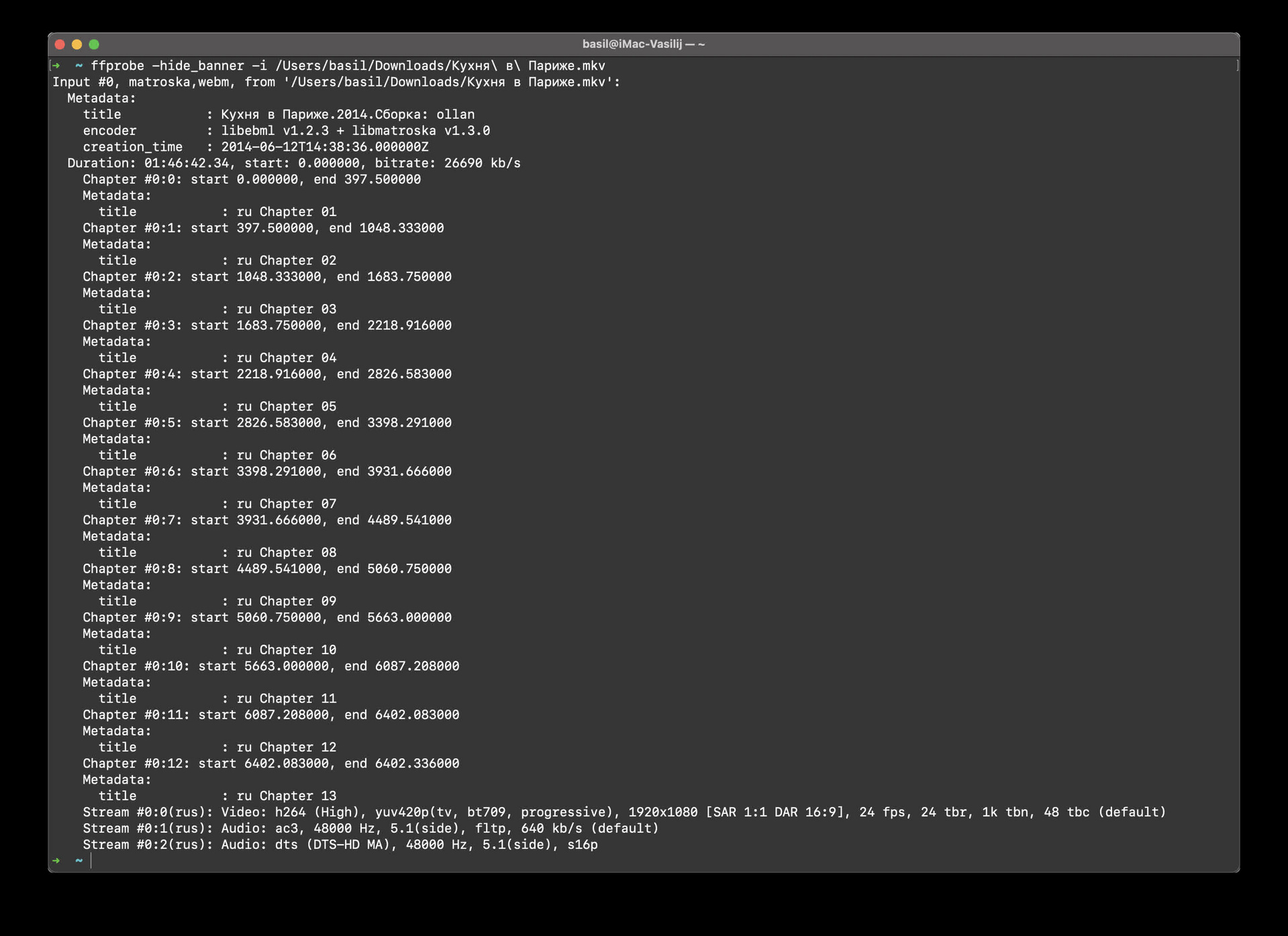
ffmpeg -loglevel warning -stats -i /Users/basil/Downloads/Кухня\ в\ Париже.mkv -pix_fmt yuv420p -vf scale=1280:720:flags=bicubic -f mp4 -preset:v slow -preset:a slow -map_chapters -1 ~/Downloads/Кухня.mp4 -n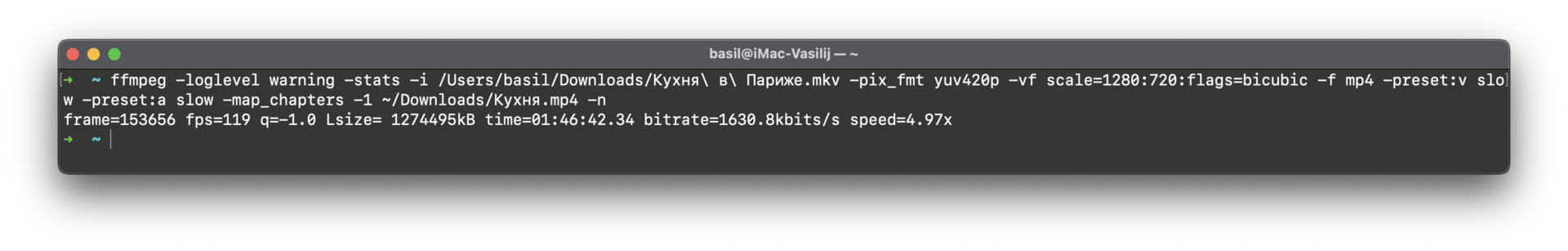
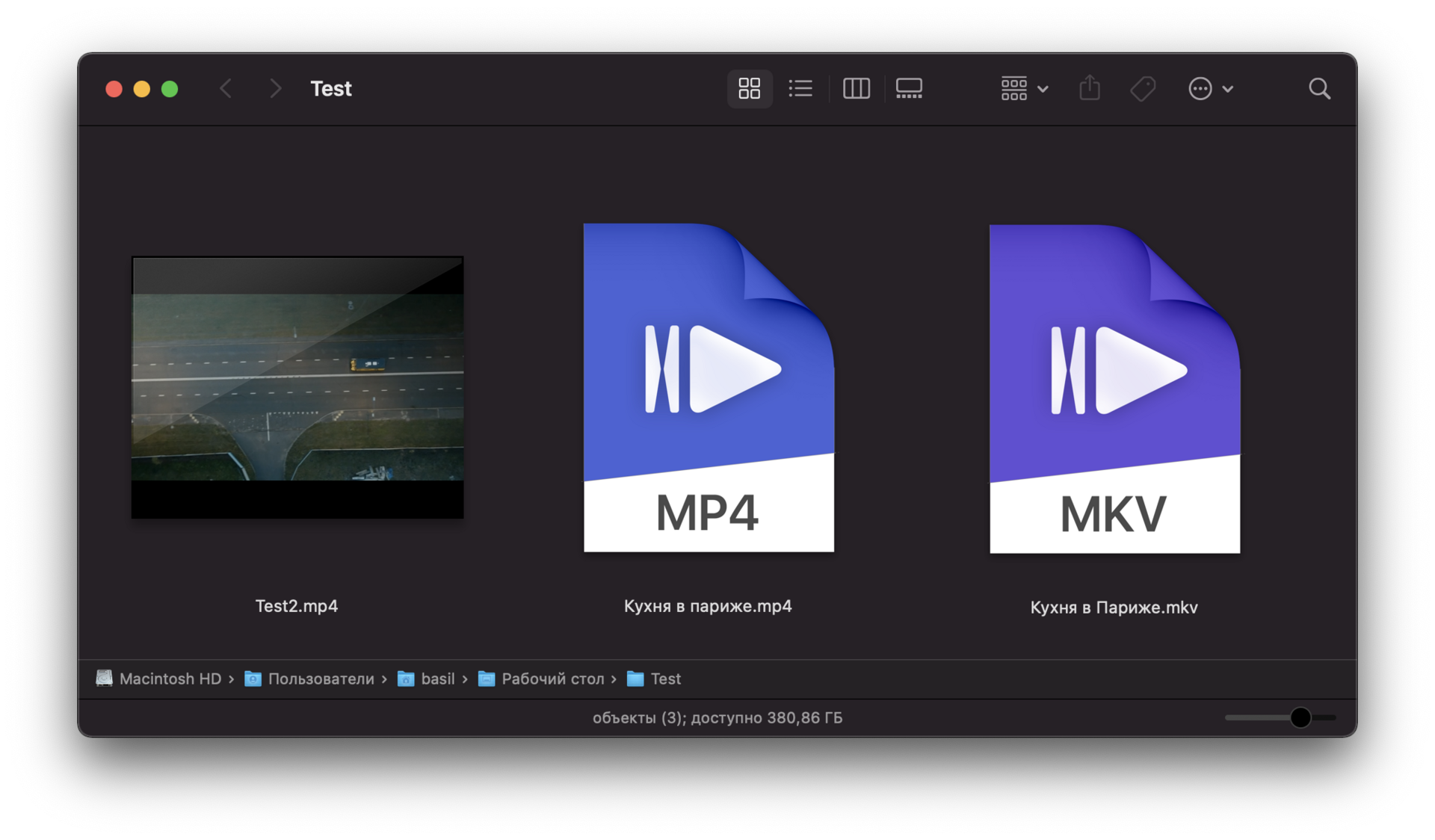
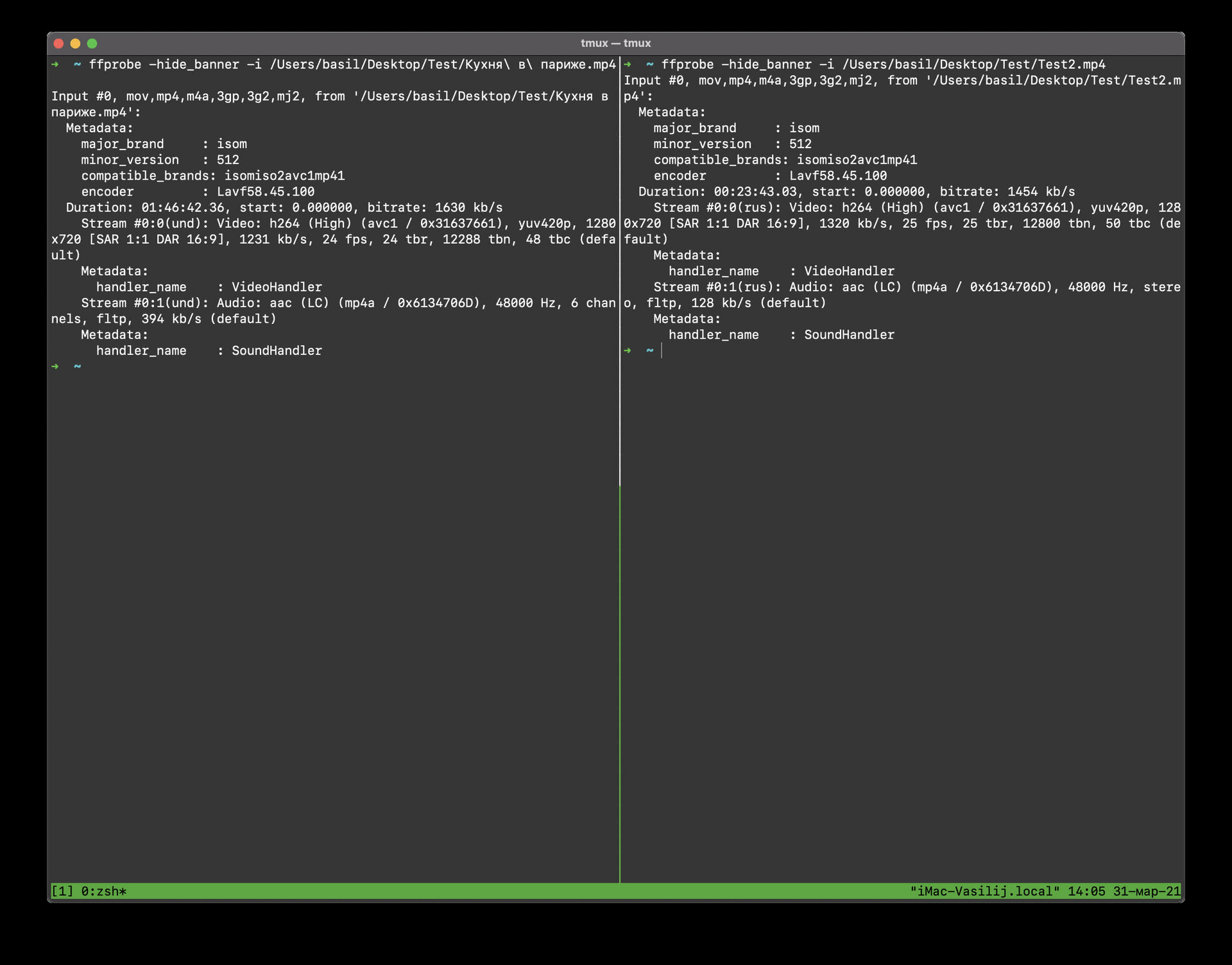
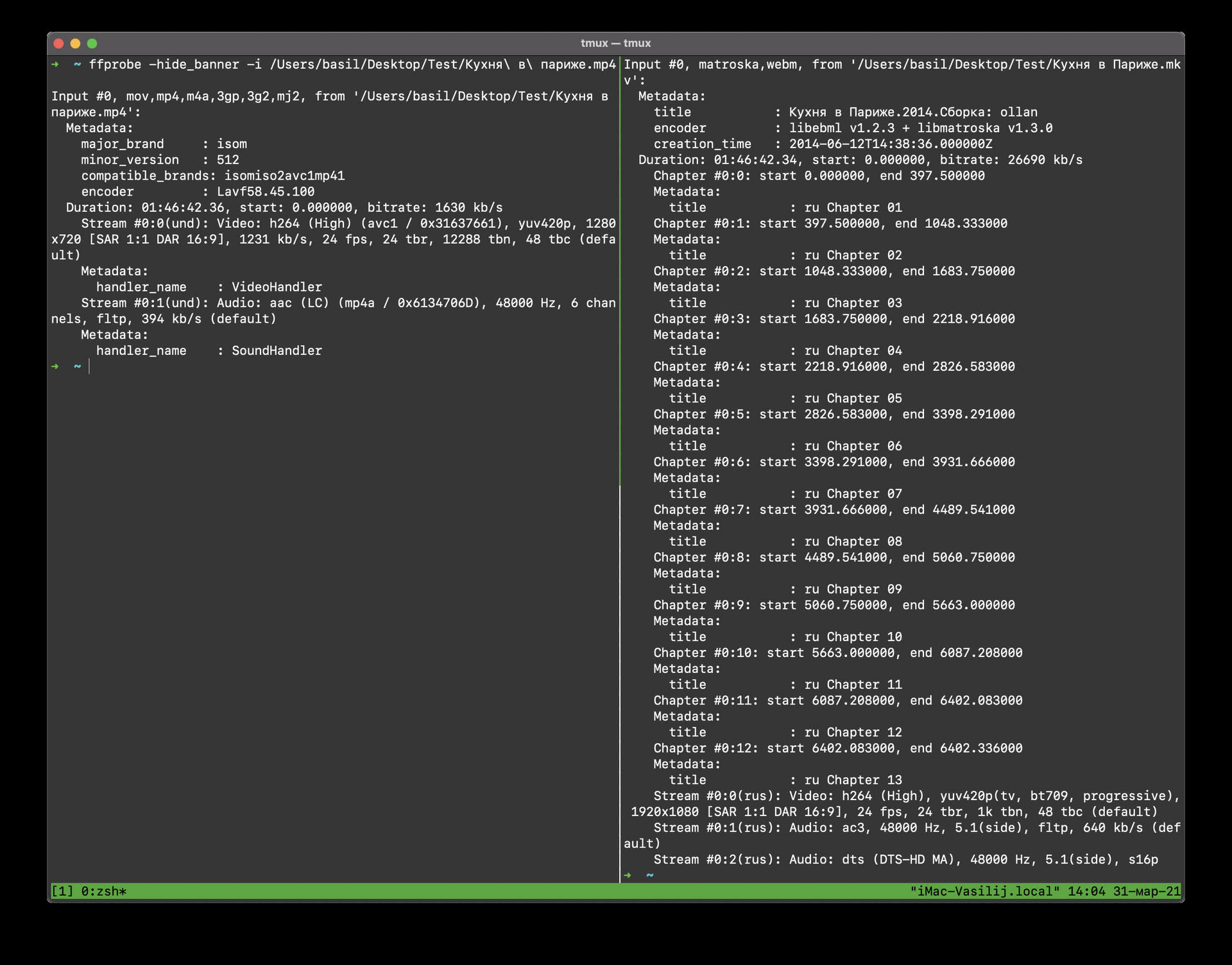
Answer the question
In order to leave comments, you need to log in
I'm using Windows os I can't test on Mac os
Try using my MKV file - MP4.bat
Here is a link to my FFMPEG_BAT
repository
If that doesn't work then xs. to yourself in a .bat file that's all
Didn't find what you were looking for?
Ask your questionAsk a Question
731 491 924 answers to any question