Answer the question
In order to leave comments, you need to log in
Why is vlan not working?
Colleagues, hello. Does anyone use HP switches on the network?
I do not understand why VLAN does not want to work. The bottom line is the following: there are several switches interconnected by an aggregated channel (trunk in HP terminology). Users are connected to the switches, and several wi-fi routers. They are in different subnets (users and wi-fi). It is necessary to remove wi-fi in a separate VLAN. I set up ports on the switches, but as soon as I set a separate VLAN for wi-fi, they stop seeing the network. I would think that the problem is with routing, but wi-fi routers do not see each other, and they are on the same subnet, that is, they do not need a gateway. Everything seems to be set up correctly, but maybe I don’t know some subtleties? I did not reboot the switches after applying the settings, and did not save the configuration to permanent memory.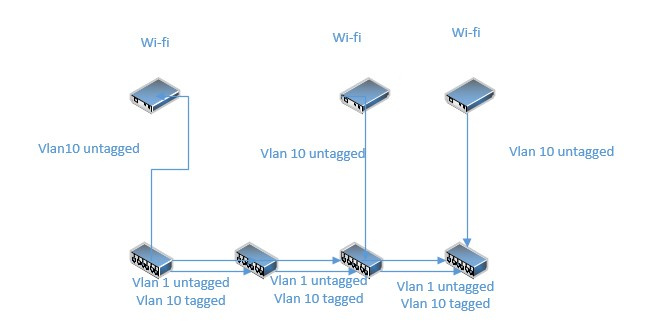
Answer the question
In order to leave comments, you need to log in
trunk on VLAN is also beaten already? Judging by the diagram - yes, judging by the description - no.
It's hard to say without configs, but I would start by looking at the mac addresses in the vlan, are there mac addresses from neighboring switches in the switches?
Didn't find what you were looking for?
Ask your questionAsk a Question
731 491 924 answers to any question