Answer the question
In order to leave comments, you need to log in
Why is there no sound in Telegram from the headphones and from the microphone of the Sennheiser GSP 370 headset?
Sennheiser GSP 370 headphones are connected to a Windows 10 computer.
Headphones and microphone work in Skype. They work in computer games.
In Telegram, in the Call Settings panel, headphones and a microphone are visible, the scale shows that the sound is coming.
However, with an incoming or outgoing call to Telegram in headphones, I can’t hear the interlocutor and he also can’t hear me.
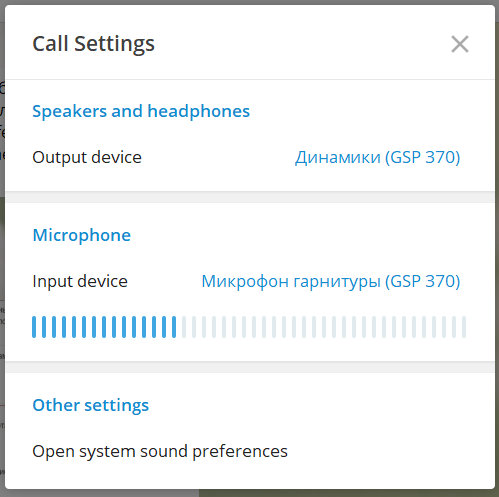
The problem has been persisting for several months now.
During this time, I updated the drivers on the Sennheiser GSP 370 several times. I
also tried to remove the device and headphone drivers from the system and install them again. I tried to change the usb ports where the dongle is connected.
None of this helped.
On another computer, a similar Telegram connection with the same GSP 370 headphones works.
Can you tell me how to solve this problem without reinstalling Windows?
Answer the question
In order to leave comments, you need to log in
Check headphone and microphone bitrate. If it is possible to change them, try different values.
Try setting the built-in sound card to output by default, and then changing back to your headphones should help.
Didn't find what you were looking for?
Ask your questionAsk a Question
731 491 924 answers to any question