Answer the question
In order to leave comments, you need to log in
Why is the Windows disk not displayed when restoring from the recovery disk?
Windows has crashed on startup:

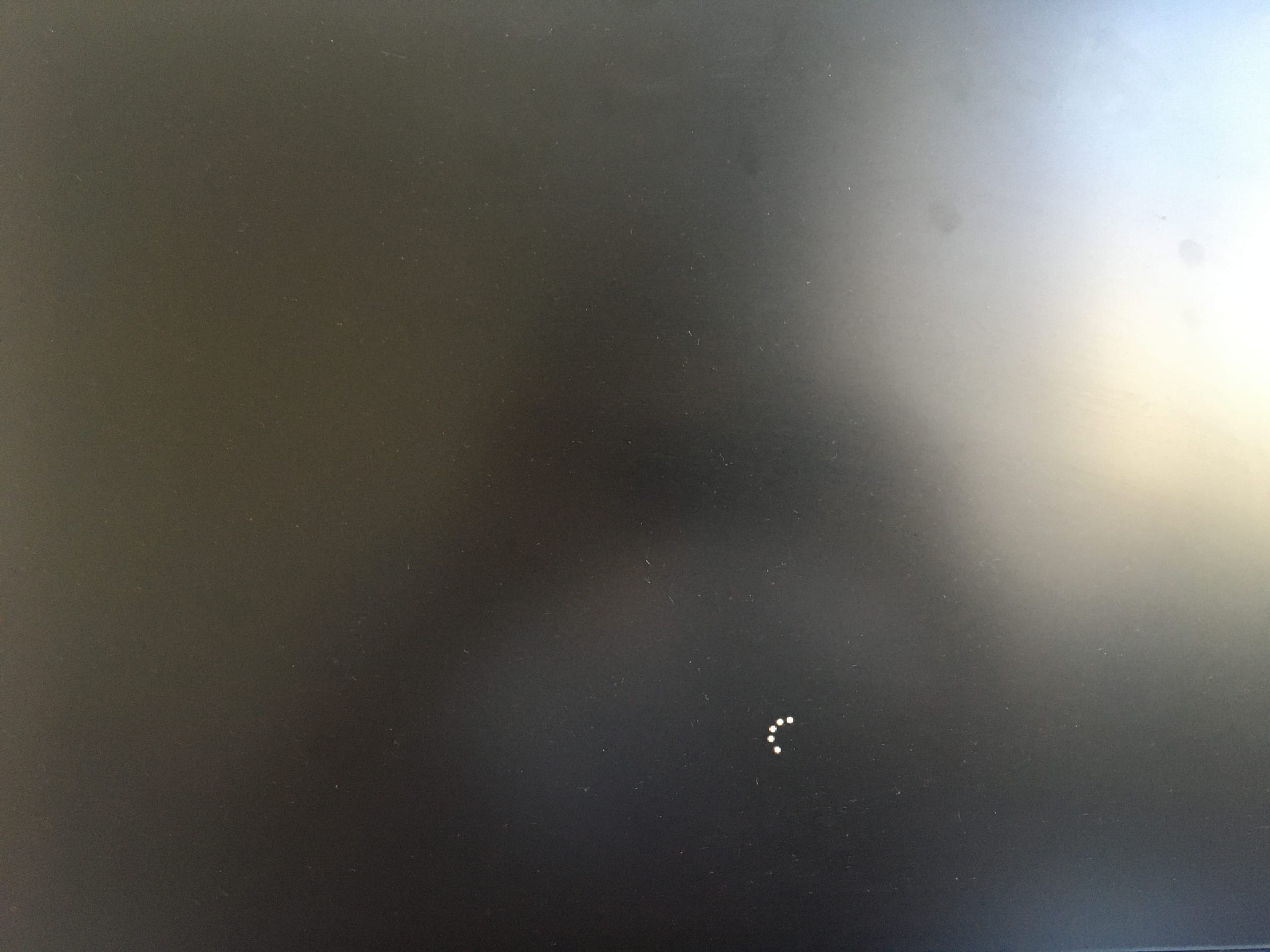
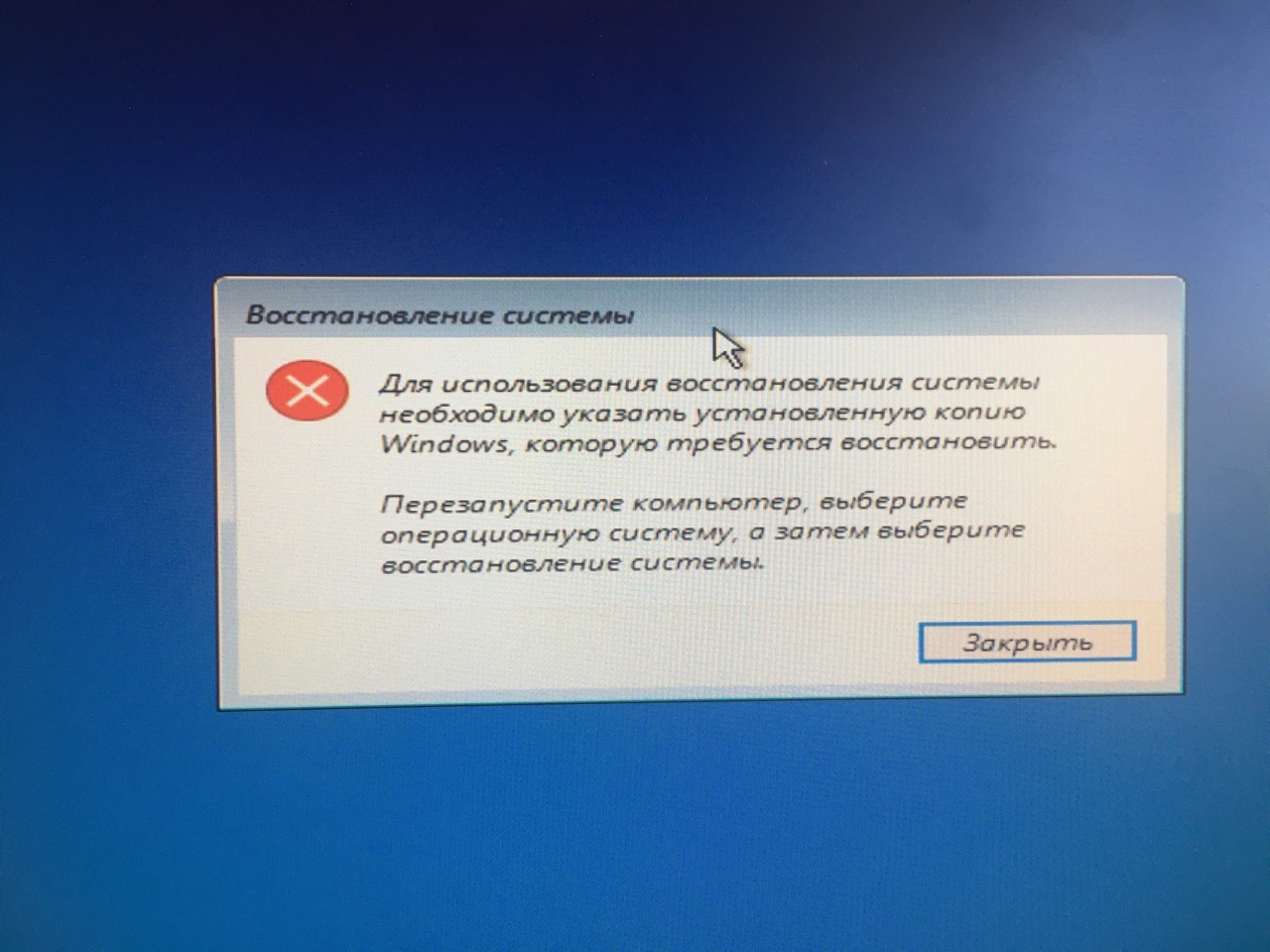
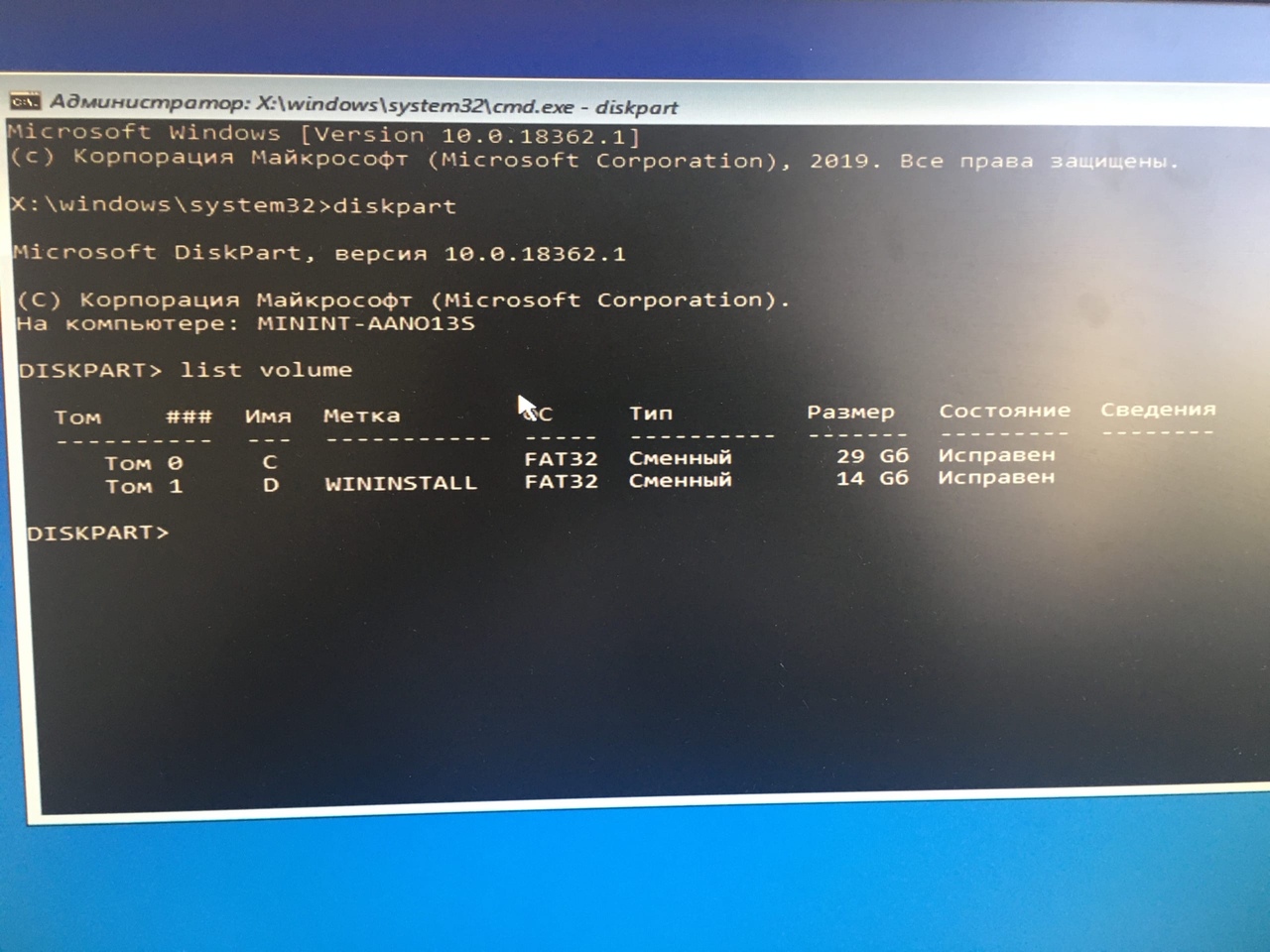
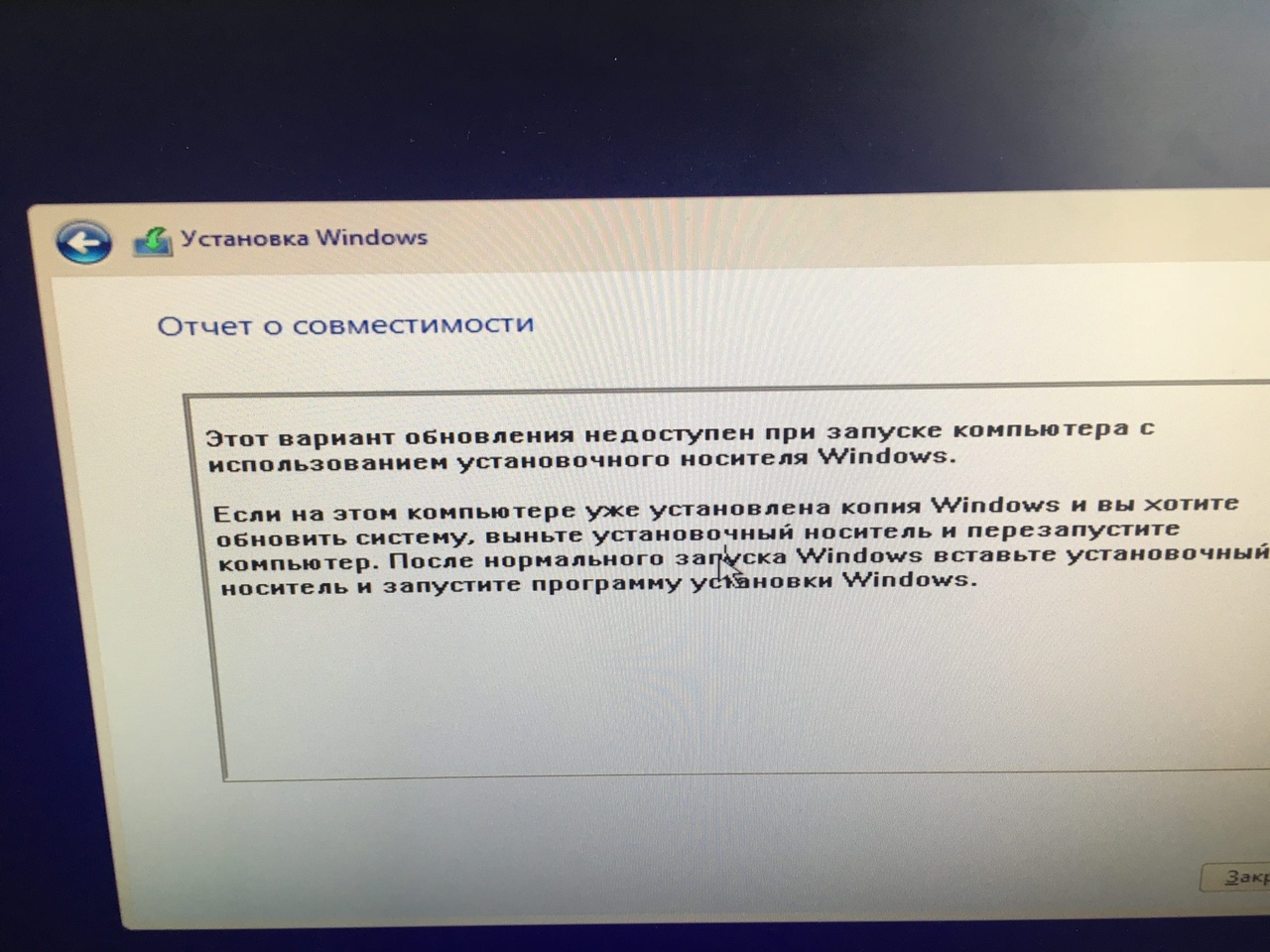
Answer the question
In order to leave comments, you need to log in
If the disk is healthy, it is determined in UEFI, then boot from the USB flash drive in UEFI mode.
This is the first, second, I don’t know what manipulations led to the failure, if the update, then two shutdowns after an unsuccessful download can help. And thirdly, I'm afraid that the flash drive will not help if there was no system backup, but it's worth a try, maybe there is a restore point.
Didn't find what you were looking for?
Ask your questionAsk a Question
731 491 924 answers to any question