Answer the question
In order to leave comments, you need to log in
Why is the style edit button missing in Figma?
Is my edit style button missing in Figma? Only "Detach style" remained.
Reboots don't help. The button disappeared on all layouts at once.
This problem applies to all styles that are in layouts: colors, fonts.
Tried creating a new file and a new text style. The problem didn't go away.
Please tell me what happened and how to return the button to its previous state?
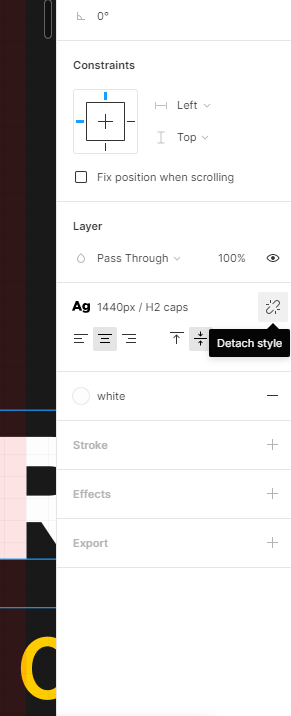
Answer the question
In order to leave comments, you need to log in
Hello,
You have no problems with styles!
You've assigned a style and we see it Ag1440px/`h2 caps
Now you have 2 options
- either you click on a chain break and thereby tear the element away from the assigned style. The style selection button will then appear
-- or click on the name of your previously selected style (Ag1440px/`h2 caps) - then the entire library of saved and available styles will immediately open
Olga, thanks. It was an update of figma and I figured it out.
Didn't find what you were looking for?
Ask your questionAsk a Question
731 491 924 answers to any question